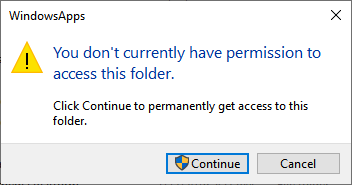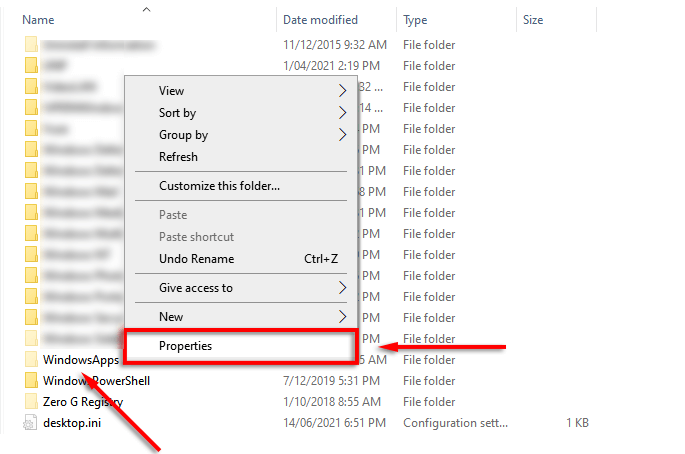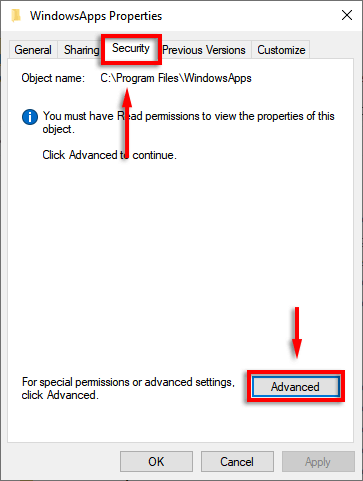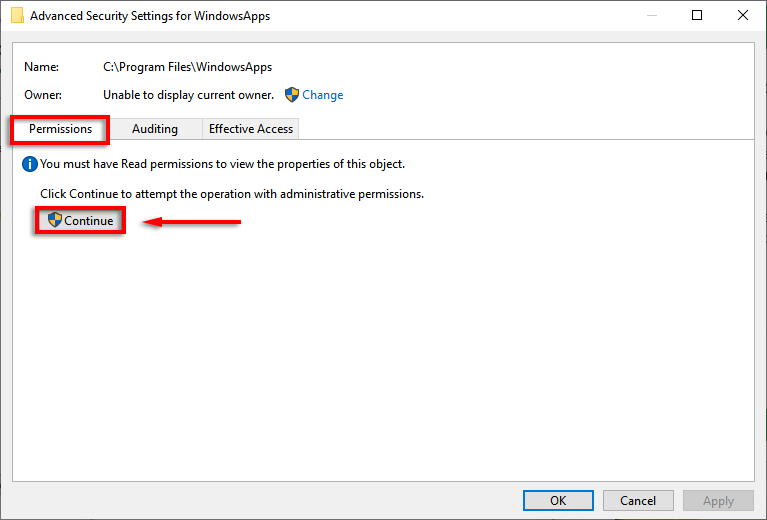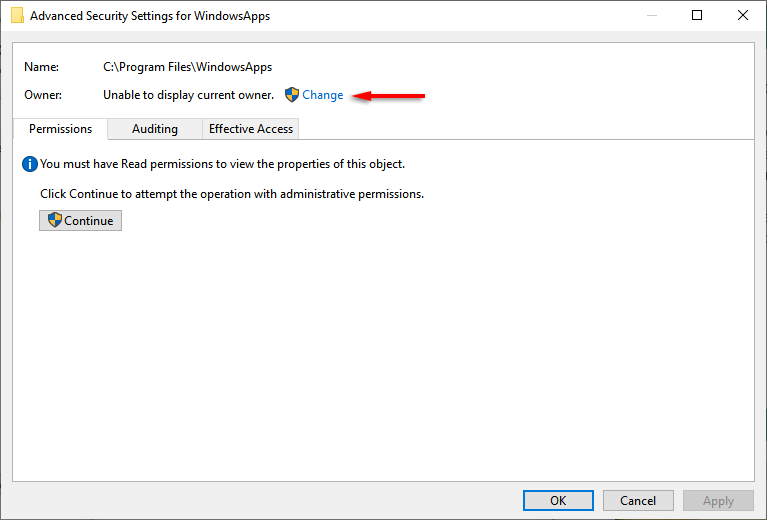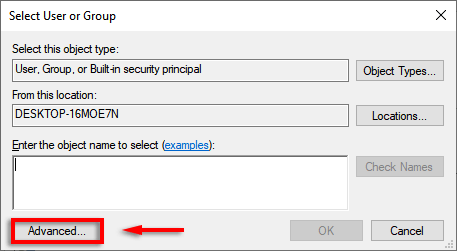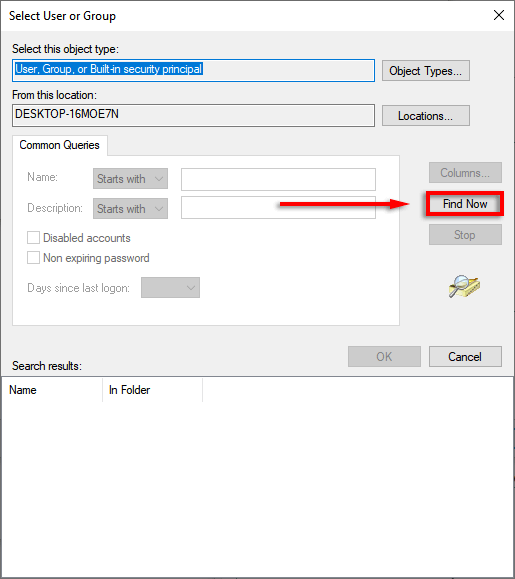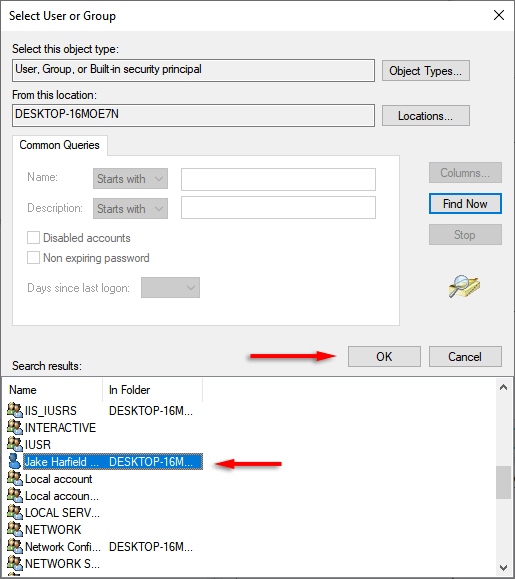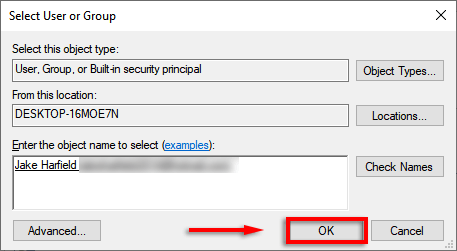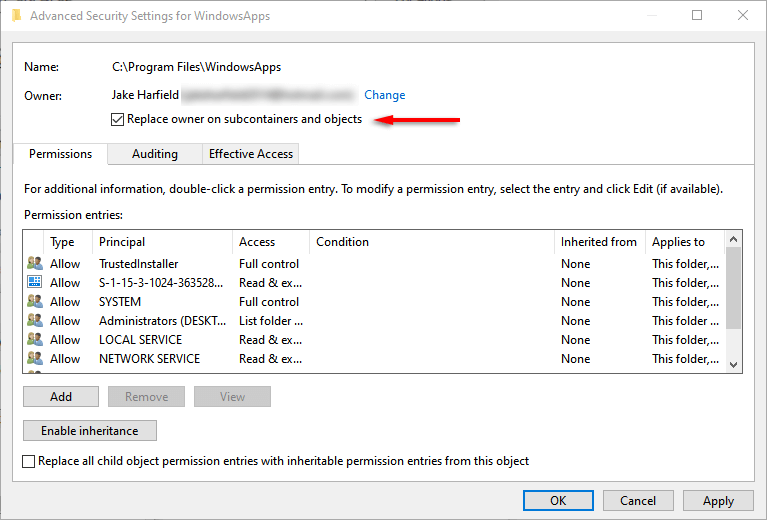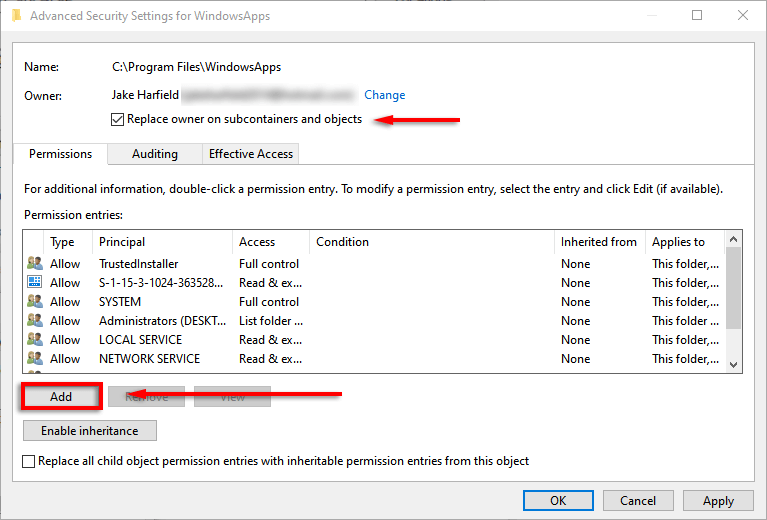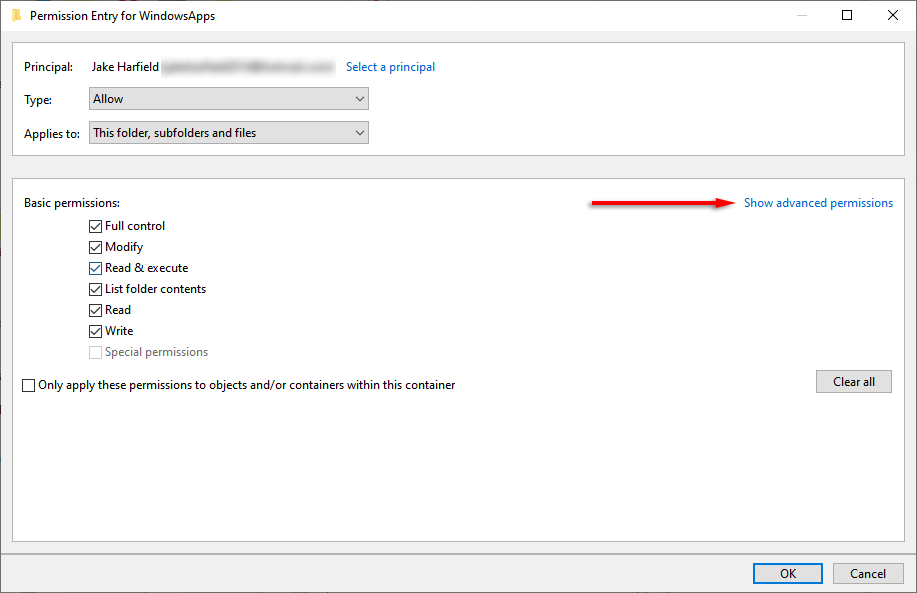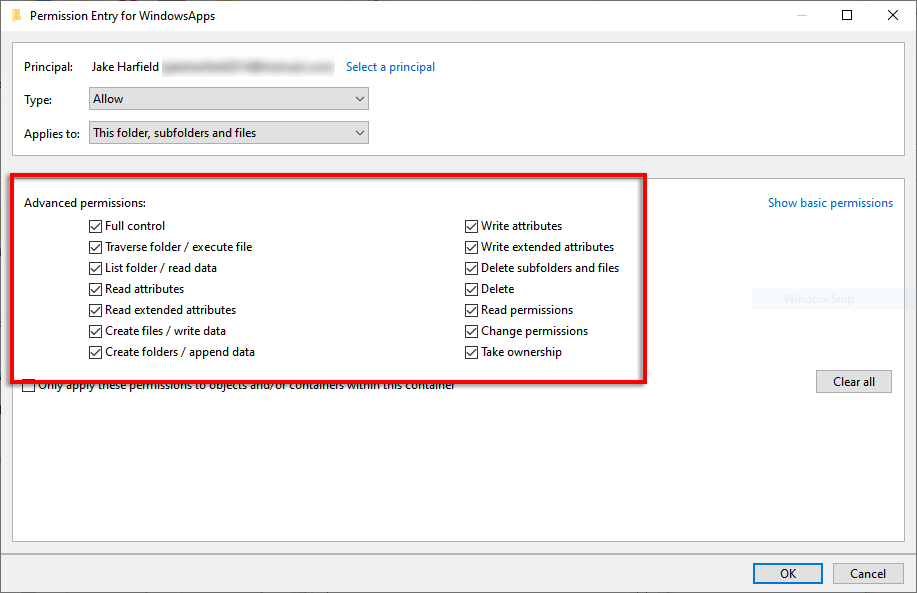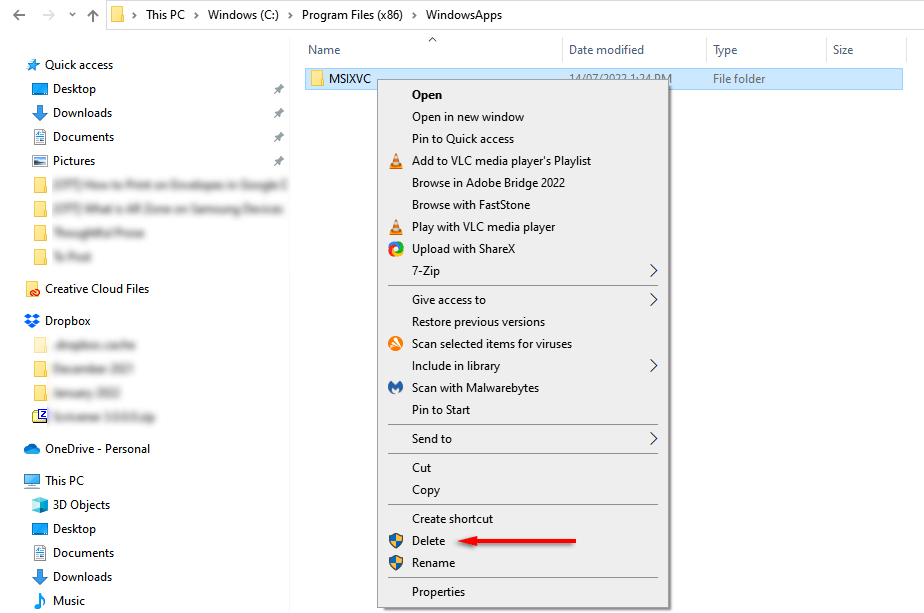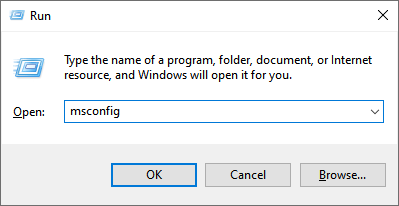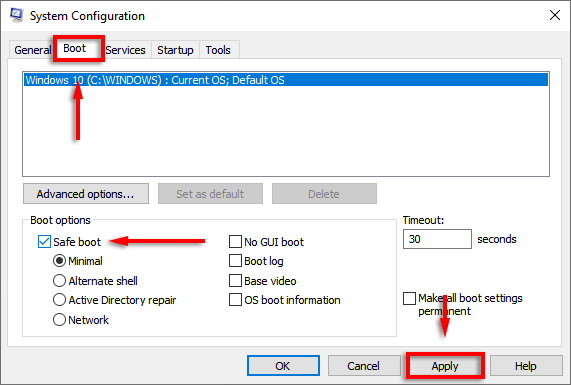In this article, we’ll cover everything you need to know about the MSIXVC folder and how you can delete it.
What Is the MSIXVC Folder, and Where Is It Found?
MSIXVC stands for Microsoft Installer for Xbox Virtual Console. It’s found in Windows 10 and 11 and stores the data from your Xbox Game Pass account, including install files for your games and other critical files associated with the Microsoft Store and Game Pass apps.
Unfortunately, the Game Pass file system is less than perfect, and even after uninstalling a game, the install files might remain, taking up significant disk space. If you’re running out of disk space and desperately need to find something to delete, the MSIXVC folder is a tempting candidate. However, we don’t recommend deleting the MSIXVC folder because it can break not only your Game Pass games but also your Xbox Game Pass app and Windows Store.
If you don’t use Xbox Game Pass or the Windows Store, you may be comfortable deleting the folder and risking them no longer working.
If you’re confident that you want to delete the folder, you can find it on your system drive at C:\Program Files\WindowsApps\MSIXVC.
How to Delete the MSIXVC Folder
There are a few ways you can delete the MSIXVC folder. To do so, you’ll first have to grant yourself ownership of the MSIXVC folder.
Taking Ownership of the MSIXVC Folder
Deleting the MSIXVC Folder
You should now be able to delete the MSIXVC folder as usual by right-clicking the folder and clicking Delete. However, some users report that changing permissions doesn’t enable them to. In that case, try the following method.
Delete the MSIXVC Folder Using Safe Mode
If the first method doesn’t work, you must reboot your PC into Safe Mode. To do so: Note: Once deleted, you can only restore the WindowsApps or MSIXVC folder via PowerShell or by performing a factory reset of your operating system.
Uninstall Your Xbox Apps
If you’re running out of free space on your hard disk or SSD, you might be looking for files to delete. And where better to look than games like Forza Horizon 5 or Halo, which are notoriously large. Unfortunately, deleting the MSIXVC folder often causes more issues than it solves. Instead, we recommend simply uninstalling your Xbox games as they become unused. This may leave some residual files, but it will prevent you from having to troubleshoot issues with your Xbox app after you delete the MSIXVC folder!