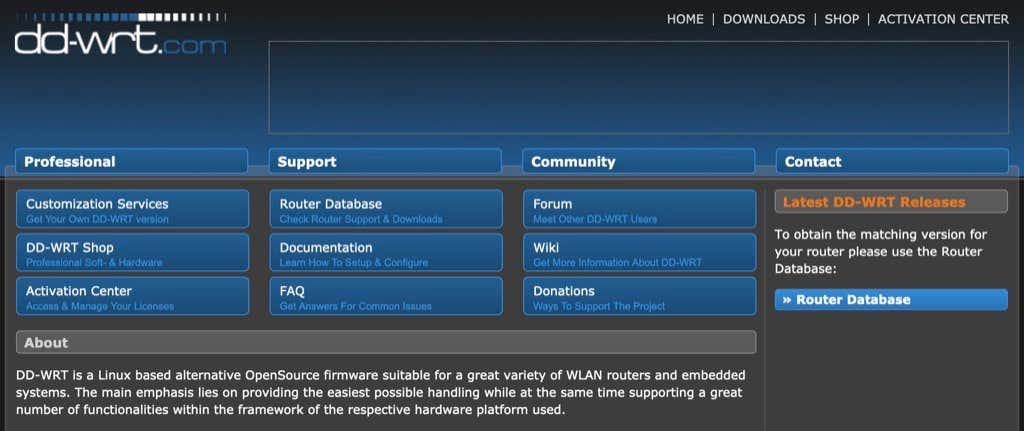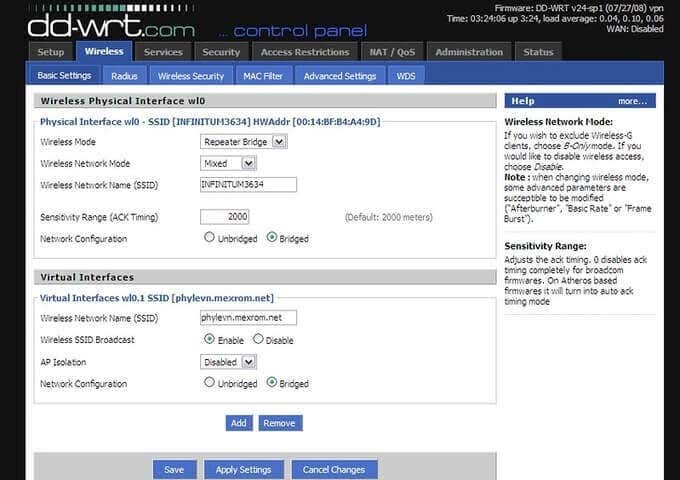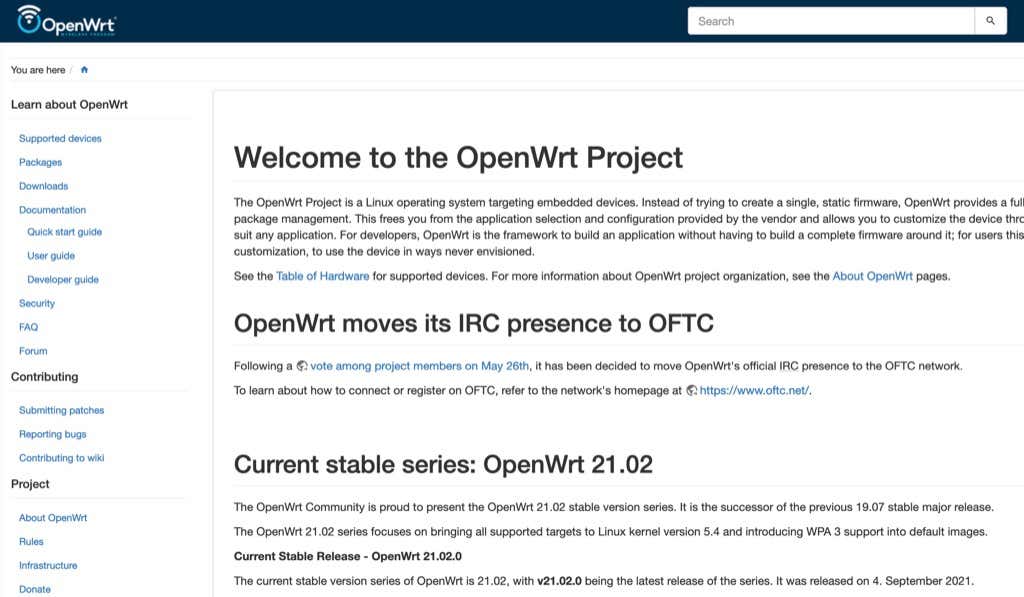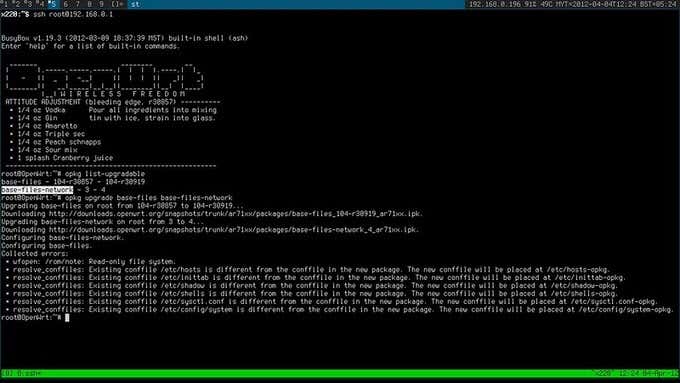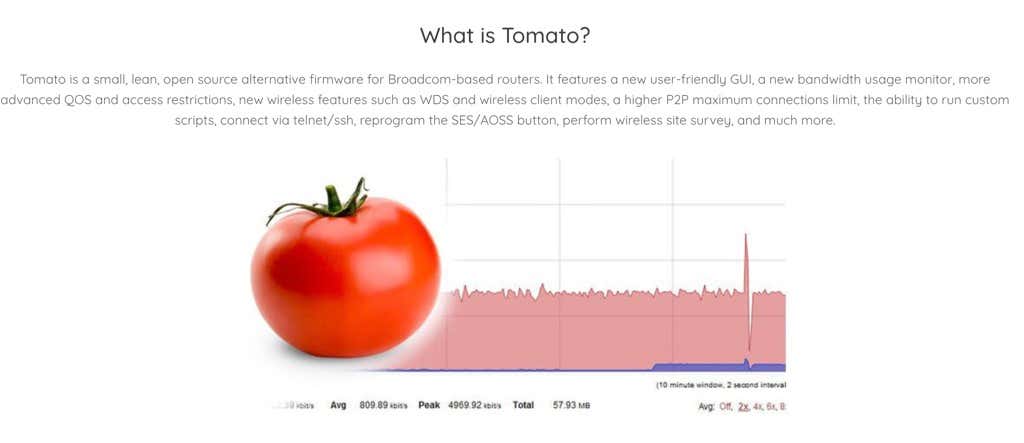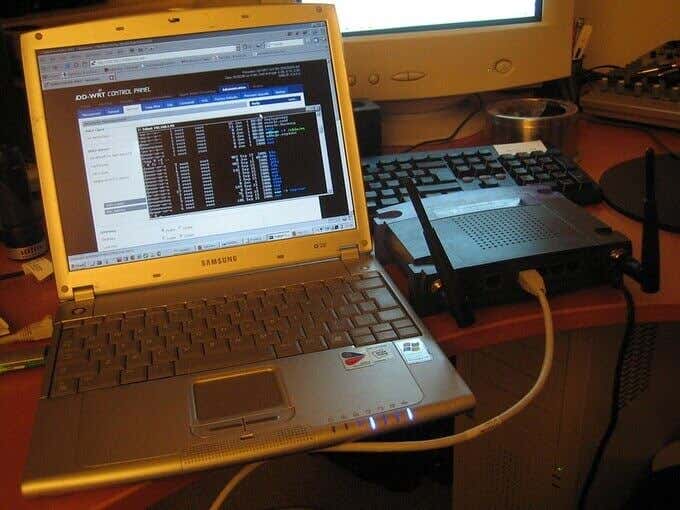However, not everyone is familiar with customizing their Wi-Fi router’s firmware, as it sometimes can be technical. This post will discuss the difference between DD-WRT vs. OpenWrt and explain in simple terms which option is better for your home network.
What’s a Custom Firmware for Wi-Fi Routers?
Custom firmware for Wi-Fi routers are programs that allow you to manage your home network and internet connectivity. They are much like the default factory firmware that comes with the Wi-Fi router when you buy it from the store but can offer more features and improve your router’s performance. Third-party firmware can offer additional features such as a better interface, bandwidth management, parental controls, restricting internet access through a password, and more. Custom firmware can also help boost your Wi-Fi signal and install your own Virtual Public Network (VPN). Moreover, you can also monitor everything going on within your home network and even tighten its security. However, note that installing third-party firmware is risky since it may void the manufacturer’s warranty. Furthermore, if something goes wrong, it could permanently damage and break your wireless router. As such, it’s recommended that you install third-party firmware for two reasons.
When you stumble upon a wireless router issue that your factory firmware can’t handle. Your current firmware doesn’t have the feature you want to implement on your home network.
If your factory Wi-Fi router firmware is working just fine, it’s best to leave it alone. But, if you feel that you need to customize some of its functions and are willing to take the risk, go ahead as there are several custom firmware options available for routers today.
DresDren Wireless Router (DD-WRT)
DD-WRT is the biggest name in open-source router firmware, so much so that some Wi-Fi router sellers even put it on their packaging. This Linux-based firmware is an excellent OpenSource alternative and is compatible with most embedded systems and Wireless Local Area Network (WLAN) routers. The firmware provides excellent handling and supports numerous features for the hardware platforms within its framework. It can support more than 200 varying devices, including the 802.11a/b/g/n and all other current WLAN standards. Moreover, it offers VPN integration and supports different Hotspot systems. It also has Quality of Service support which can help you manage network traffic. You can also use Wake, which enables you to remotely wake up a PC over the LAN. DDWRT is a comprehensive toolkit that supports multiple routers, even those that aren’t officially supported. Thanks to its large community, it’s easier to find support and guides online. Pros
Supports the majority of the routers on the marketA vast community of users who post relevant content onlineMultiple options and features for elaborate customizationHas support for built-in OpenVPNIncludes a Quality of Service Support
Cons
It has a complicated operation that may overwhelm new usersFinding new versions for a few routers is a bit difficult
Open Wireless Router (OpenWrt)
As the oldest router firmware project with Linux-based open-source functionality, OpenWRT is arguably the better option among free software users. Today, much of OpenWRT’s platform combines the original OpenWRT and LEDE, another router firmware. OpenWRT is one of the few firmware that doesn’t use non-free binary blobs (non-free proprietary software). Binary blobs are areas of a computer where the system is performing a secret operation where you have no way of knowing what the system is doing or how to stop it. Thus, making it more open than the DD-WRT. However, because of this openness, OpenWRT doesn’t support many routers, especially those that require non-free drivers to operate. It’s also important to note that OpenWRT isn’t the easiest firmware to install and use. However, it does support a broad range of hardware, from pocket-sized travel routers to high-end enterprise routers. It also offers more features than DD-WRT despite being the trickier one to configure. OpenWRT is an embedded Linux system that can also function on a Windows or macOS system. You can also do many things like real-time network monitoring, Internet Protocol (IP) tunneling for built-in VPNs, and prioritizing Internet activities. Because of its complicated controls, this firmware requires some technical knowledge about home networks. On the flip side, it allows you greater customization and is perfect for people who know a thing or two about optimizing connectivity and networks. Pros
Plenty of control and customization optionsAlso has QoS support like DD-WRTIncludes a built-in OpenVPN
Cons
Not as user friendly as other firmwareIt takes more time to get the program runningSupports fewer routers
Tomato: Alternative Router Firmware
If you feel that you are not yet ready to use DD-WRT or OpenWrt, worry not, as there are other firmware you can utilize. Tomato is arguably the most user-friendly and streamlined router firmware in the market. Its no-nonsense and direct approach allows you to install features without dealing with complexity. It’s also one of the best firmware to use if you want to speed up your router. Recently, the community behind it has improved the classic Tomato firmware developed by Shibby. They named their more current firmware the AdvancedTomato project. It now has a sleeker design and a Graphics User Interface (GUI) that provides real-time monitoring of essential statistics using animated graphs. Thanks to this innovation, Tomato provides a visually pleasing experience to its users. The new updates have also made it easier to manage networks. However, Tomato still supports fewer routers than its rivals, even with the introduction of the AdvancedTomato Project. Hence, we recommend checking if this firmware supports your router before even considering using it ahead of OpenWrt and DD-WRT. Pros
Allows real-time monitoringConsiderably faster speeds than its rivalsModern interface with impressive GUIMinimal footprintSupports OpenVPN and WakeOnLan
Cons
Limited router supportSlower updates because of a smaller community
Things to Consider When Choosing a Custom Router Firmware
Choosing which firmware you should use for your router can be quite confusing, especially for first-time users. After all, there are many factors at play, such as the compatibility of the router, how reliable the firmware is, and what features are available in it. Below are some things you should consider when choosing between OpenWrt vs. DD-WRT:
Supportability
The first factor you should consider is which firmware supports your router. As such, it’s essential to check the website of each firmware and search the list of routers they support. If only one of the firmware supports your router, then the decision is out of your hands. However, if both DD-WRT and OpenWrt are compatible with the router, consider the following few factors.
User-Friendliness
Learning how to install and operate a Wi-Fi router firmware requires a steep learning curve, especially for casual computer users. As such, you may want to prioritize the firmware that is easier to learn. With DD-WRT vs. OpenWrt, the former has a slight advantage thanks to its user-friendly platform.
Availability of Features
Another essential factor to consider is the features being offered by each firmware. Before choosing between OpenWrt and DD-WRT, it’s best to make a list of things you want to do with your Wi-Fi router, such as improving its speed or monitoring its usage. After knowing which ones to prioritize, check which firmware offers most, if not all, of these features.
Which is Better DD-WRT vs. OpenWrt?
Given its better features and broader compatibility, DD-WRT is the better choice. However, OpenWrt and even Tomato are still worth using, especially if you want more control or a more user-friendly interface. It boils down to how familiar you are with router customization or whether you are willing to spend some time learning it. Which third-party firmware do you think fits your router? Let us know in the comments.