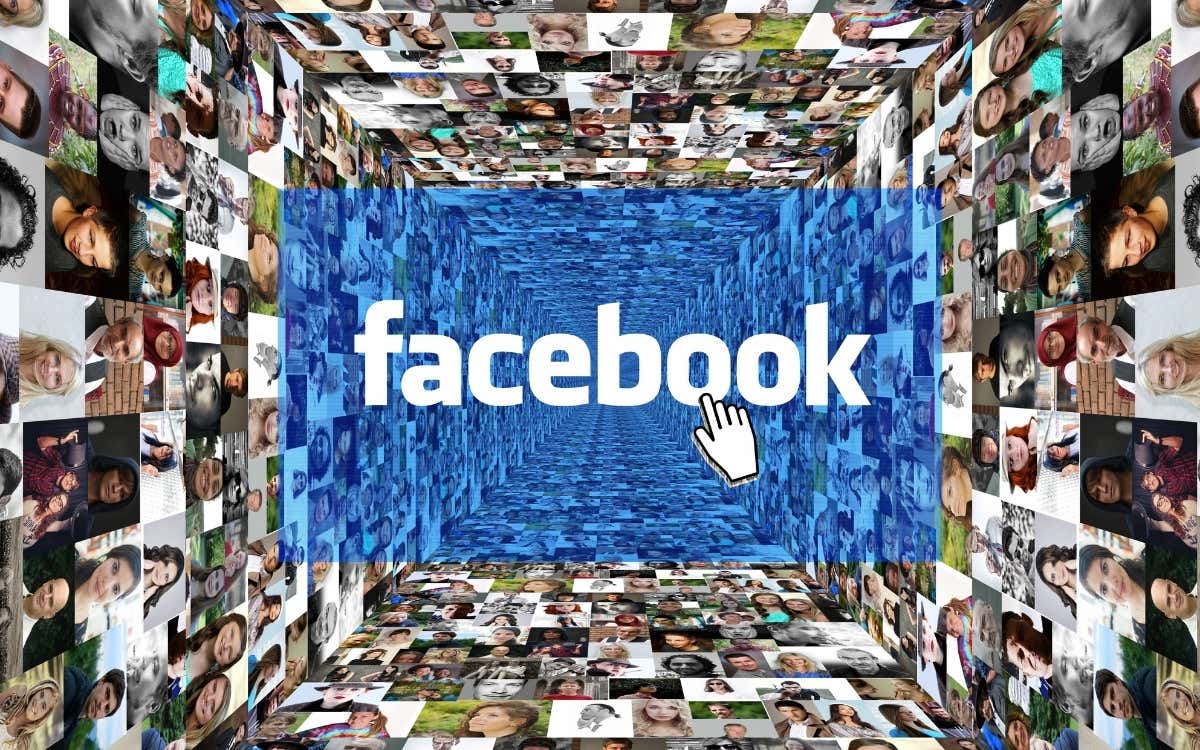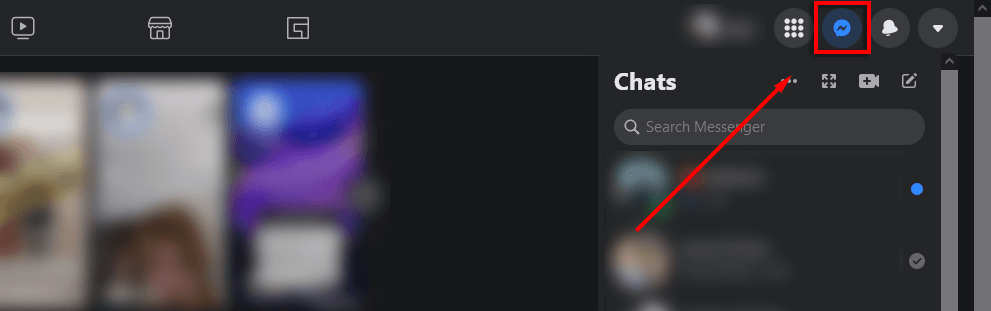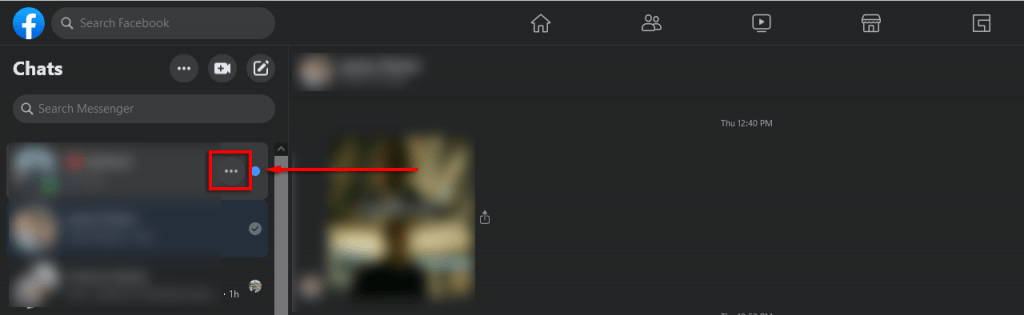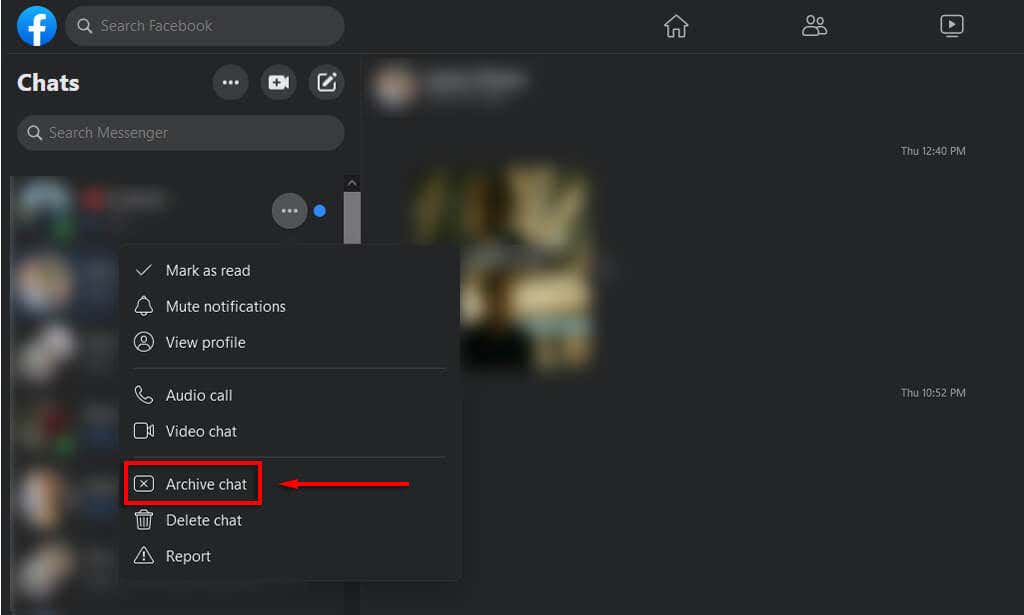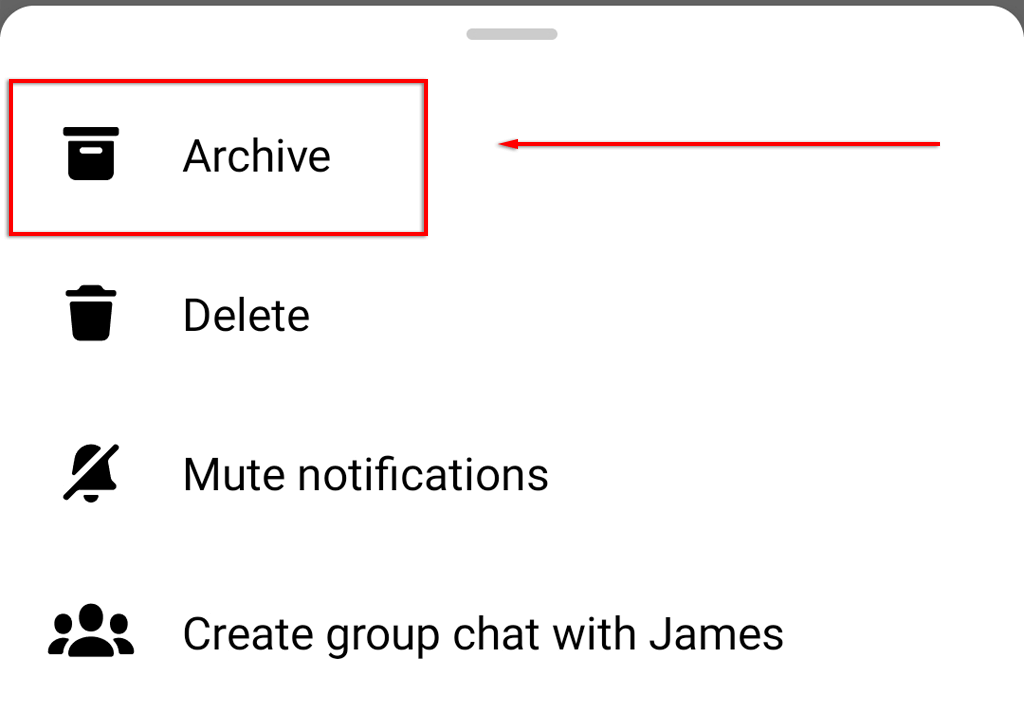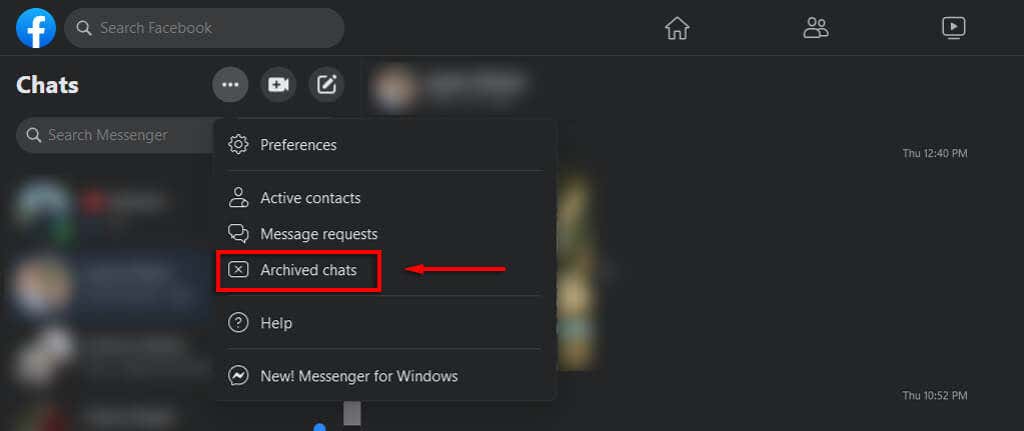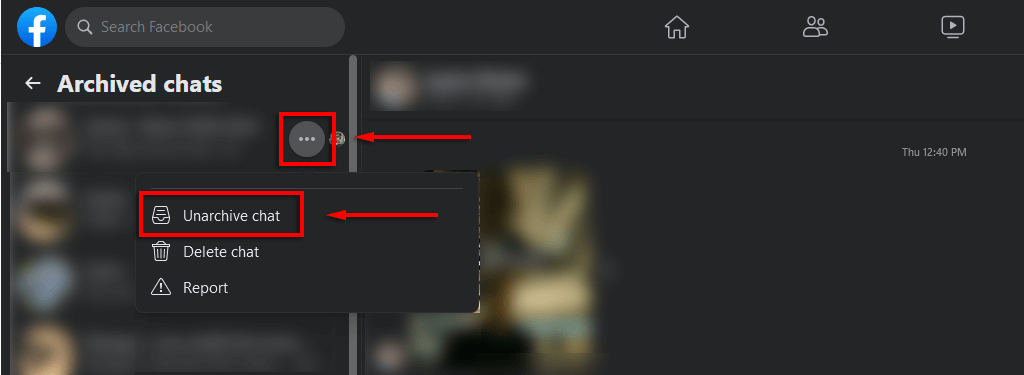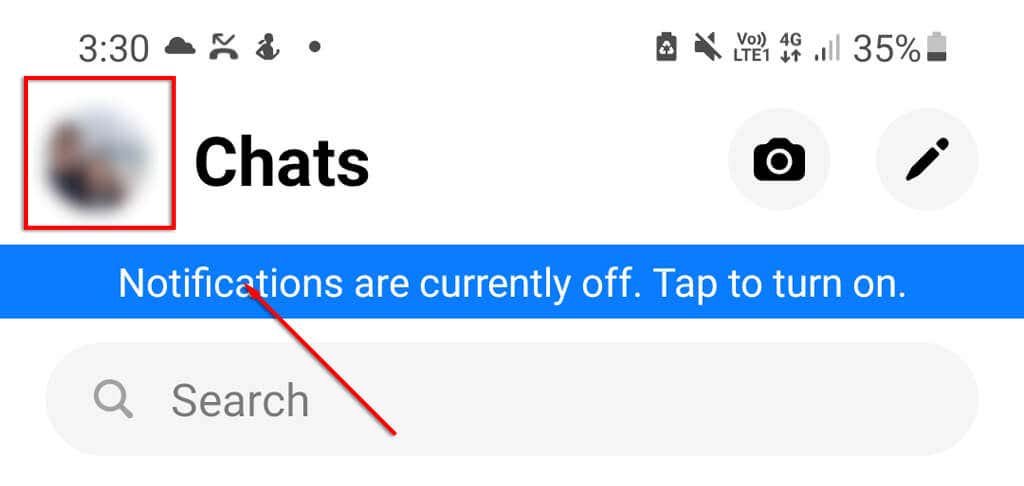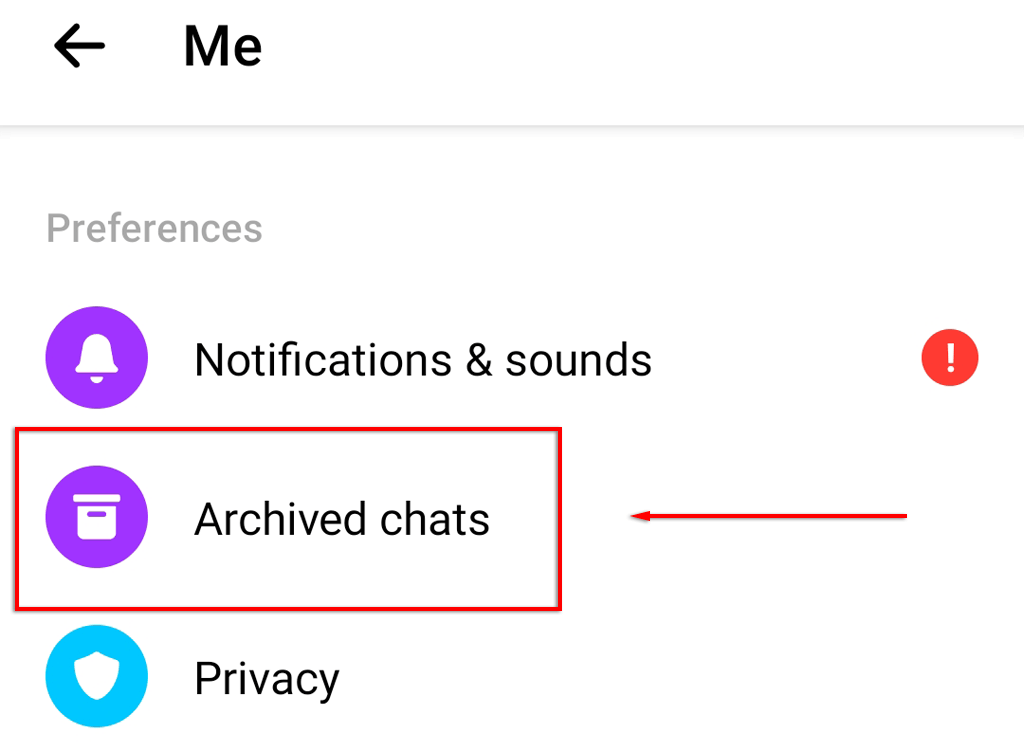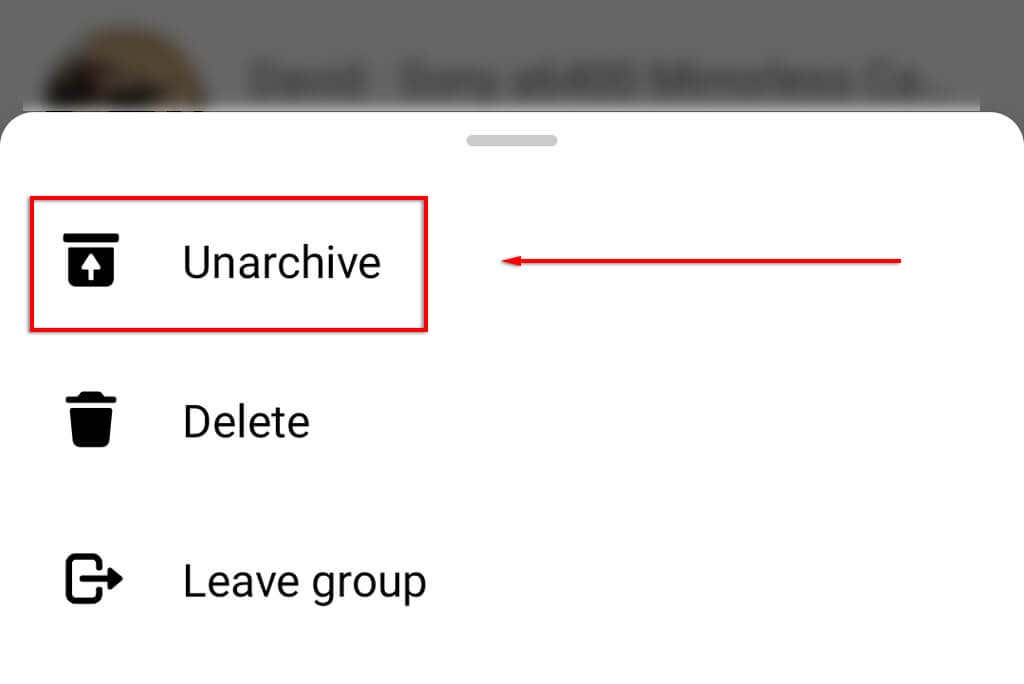In this article, we’ll explain the difference between deleting and archiving messages. Then, we’ll cover how you can archive your messages, see archived messages, and unarchive them.
What Is the Difference Between Archiving and Deleting Messages?
You can delete individual messages to prevent your conversation partner from seeing them, and you can also delete entire conversations if they’re no longer needed. You cannot retrieve deleted messages—they’re gone for good. Archiving, on the other hand, lets you hide a conversation but preserve its contents in case you need to access or reactivate it later. You can only archive conversations (including group chats)—not individual messages. Archiving helps organize your inbox and make sure that important conversations are saved. If you archive a conversation, you will still receive notifications (unless you ignore or block that person). Any new messages from that person will appear as a new conversation in your inbox.
How to Archive a Conversation in Facebook Messenger
It’s easy to archive a conversation in Messenger, but the process is slightly different depending on whether you use the web or app version.
How to Archive a Conversation on the Messenger Website
If you’re on a Mac or PC, you’ll need to use the website to archive a conversation. You can also use the website instructions on iPhone or Android if you prefer it to using the app.
How to Archive a Conversation on the iOS or Android App
If you’ve got the Messenger app installed on your iPhone or Android, you can archive conversations that way.
How to See and Unarchive Conversations in Facebook Messenger
Once you’ve archived a conversation, it’s easy to find and access.
How to See and Unarchive a Conversation on the Website
To view archived messages from your web browser:
How to See and Unarchive a Conversation on the Mobile App
To see your archived text messages from your mobile device: To unarchive your chats in the app: Note: If you have a lot of archived threads, you can use the search bar to find a specific conversation.
Freshen Up Your Inbox
Archiving chats in FB Messenger is a great way to organize your inbox and remove unnecessary conversations. This is particularly useful if you have many short-term conversations (for example, if you buy/sell on Marketplace or use Facebook to run a business).