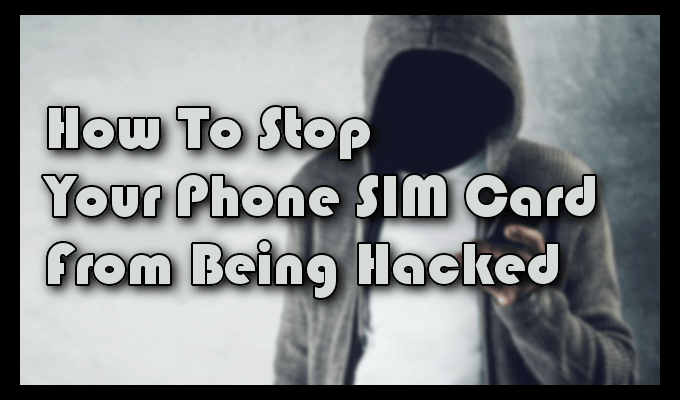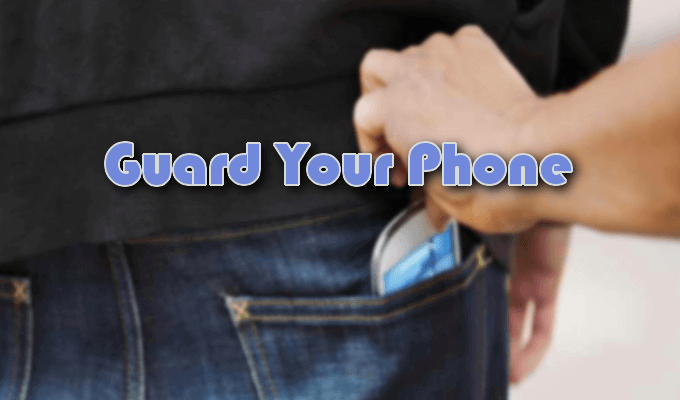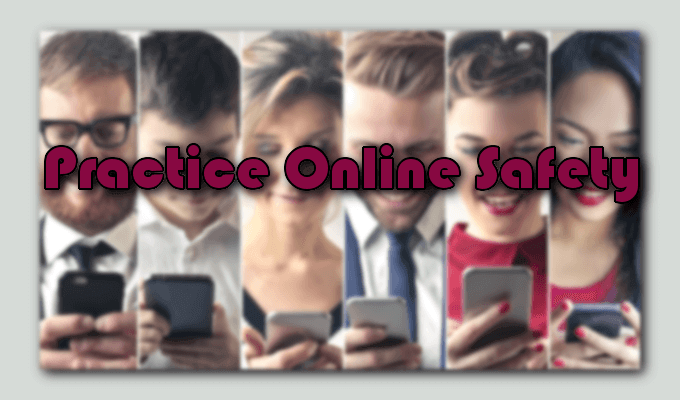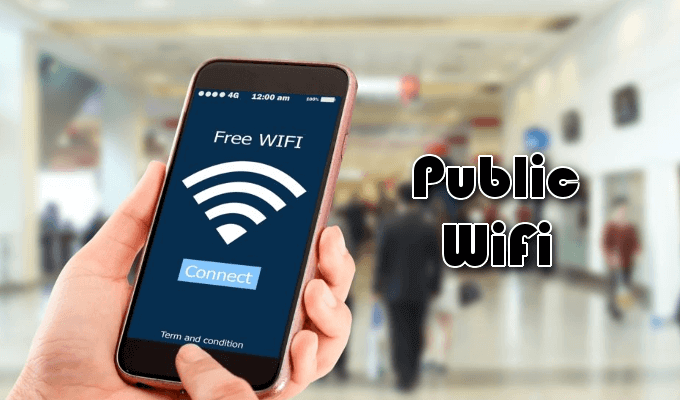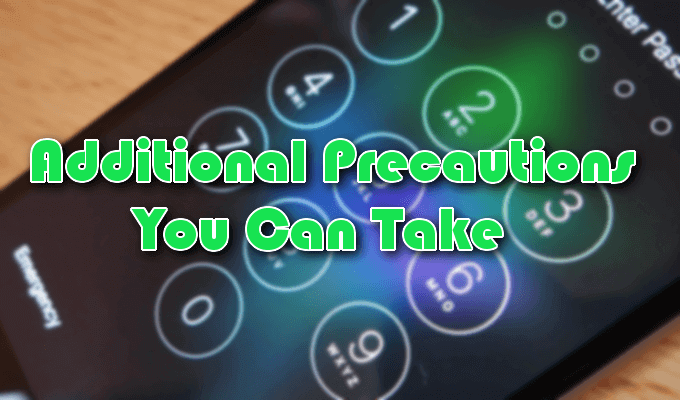Today, mobile devices resemble personal computers, where large portions of personal data can be stored. For the most part, this data is directly connected to the internet, even that which is being saved to the SIM card. This means that not only is the security of your SIM card of vital importance against online attacks, but so too is a defense that must be maintained over the device itself. Names, addresses, photos, and phone numbers are only a fraction of what is being saved to the SIM card. Once a hacker has infiltrated your device they can access all of this data and more, often without you even knowing it.
How To Protect Your Phone’s SIM Card From Hackers
There are at least three primary ways to prevent your phone’s SIM card from being accessed by malicious entities. The most obvious of which would be to keep your phone physically out of the hands of strangers.
Guard Your Phone
The easiest way for a person to hack your mobile device is for them to get their hands on it. Leaving your phone unattended is a serious risk and one that is also very easily avoided. Don’t allow strangers to use your phone, ever. You might as well just provide them with all of your information on the spot. If you happen to lose your phone, contact your service provider immediately and have the account temporarily suspended. The longer you delay, the stronger the likelihood of whomever currently possesses the phone, will gain access to it. A strong password is also a necessity when it comes to maintaining security on your device. The password should be difficult to divulge and be changed often. Never become complacent when it comes to your personal security. Though we’re trying to protect your SIM card from hackers, swapping out your SIM for a different one every now and again can help keep the information stored on them safe. SIM card swapping is a serious and growing threat. Keeping the SIM card updated can reduce your chances of being targeted by hackers.
Practice Online Safety
Avoid clicking on links attached to suspicious emails. Phishing scams are making a serious comeback and are one of the more effective tools hackers will use to steal your information. Similar to how you would avoid them on a personal computer, you’ll need to practice the same precautions on your mobile device. As mentioned earlier, social media has seen a meteoric rise in the last few years. Many people not unlike yourself are using social media daily to stay in contact with friends and family, for professional reasons, or to simply put their lives on display for the world to see. Trust me when I tell you that the wrong eyes are always watching. A hacker will comb your entire social media history in search of tidbits of information that they can use to steal your identity. They will attempt to understand the kind of person you are and use that information to hack into your SIM. They then attempt to trick your service provider into asking for a new SIM card by pretending to be you. The hacker will then receive your new SIM and use it to receive all calls and texts meant for you. The information they receive will also aid them in hacking into your bank account. Now that they have access to your emails, getting a password reset is as easy as a few clicks away. Now all of your money belongs to them. Be smart and don’t give a hacker the information they need to infiltrate your life. Keep your private life, private.
Public WiFi
This should be a no-brainer but people are still intent on using public WiFi. It’s hard to say no to free internet at your local coffee shops, malls, and other mobile hotspots. Understand that hackers know this as well and will often target these places as internet security is typically abysmal. An unsecured signal can seriously affect the security on your mobile device, leaving you more vulnerable to hackers. Then, if you happen to forget you used the public service in the first place, leaving it connected keeps you exposed. If you absolutely need to use public WiFi, make sure you turn your wireless Bluetooth off when not in use, and use a VPN.
Additional Precautions
Some other things you can do to protect your SIM card from hackers are to add a PIN to your phone carrier account, and redirect any two-factor authentication (2FA) to Google Voice. The PIN should have been dealt with upon purchase of the device but some folks may be either too busy or unaware it’s even an option. If you have yet to acquire a PIN, you can still set it up over the phone with the carrier or online at the carrier’s official website. The PIN will add an extra layer of protection to your account making it less likely that the carrier is fooled into thinking a hacker is actually you. Having all two-step verification go to a Google Voice account is a surefire way to “flip the bird” to a hacker. They will assume that all of your information is at their fingertips only to quickly realize that all of those juicy details are being redirected elsewhere. All of the most popular accounts like Google, Facebook, Twitter, Instagram, and so on, will have 2FA. It doesn’t take much time at all to set up a Google Voice phone number and it could save you plenty of stress in the future. Do yourself a favor and get one.