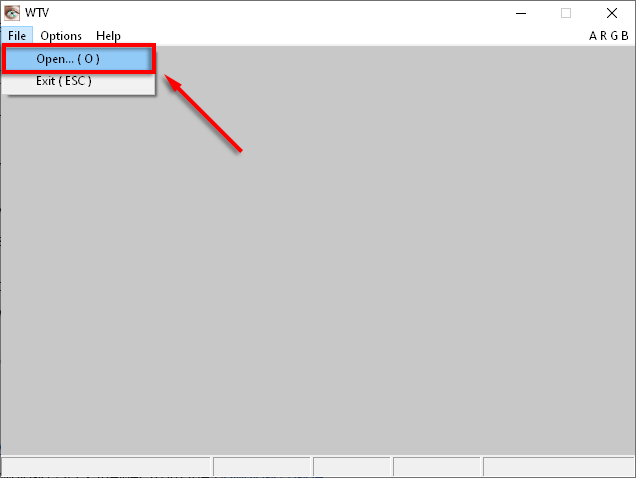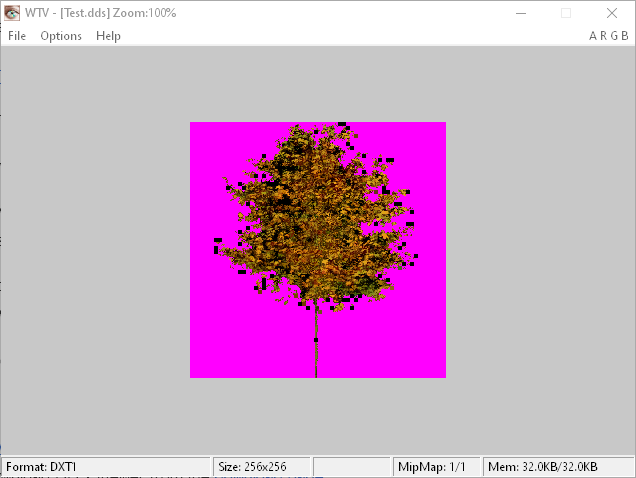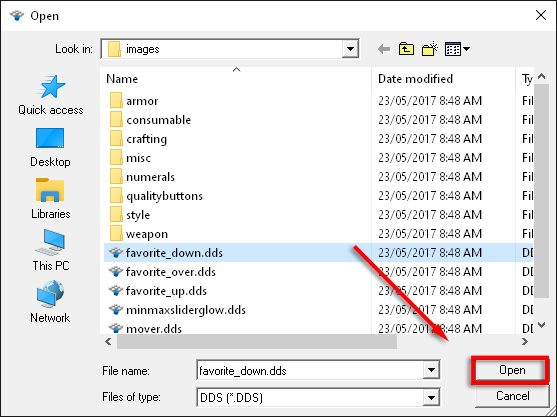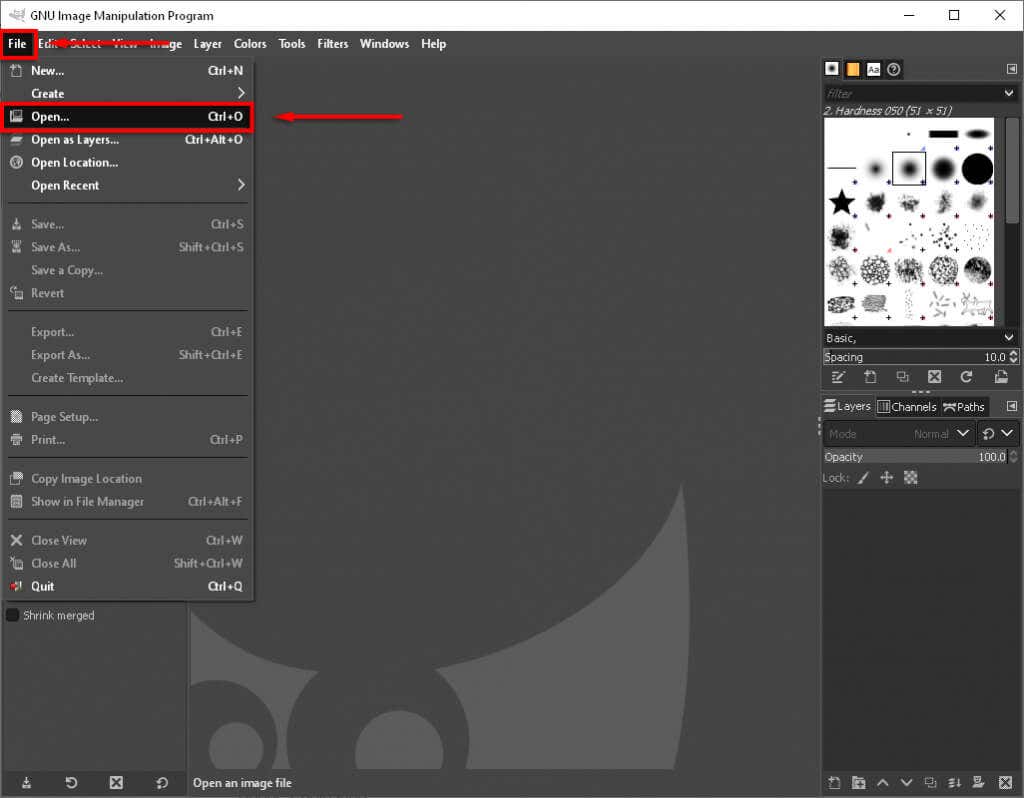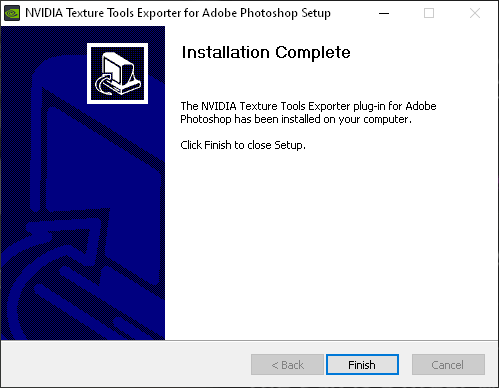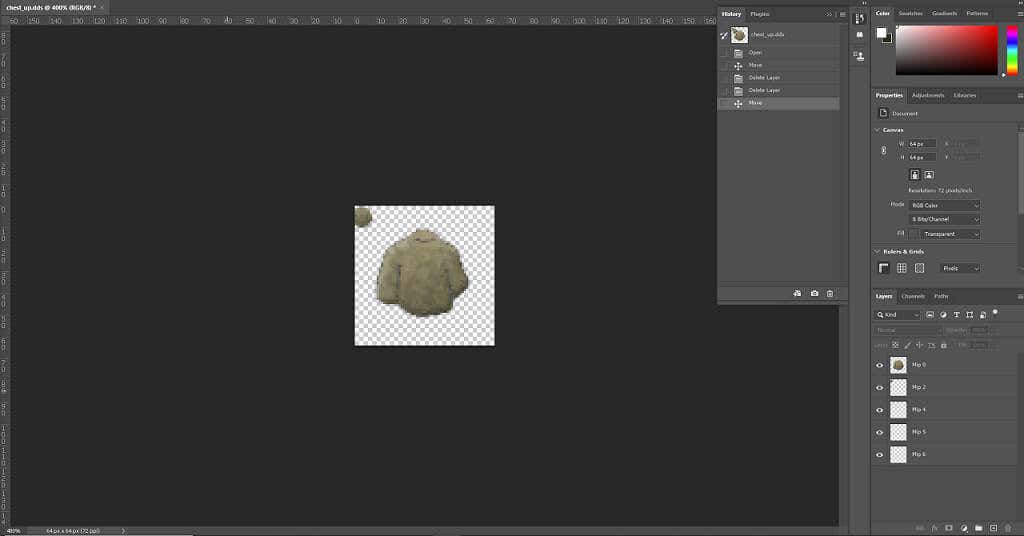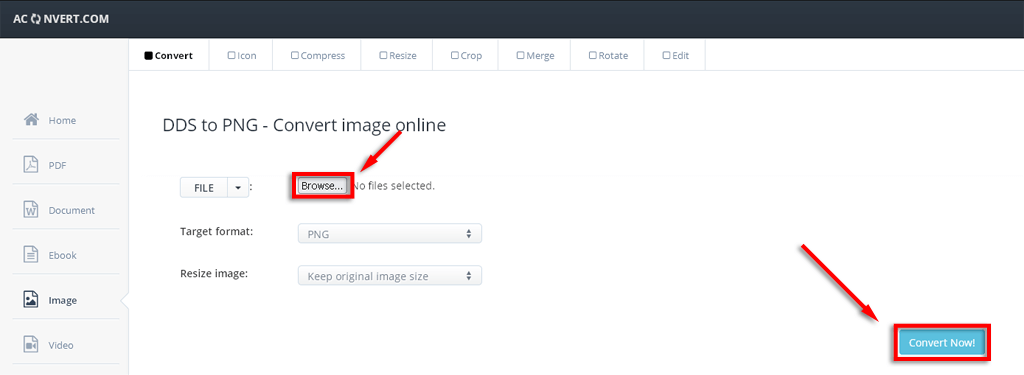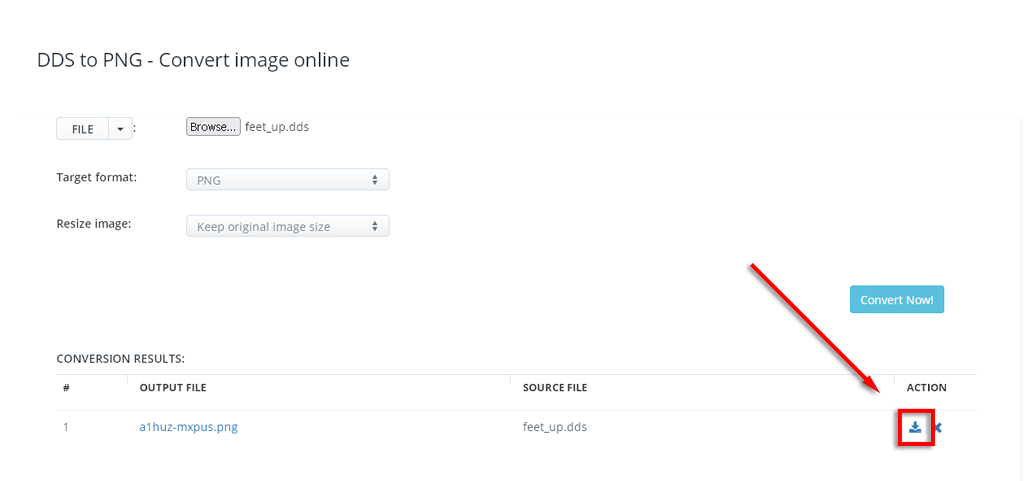A DDS file is a raster image that’s saved in the DirectDraw Surface (DDS) container format. A raster (or bitmap) image is the typical graphics viewable on a computer display. DDS files are used for storing digital images, most often models for 3D video games. In this article, we’ll cover several programs that you can use to open, edit, or convert DDS files.
How to Open DDS Files in Windows 10
Several free image editors can open and view DDS files in Windows 10.
Windows Texture Viewer (NVIDIA)
Windows Texture Viewer is a great choice as it’s free and requires no installation.
DDS Viewer
DDS Viewer is free and easy to install and use.
How to Edit DDS Files in Windows 10
To open and edit DDS files you will need a dedicated program or plugins for Adobe Photoshop.
GIMP
GNU Image Manipulation Program (GIMP) is a free program that you can use to view and edit DDS files. GIMP is also cross-platform and open-source. It’s available for Windows 10, GNU/Linux, and more. GIMP is also available as a Photoshop plugin.
Adobe Photoshop
To open and edit a DDS file in Photoshop you will need to install the NVIDIA Texture Tools plugin. Note: You will have to sign up for the NVIDIA Developer Program. This is free and only takes a few moments.
How to Convert DDS Files to PNG
The easiest way to convert your DDS files to PNG is the AConvert website. You can convert the file into many common image file types including PNG, JPG, TIFF, and more. AConvert can also be used to convert music files.
Back to Work!
Coming across an unopenable file type can put the brakes on any project. Luckily, there are easy workarounds to open DDS files in Windows 10. Now that you have all the tools you need to open, edit, or convert DDS files, you can get back to it.