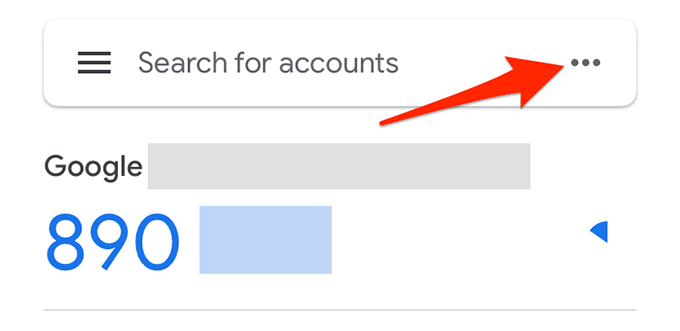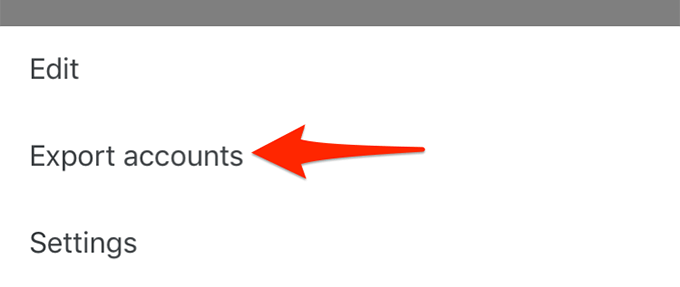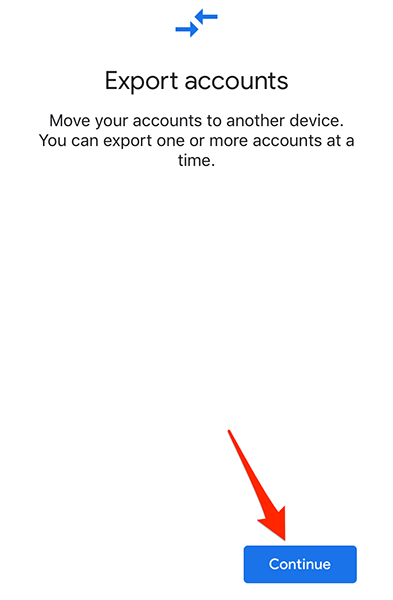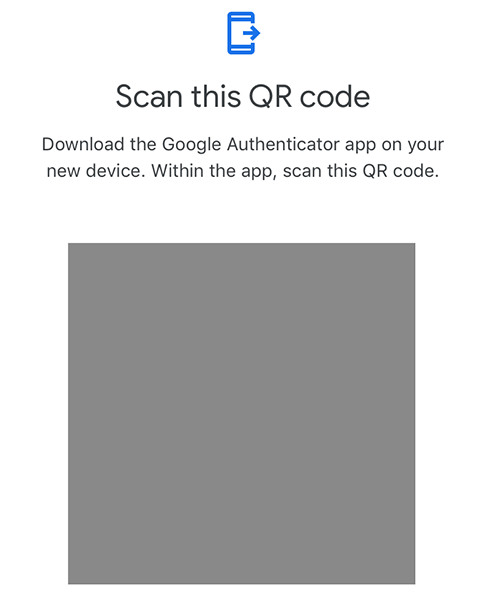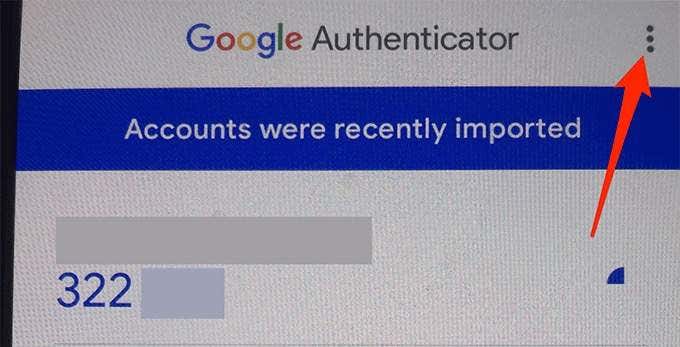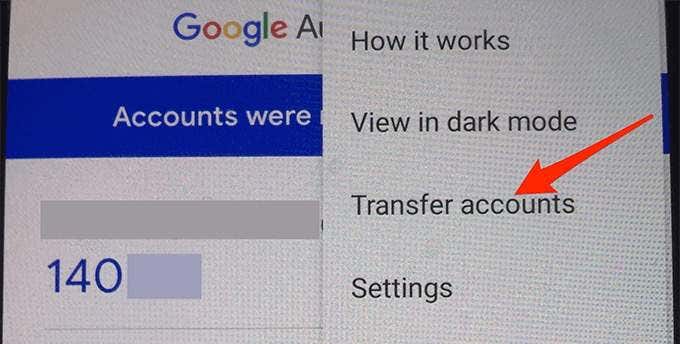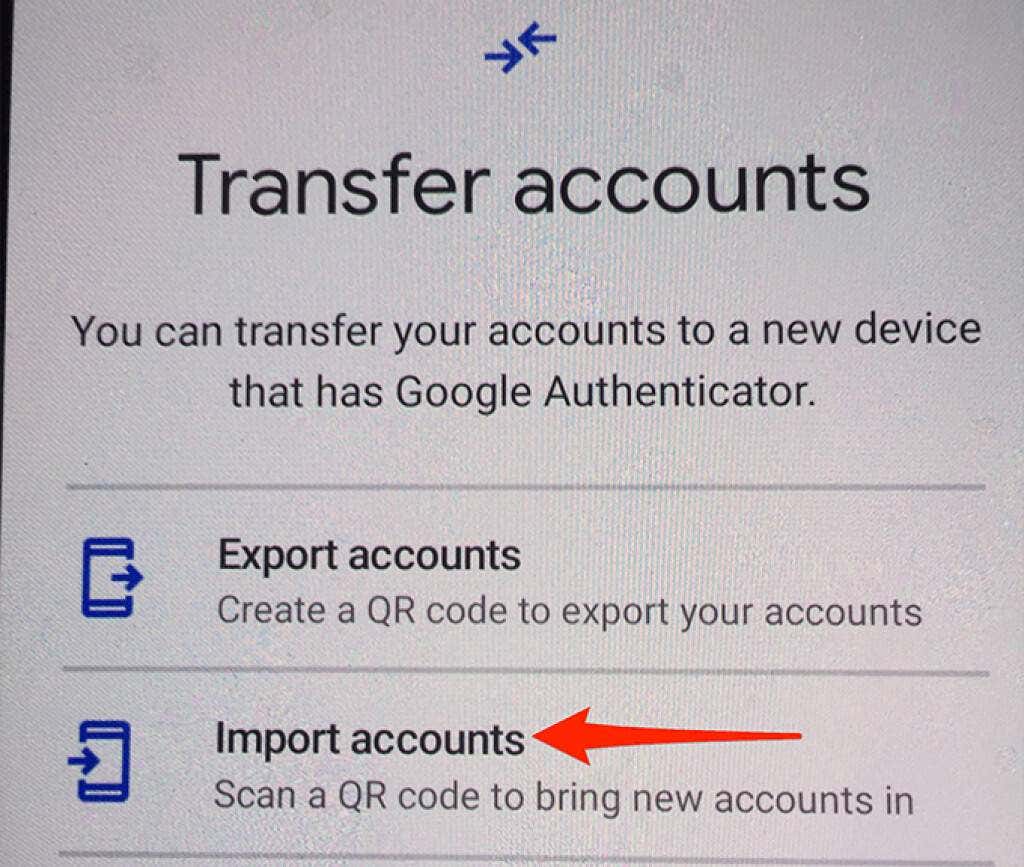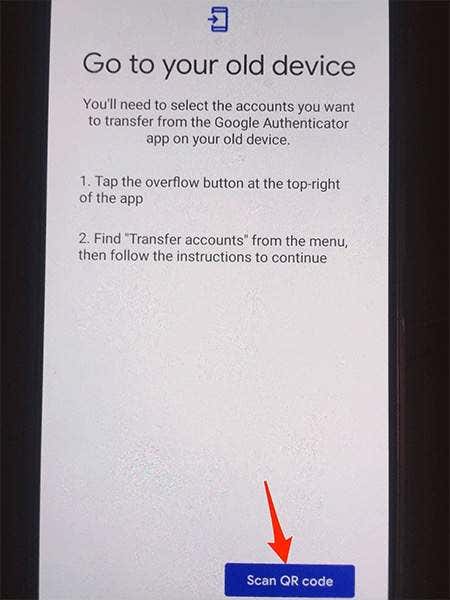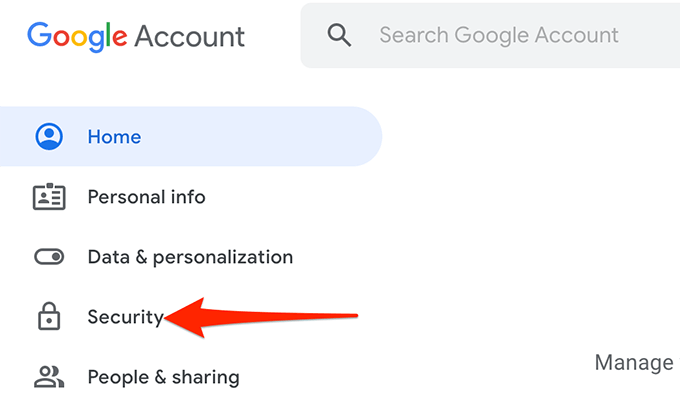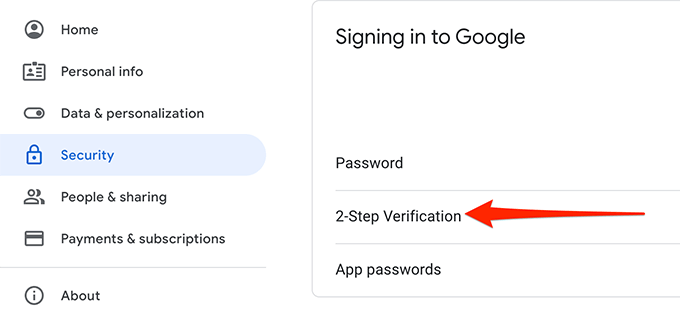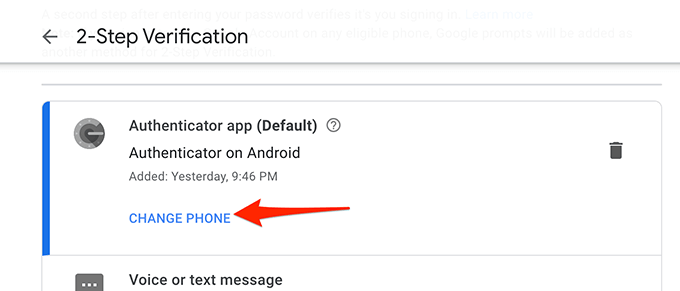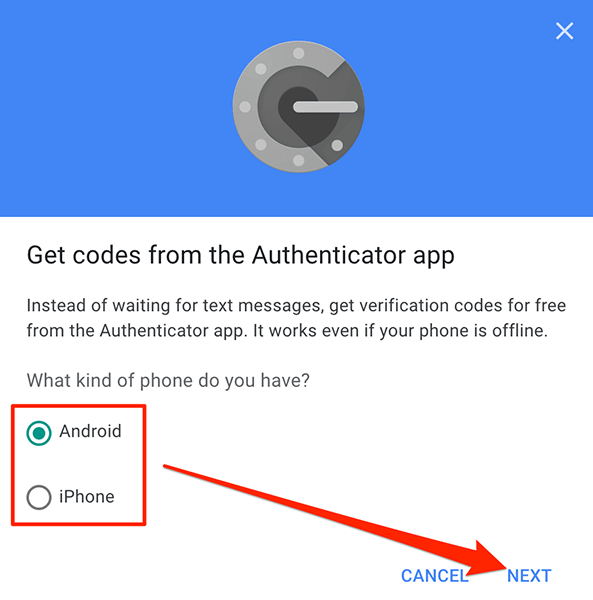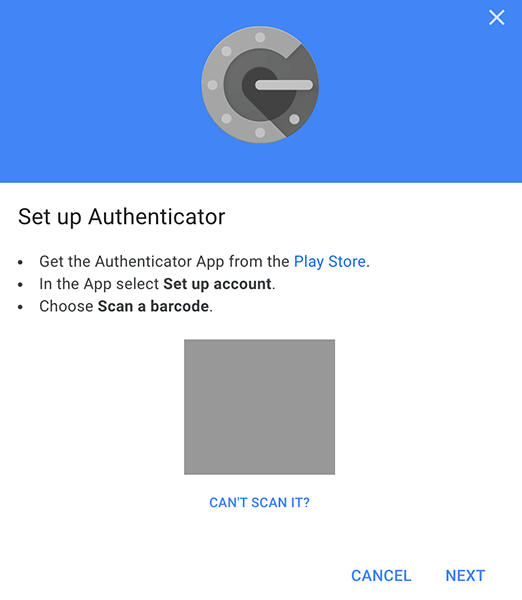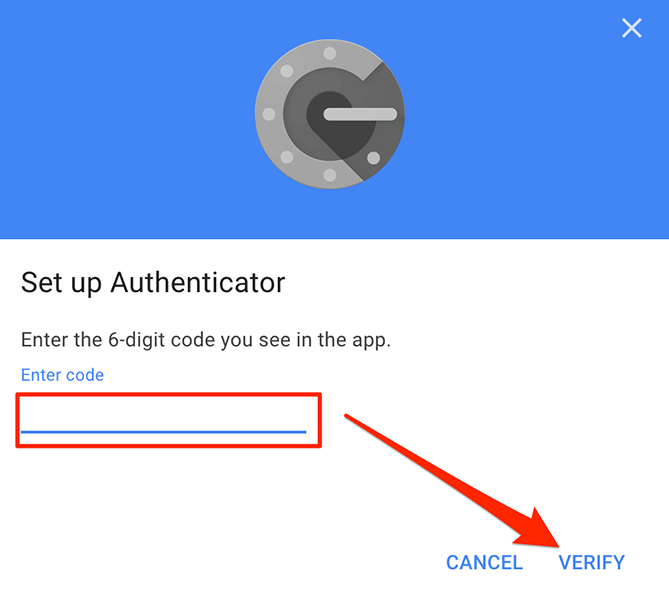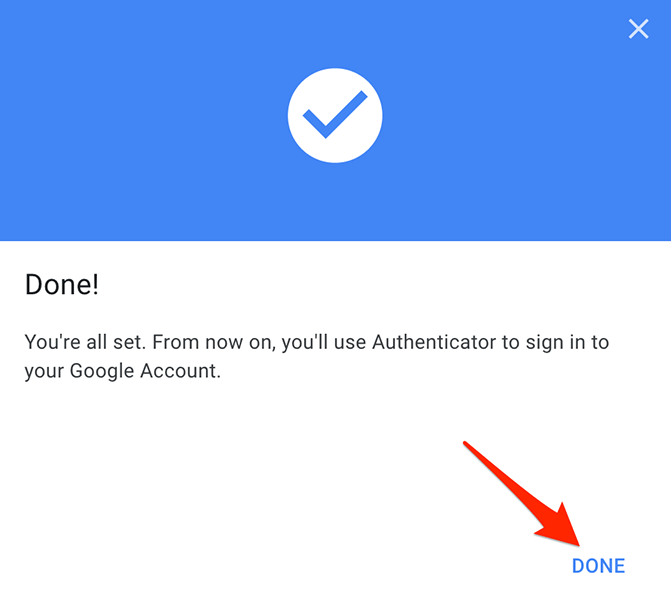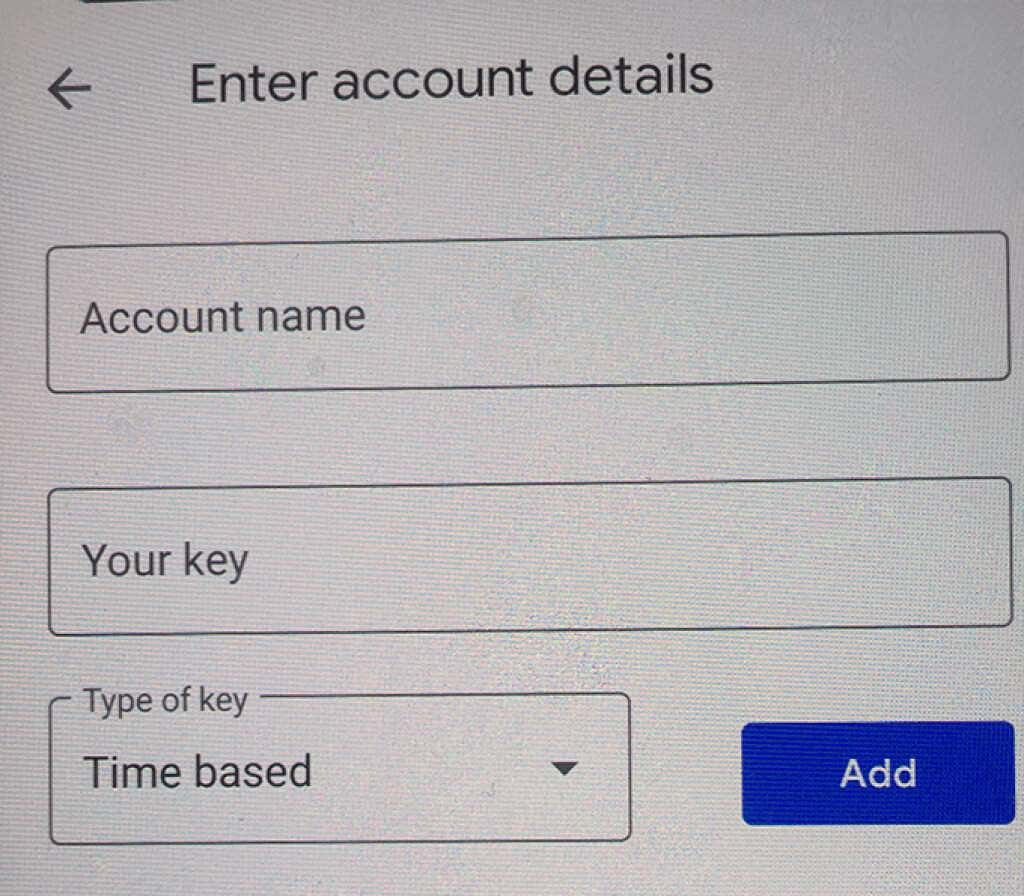To move Google Authenticator from an old phone to a new phone, all you need to do is scan a QR code on your new phone.
Move Google Authenticator to a New Phone with All Your Codes
Make sure you haven’t deleted the Google Authenticator app on your old phone. If you have, skip to the second section below to learn how to add your existing codes to your new phone. In the following example, we’ll transfer Google Authenticator accounts from an iPhone to an Android phone.
Step 1: Export Codes From the Old Phone
Step 2: Import Codes on the New Phone
To keep your codes secure, you may now uninstall the Google Authenticator app on your old phone. You can now generate codes for various online accounts from Google Authenticator on your new phone.
Move Google Authenticator to a New Phone When You’ve Deleted Authenticator
If you’ve deleted the Google Authenticator app on your old phone without first moving the accounts to the new phone, you’ll have to add each of your accounts manually to your new phone. For most websites and apps, this is easy to do. Go to your account’s security settings, get a QR code, and scan it on your new phone to add the account to your phone. Let’s see how to do that for a Google account: The procedure to add other accounts to Authenticator should be pretty much the same.
Know This As a Google Authenticator User
If you use Google Authenticator as your primary code generator, here are a few things you should know about this service.
Use on More Than One Device
You can simultaneously use Google Authenticator on more than one device. If you’ve configured the app on both your iPhone and Android phone, you can generate and get codes from either device and use them to log in to your accounts.
Selective Account Transfer
If you’re only looking to transfer certain Google Authenticator accounts to your new phone, you can do so using selective transfer. This feature allows you to choose the accounts that you want to move to the new phone. The accounts that you did not transfer will continue to function on your old phone.
Backup Codes
If you can’t use Google Authenticator to get codes for some reason, you can generate backup codes from Google’s Security page. You can use these one-time codes to gain access to your Google account temporarily.
Add Accounts with a Setup Key
There are multiple ways you can add an account to Google Authenticator on your phone. You can either scan a QR code or use a setup key to add an account. To use a setup key in Google Authenticator, tap the + (plus) sign and choose Enter a setup key. Fill in the details on your screen to add your account. Transferring Authenticator accounts from one phone to another is easier than you may have envisioned. All you need is to scan a QR code, and you have all your accounts on your new phone. Let us know in the comment section if this worked for you.