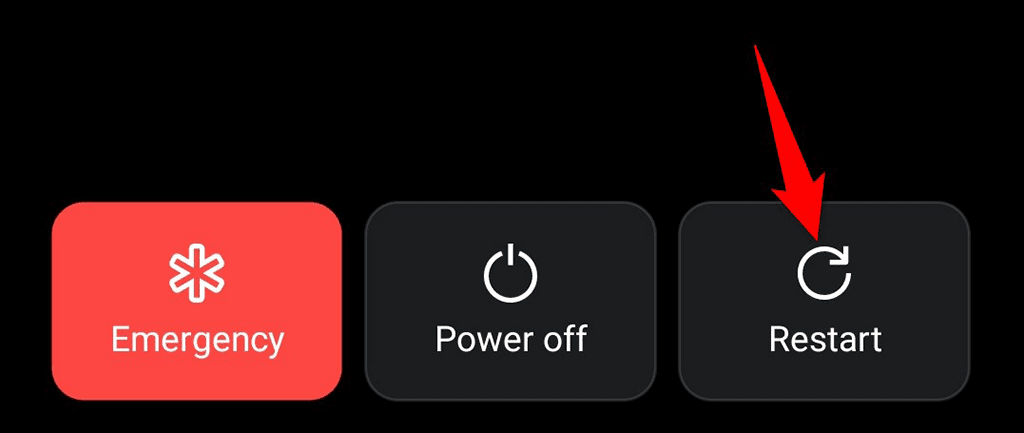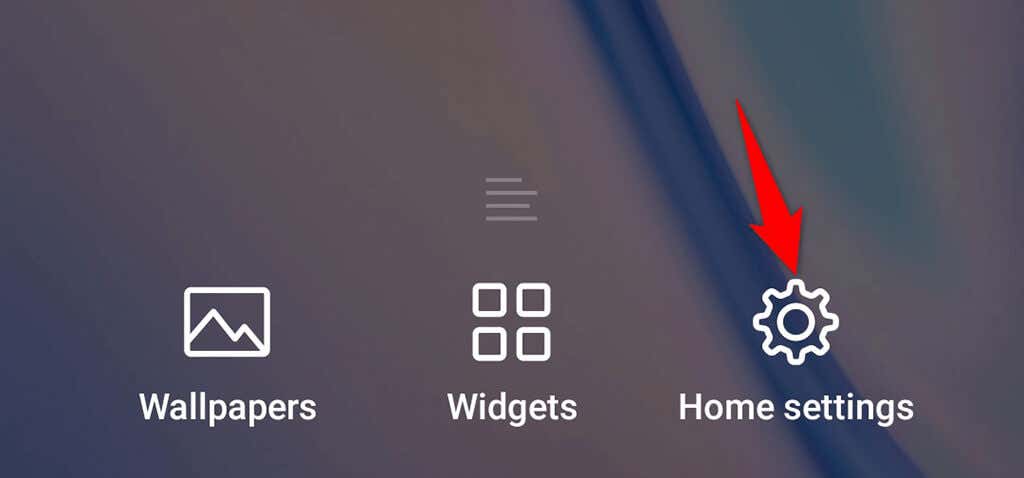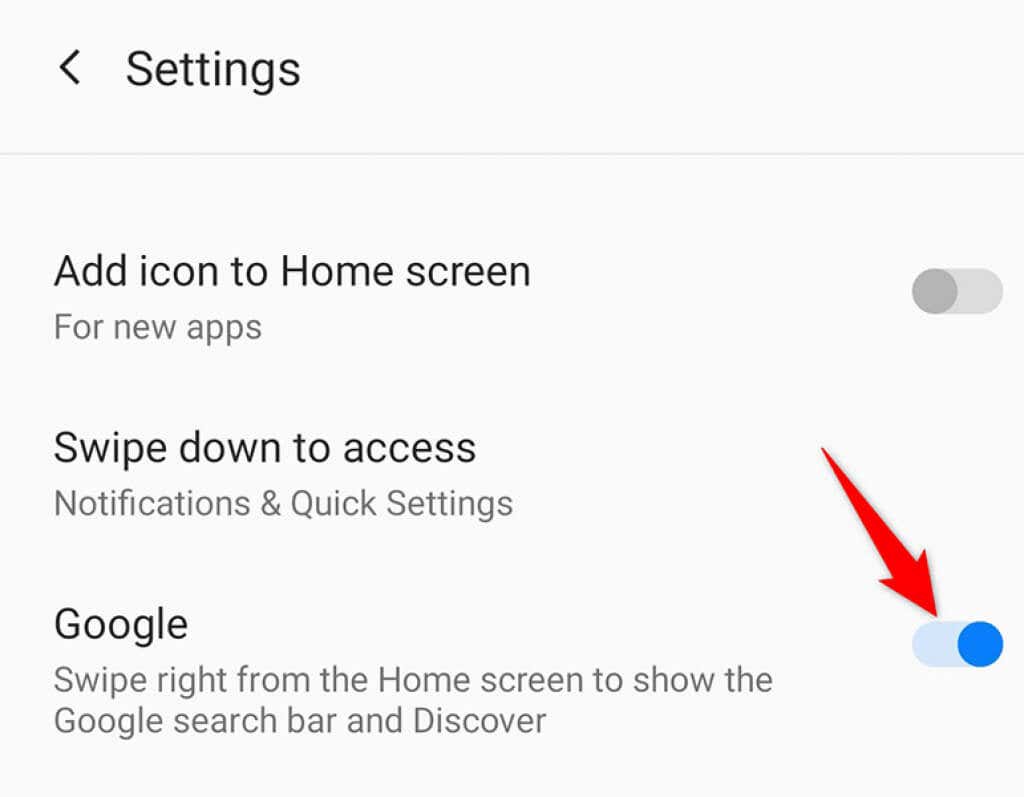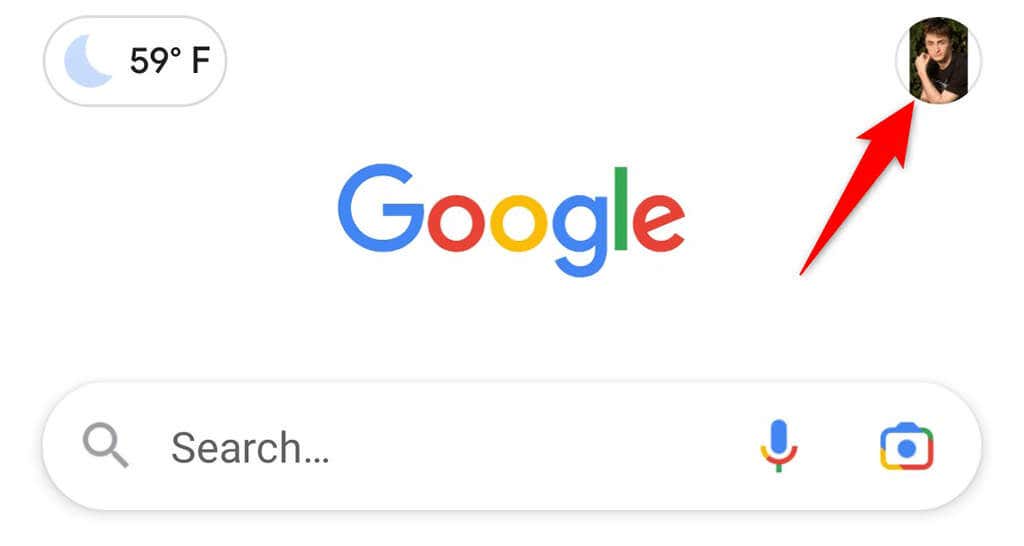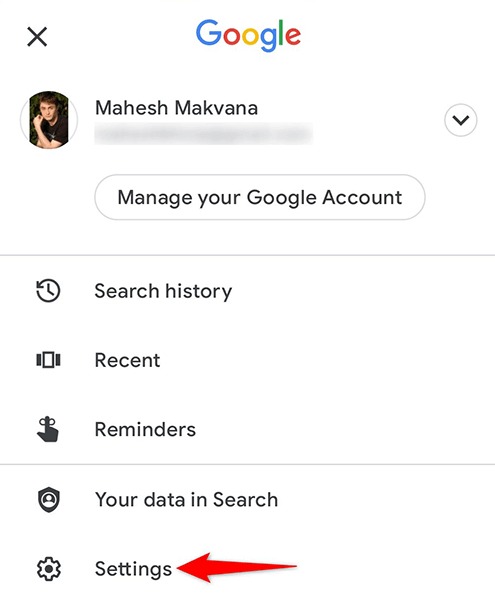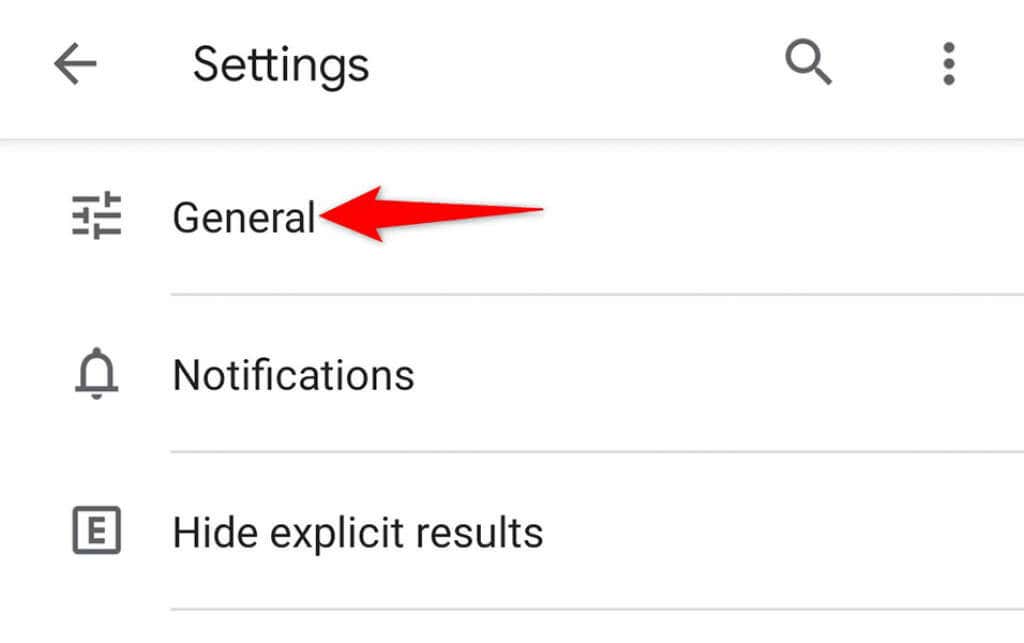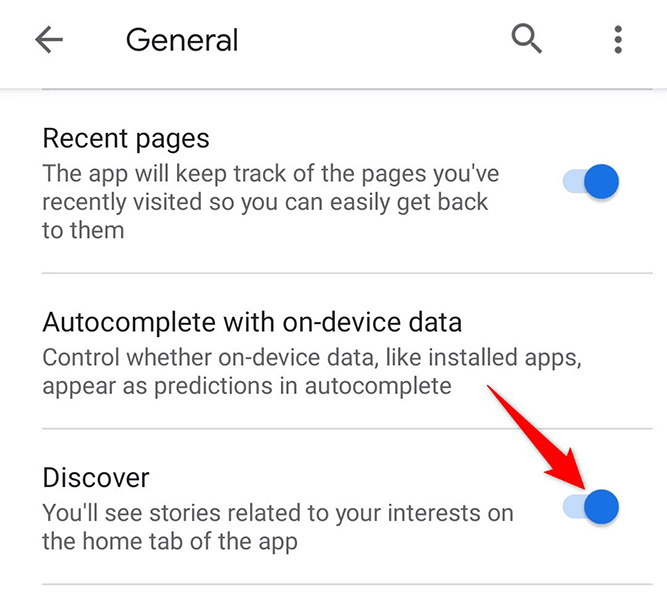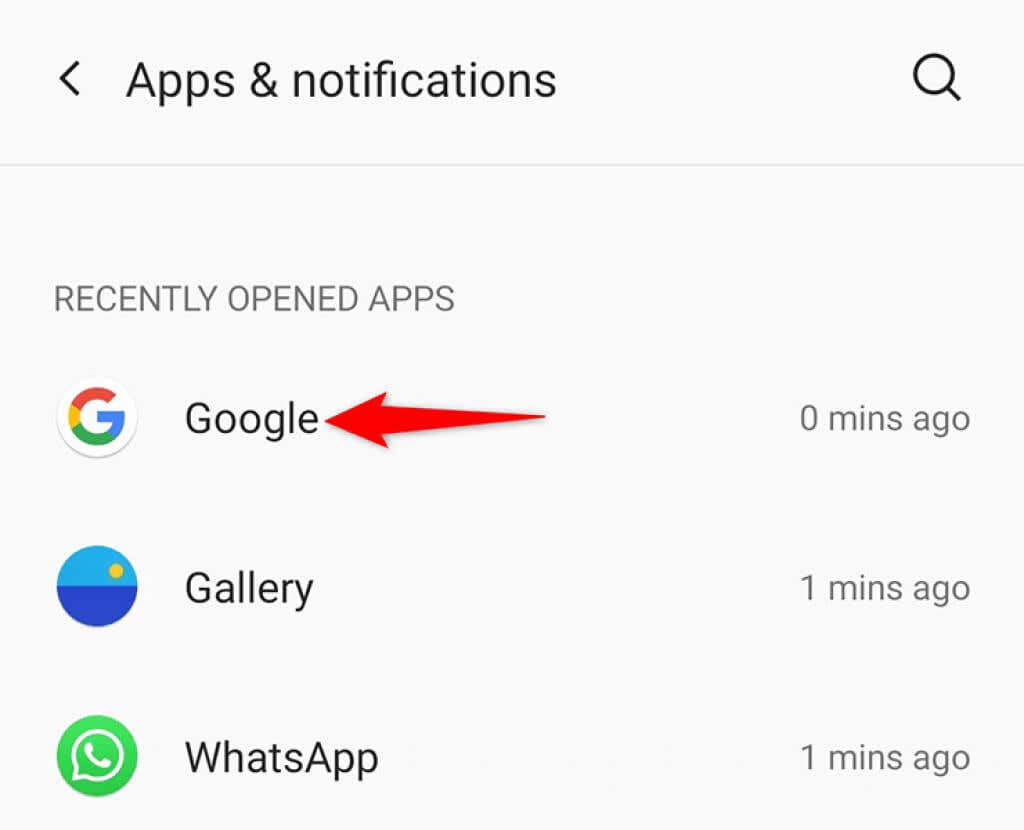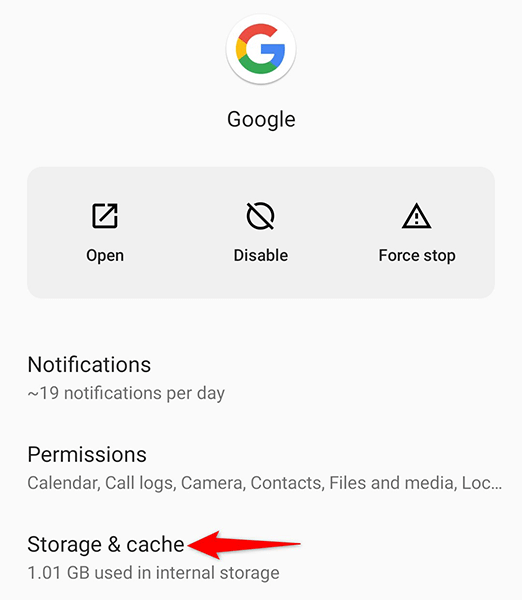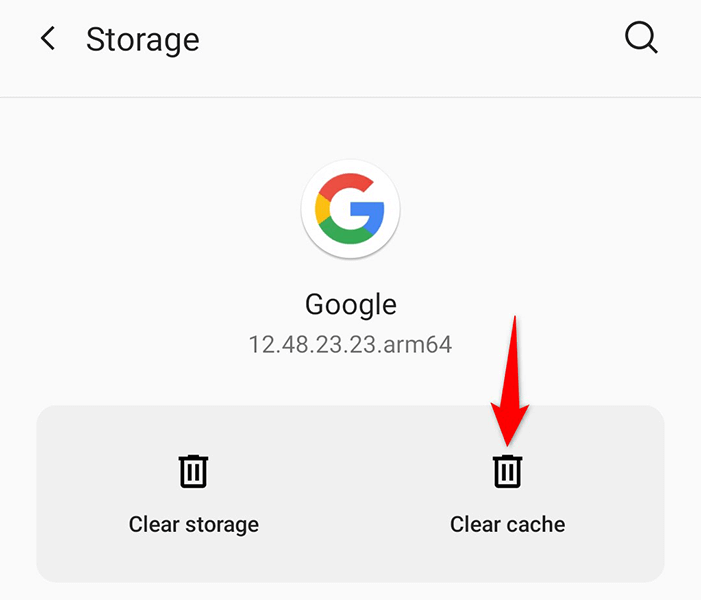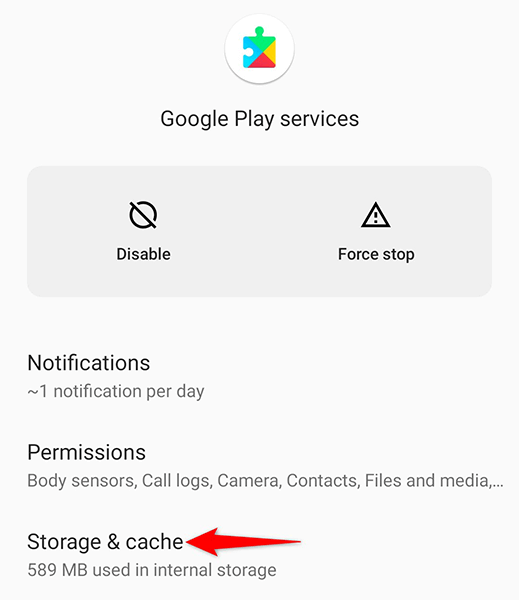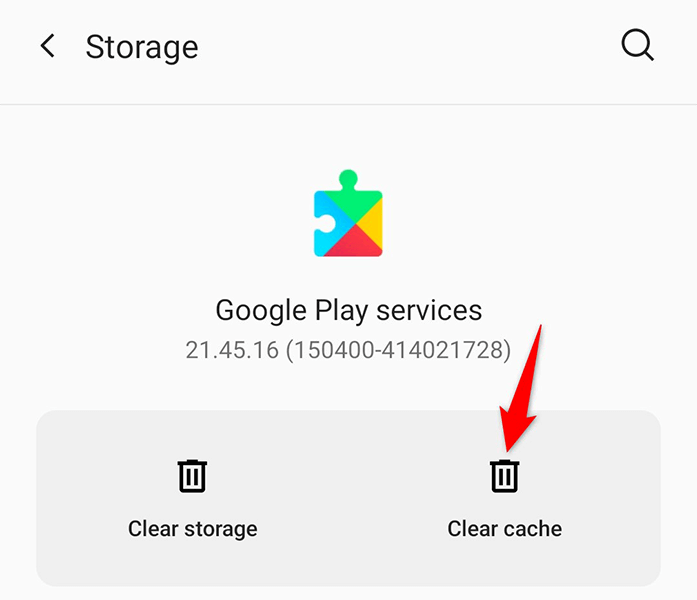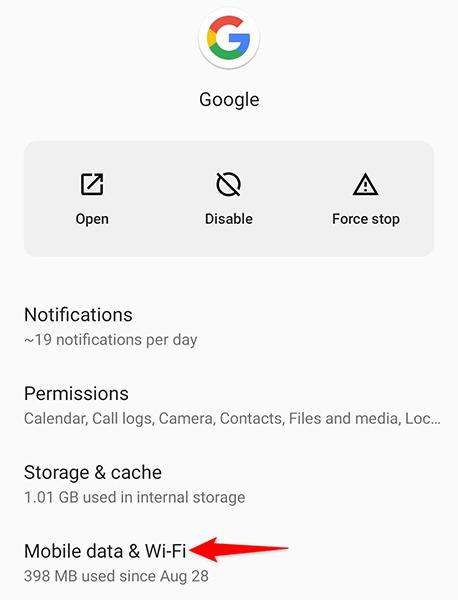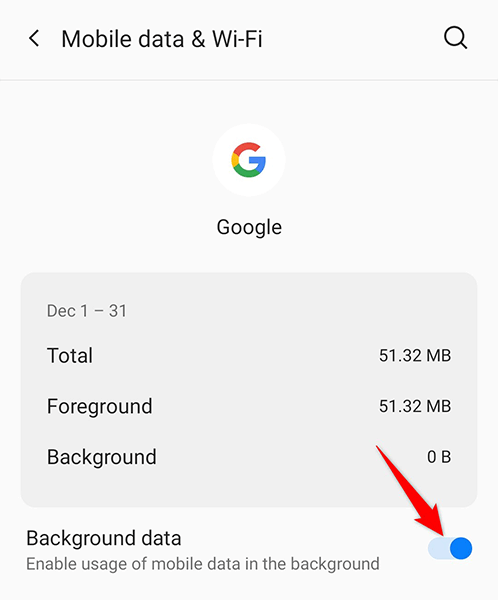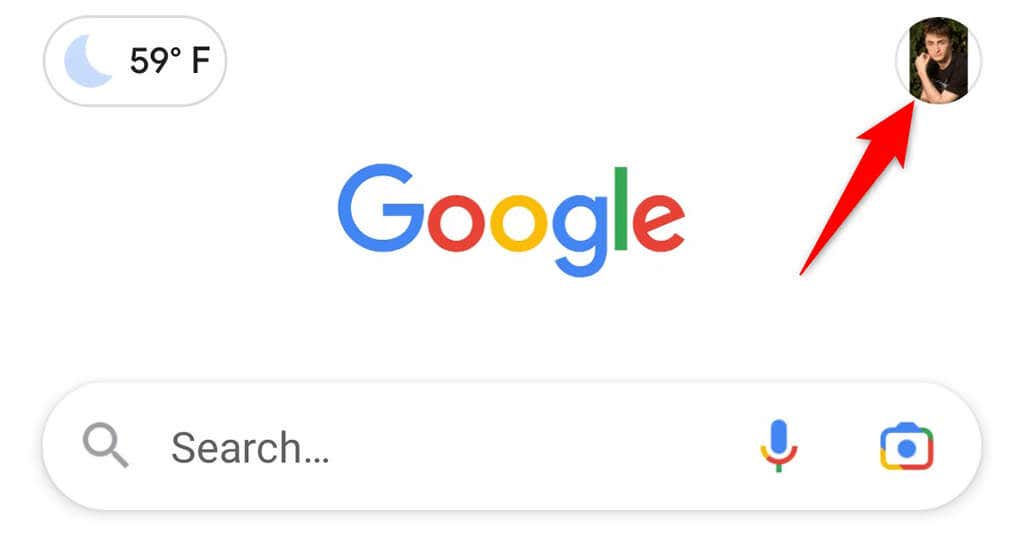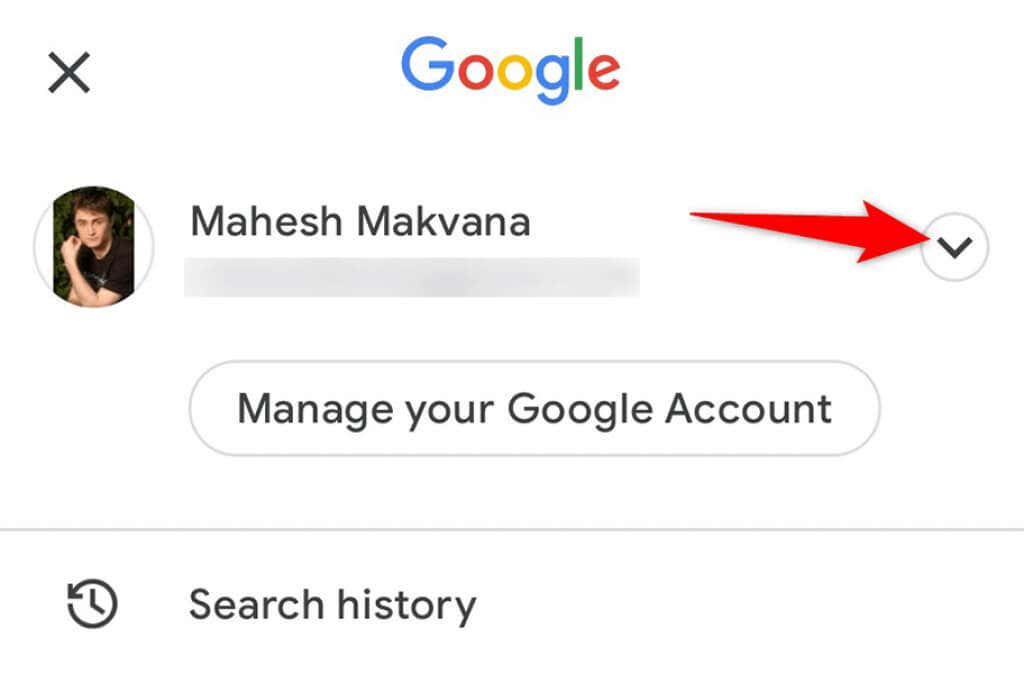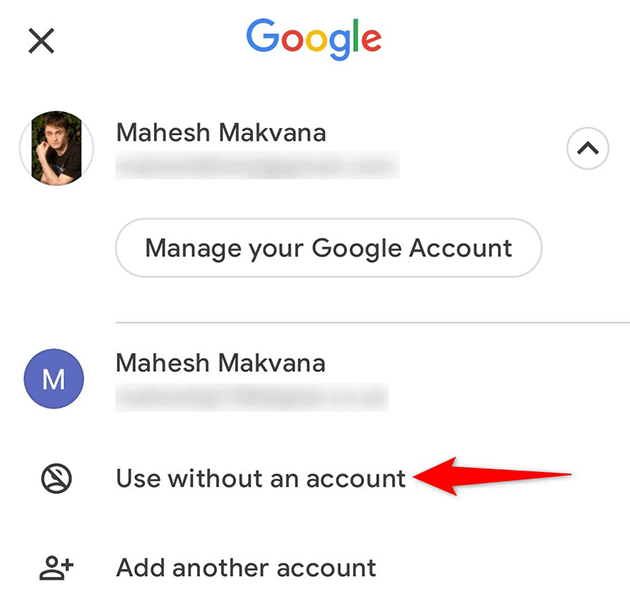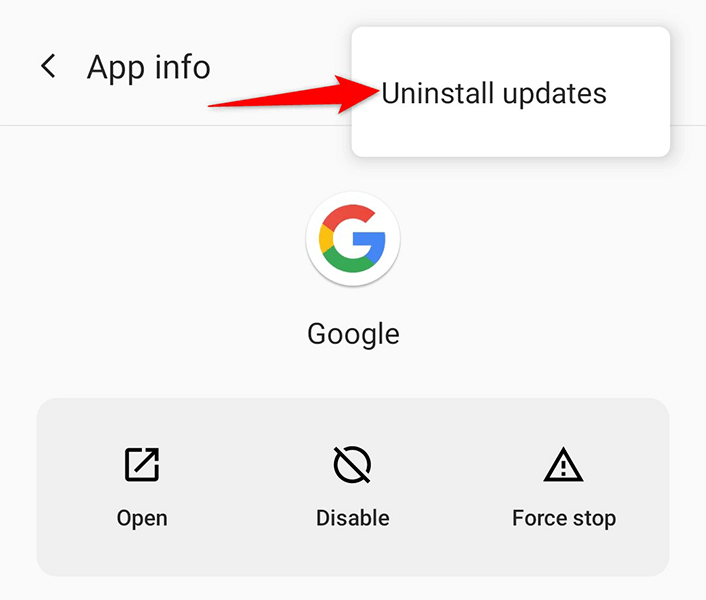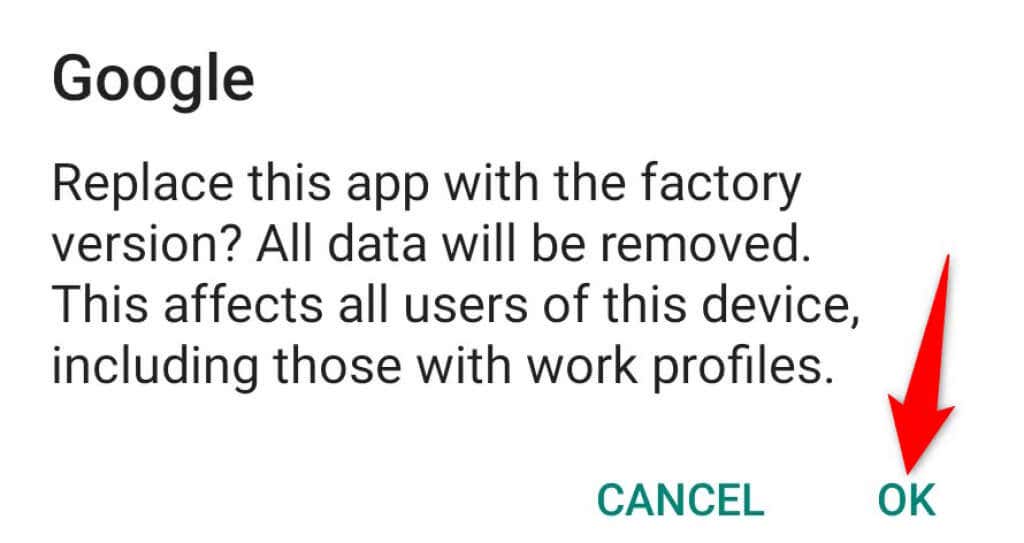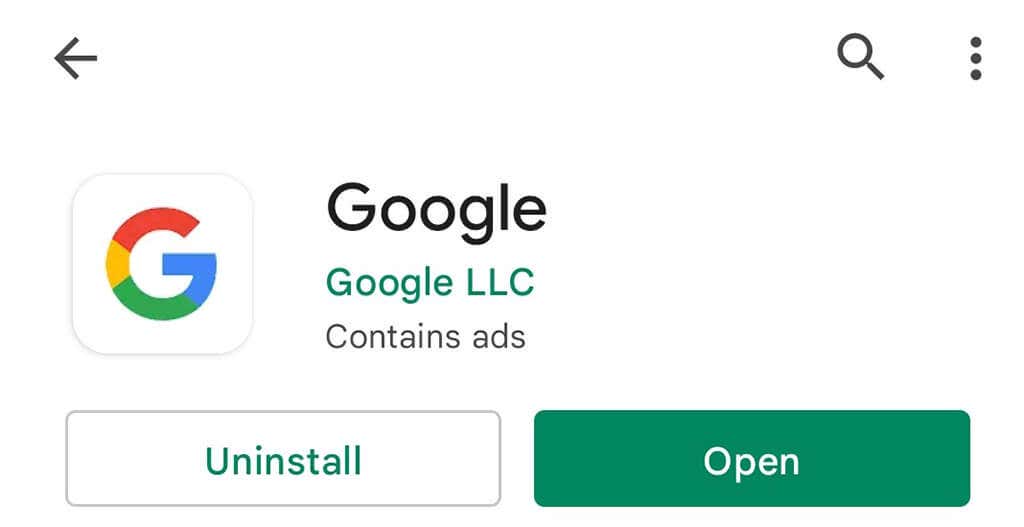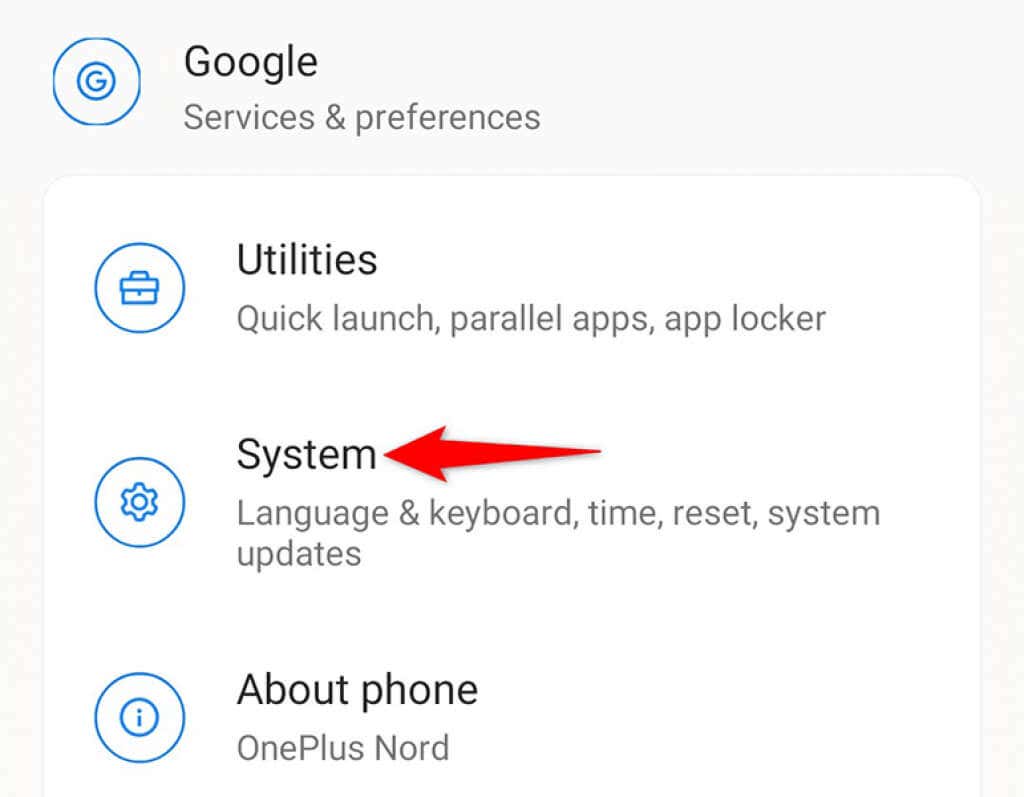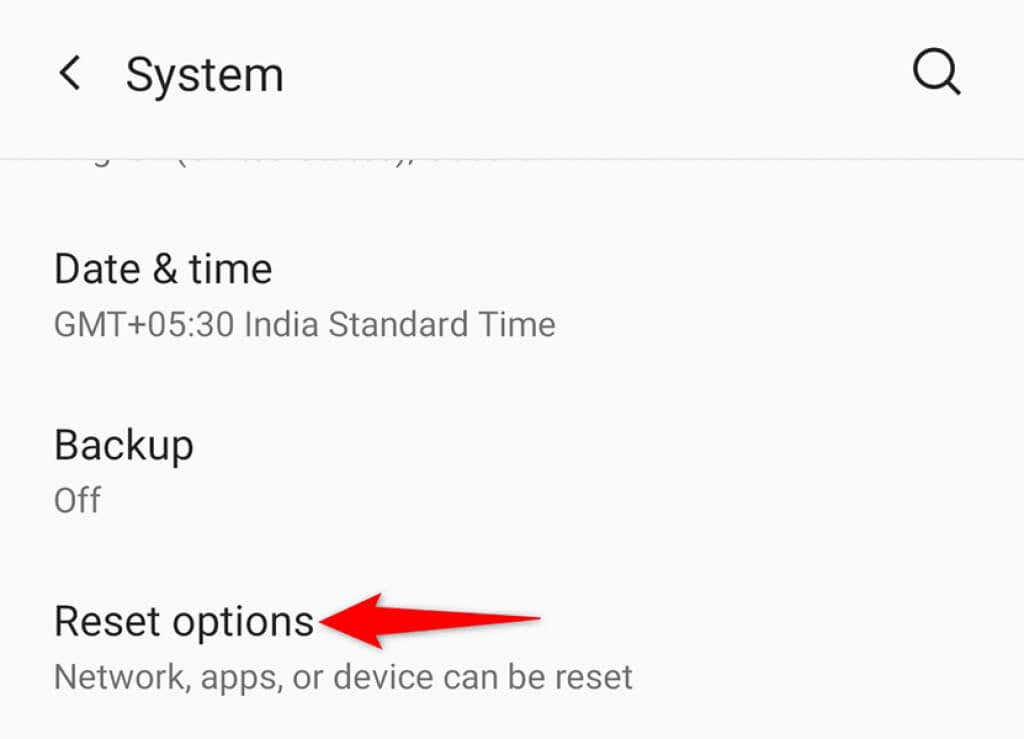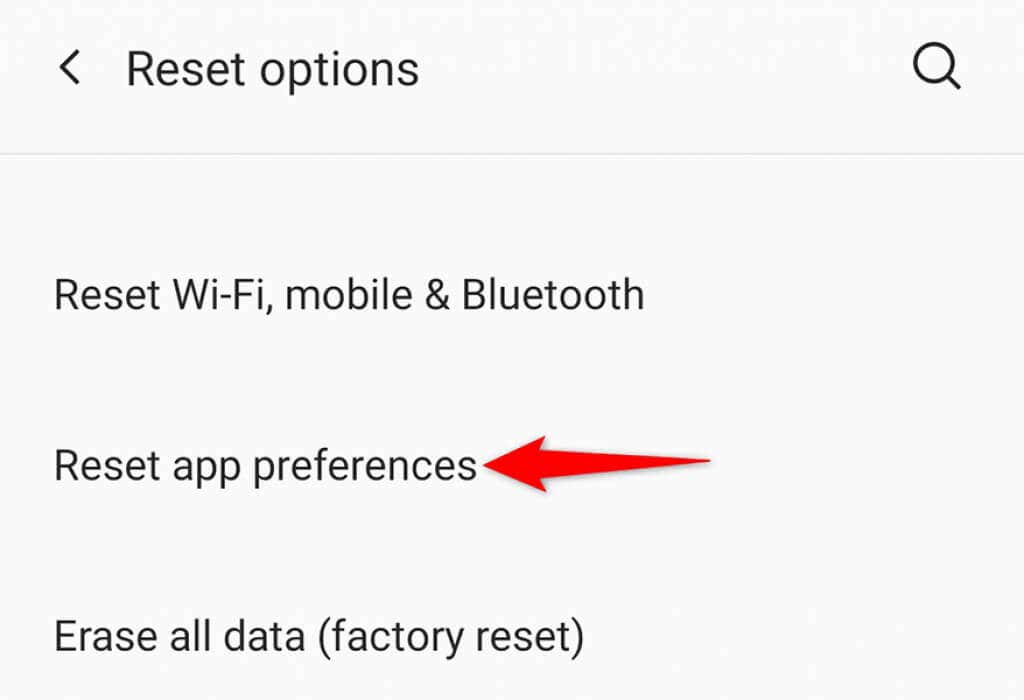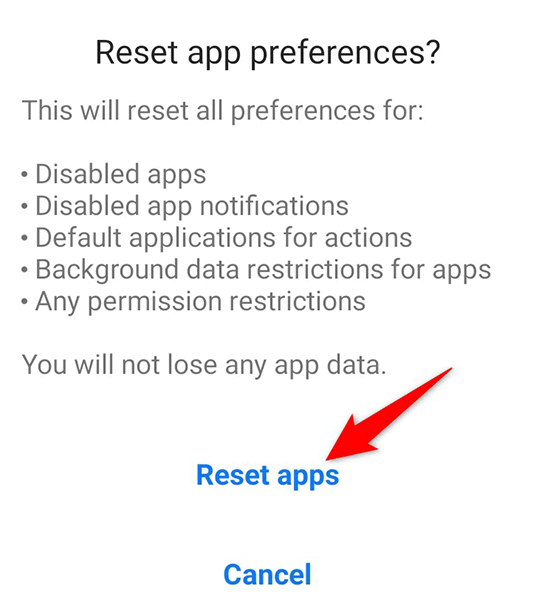It may be a minor glitch on your phone that causes Discover not to function. Or, there may be an issue in the Google app itself. Regardless, there are a few ways to fix this problem and get Discover to work on your phone again.
Restart Your Phone
When Google Discover stops working, the first thing to do is to reboot your phone. When you do this, your phone’s minor glitches are fixed. It’s easy to reboot most Android-based phones. To reboot yours, press and hold down the Power button and choose Restart from the menu. When the phone turns back on, access Discover and see if the feed appears.
Enable Google Discover on Home Screen
If you don’t see Google Discover on your phone’s home screen, the feed might be disabled. Turn the feed on for your home screen and your issue should be resolved. Google Discover is now back to your home screen.
Ensure Google Discover Is Enabled
The Google app on your phone allows you to enable and disable the Discover feed. If you or someone else has disabled that option, that’s why your feed doesn’t appear or update. Enable the feed, and you’ll be all set.
Clear Google App’s Cache
Cache files are known to cause various issues on Android devices, which may be why Google Discover is not working on your phone. Luckily, you can clear the Google app’s cache files and fix your issue. Know that deleting the cache doesn’t delete your personal data in the app.
Clear Cache for Google Play services
The cache for Google Play services could also be the culprit and causing Discover not to work. Delete this cache as well and see if that resolves your problem. Again, this doesn’t delete any of your personal data.
Enable Background Data for the Google App
Google Discover needs access to the internet to fetch the latest news. If you’ve disabled background data usage, the feed can’t update. To fix that, turn on background data usage for Discover and your issue will be fixed.
Use Google Discover Feed Without an Account
To rule out any possibility of your Google account causing an issue with Discover, use Discover without an account. This is totally possible to do, and we’ll show you how.
Uninstall Google App Updates
A faulty Google app update can also cause Discover not to function. The good thing is Android allows you to roll back app updates, and that’s exactly what you can do with the Google app.
Update the Google App
If you’re using an old version of the Google app on your phone, that might be why Discover is not functioning. Update the app on your phone and see if that fixes your issue.
Reset App Preferences
It’s worth resetting your app preferences to possibly fix Google Discover on your Android phone. Doing so doesn’t delete your apps.
Troubleshoot and Fix Google Discover Issues on Android
If Google Discover happens to be your primary source of news, you might want to fix the feed as soon as possible. Using the methods given above, you should be able to get the feedback up and running in no time on your phone. We hope the guide helps you out.