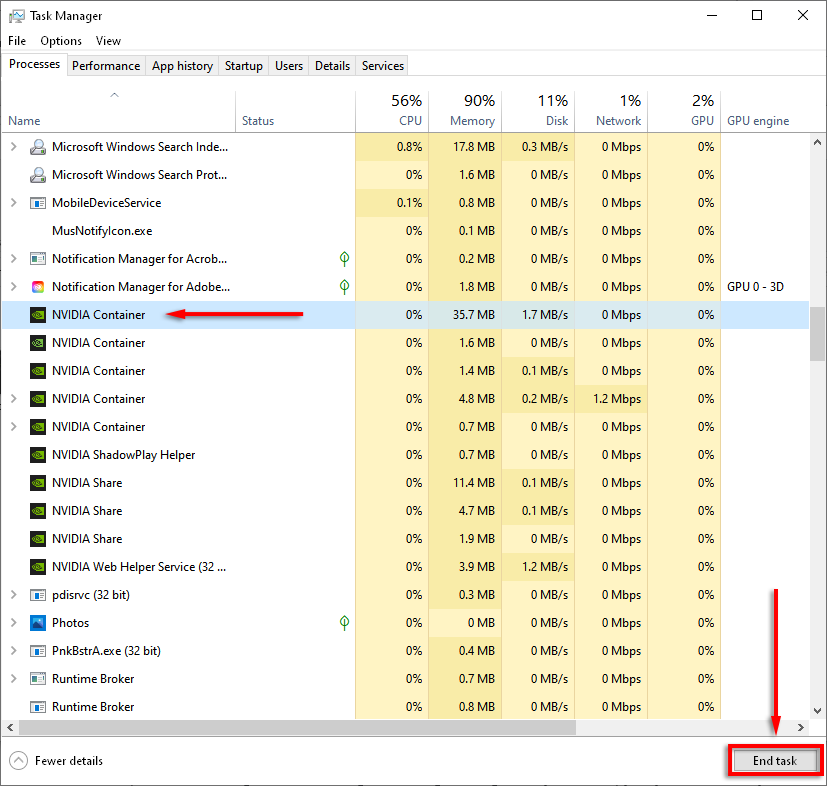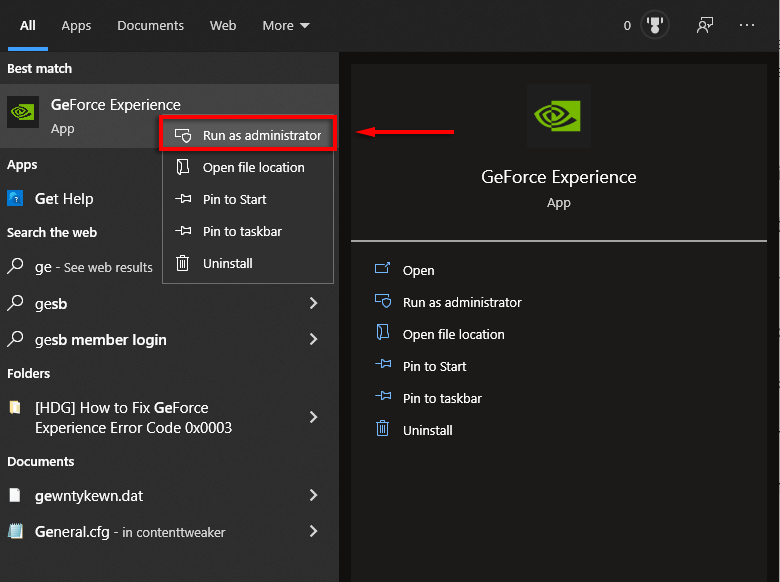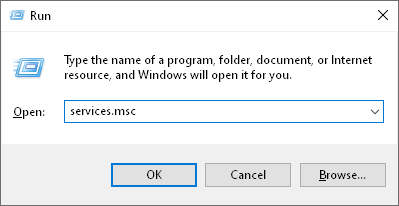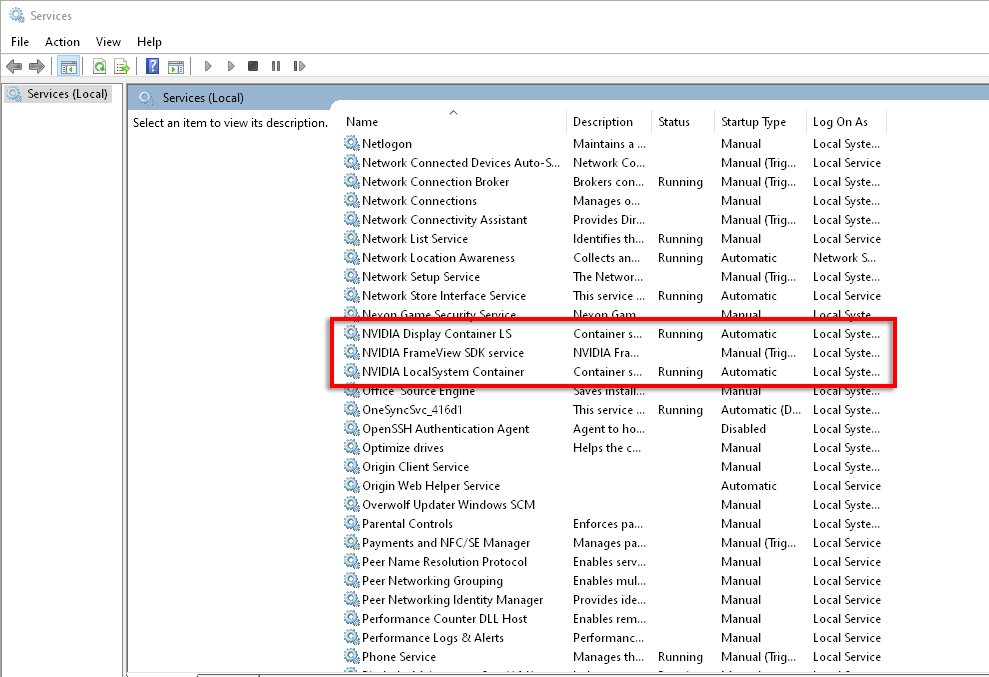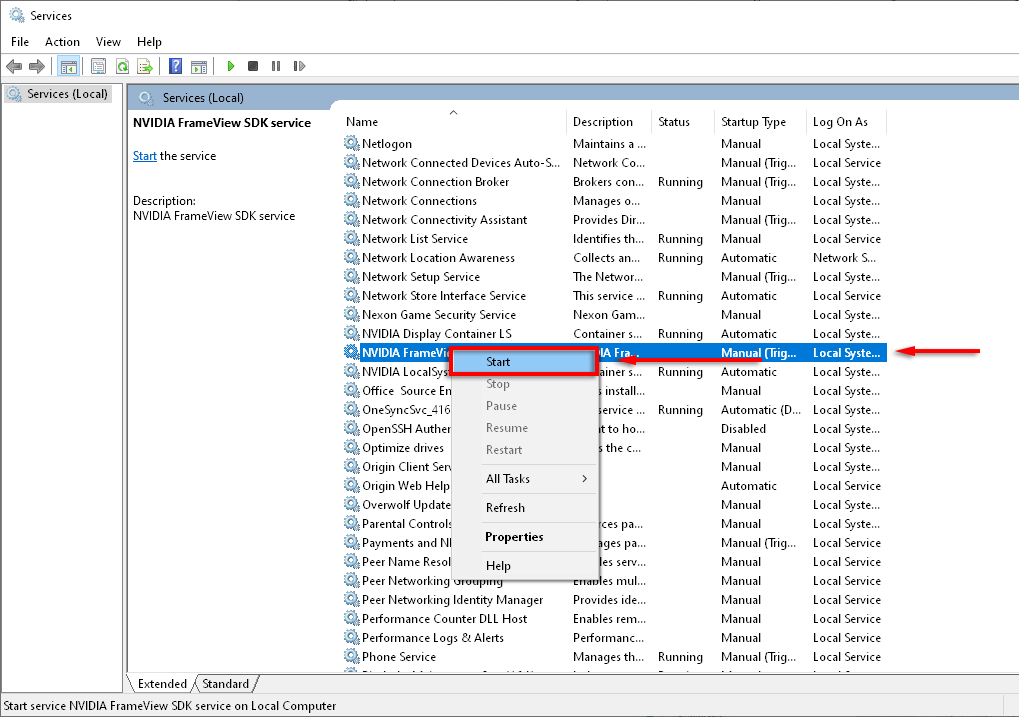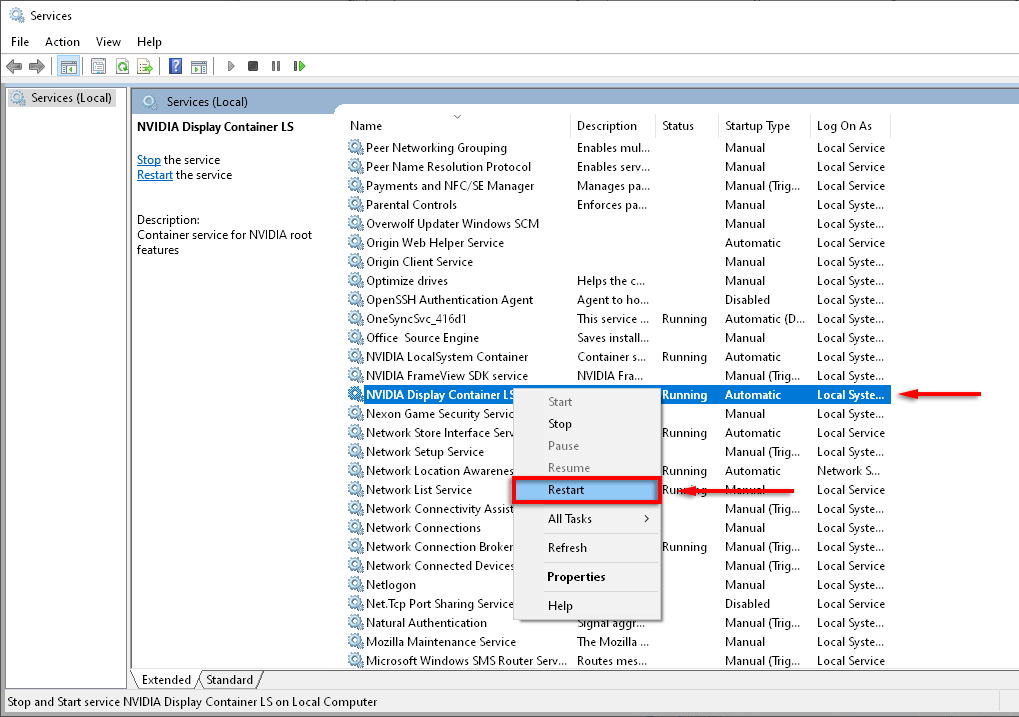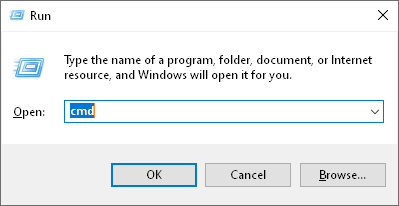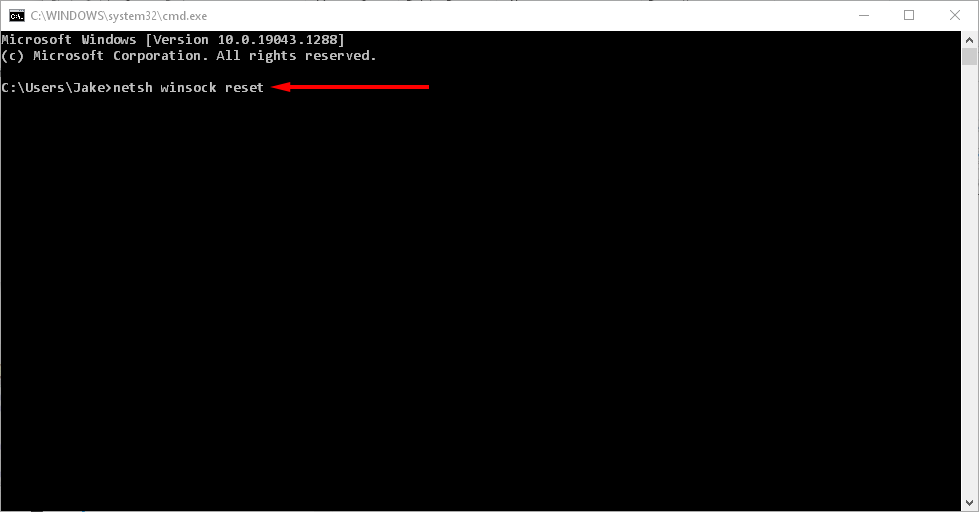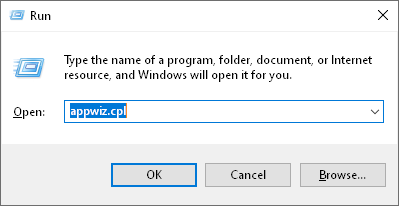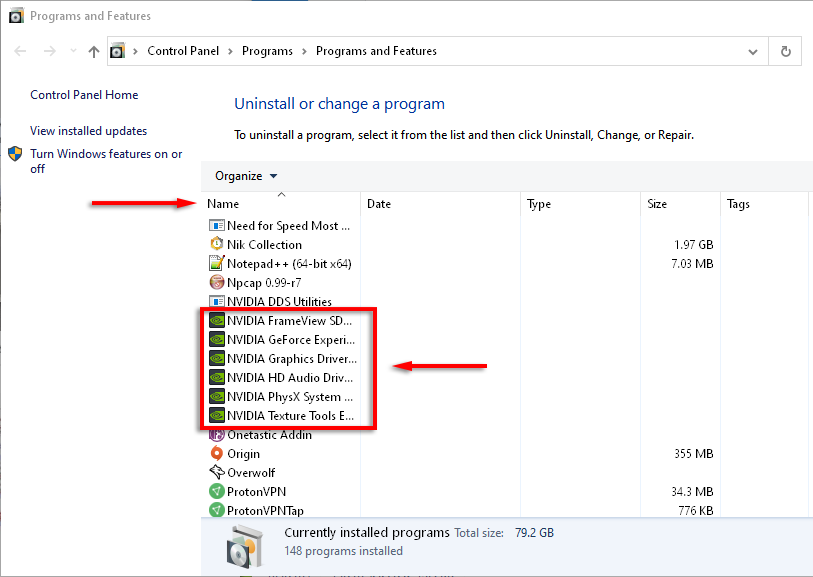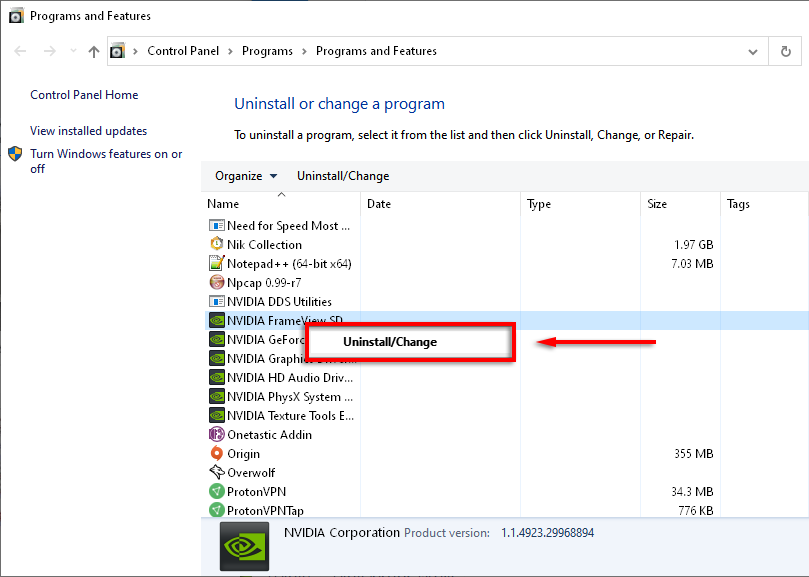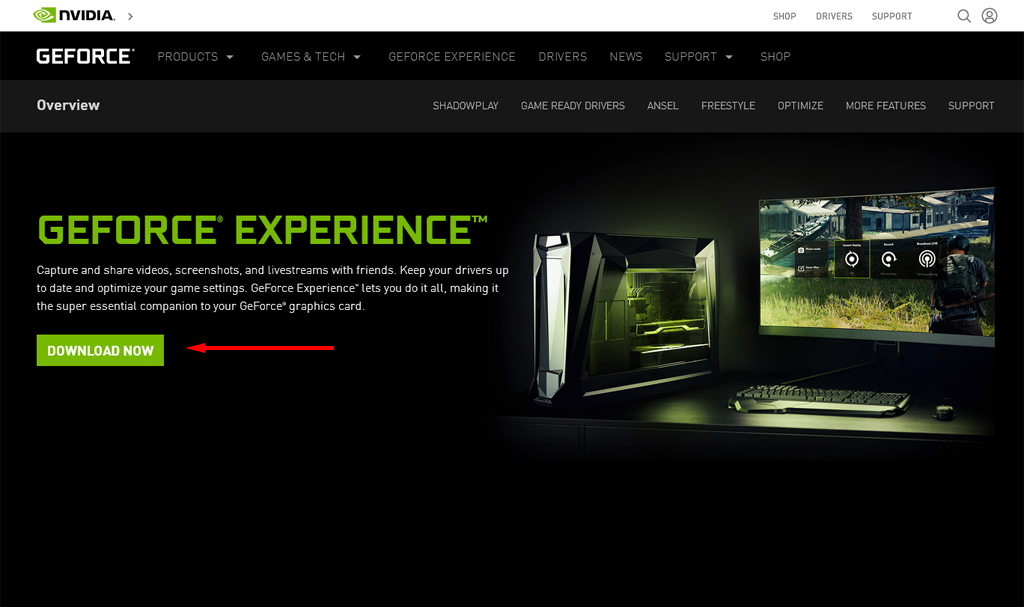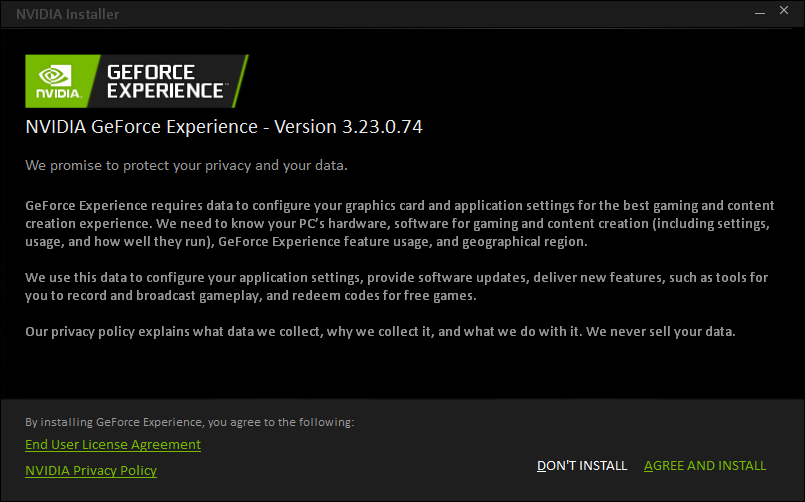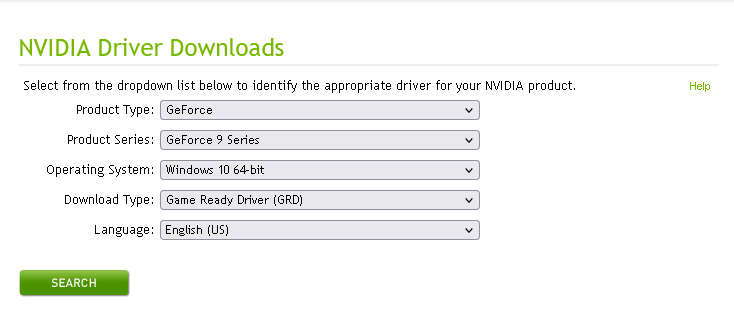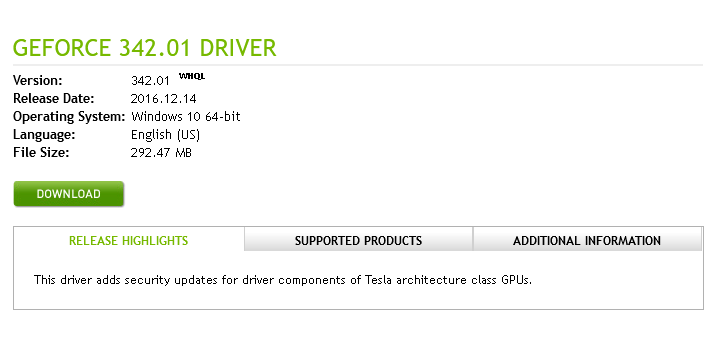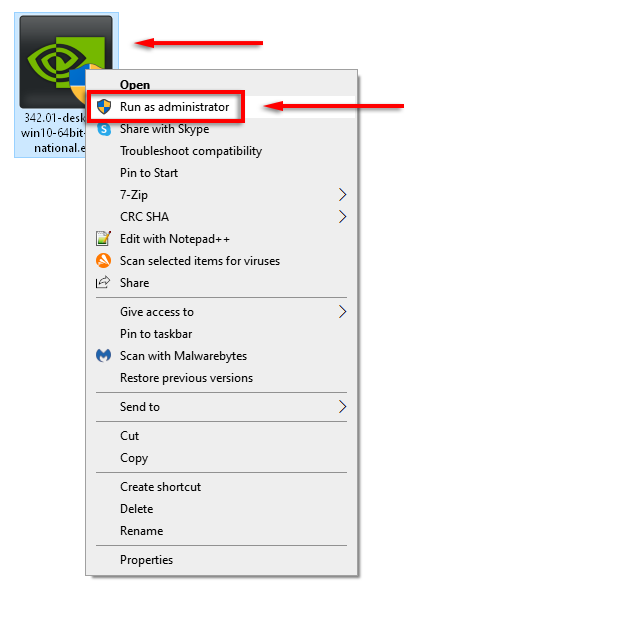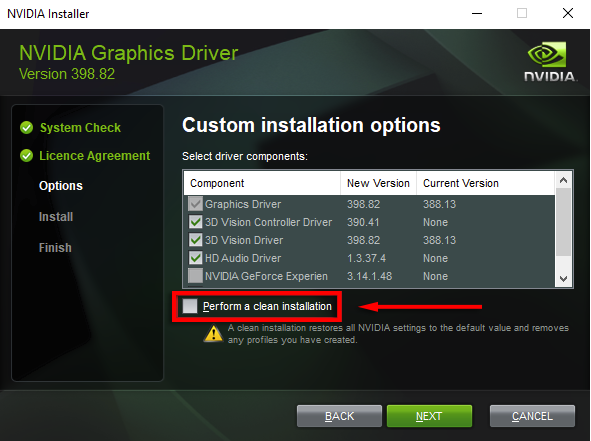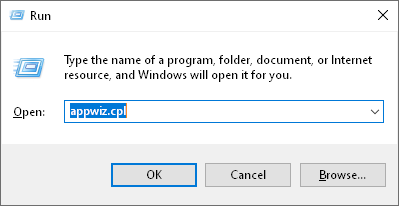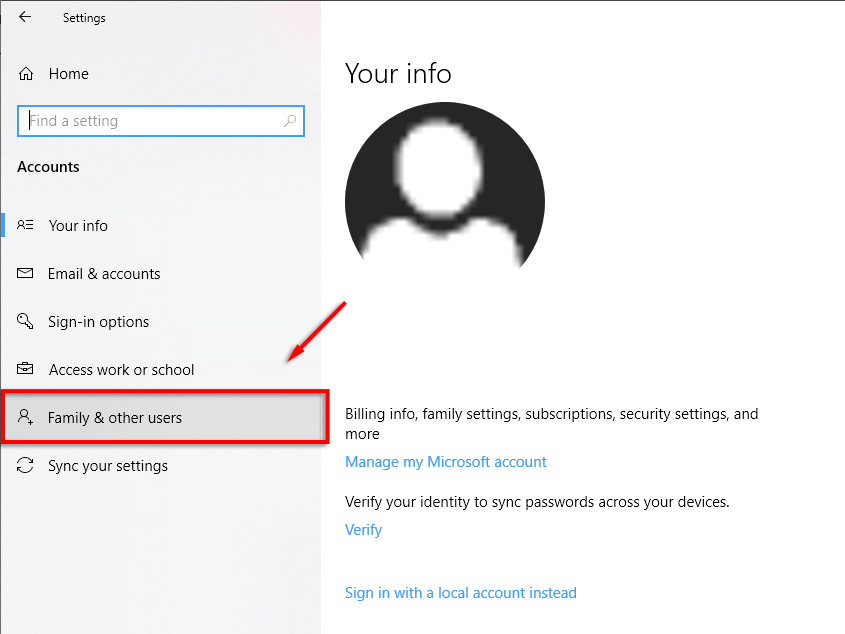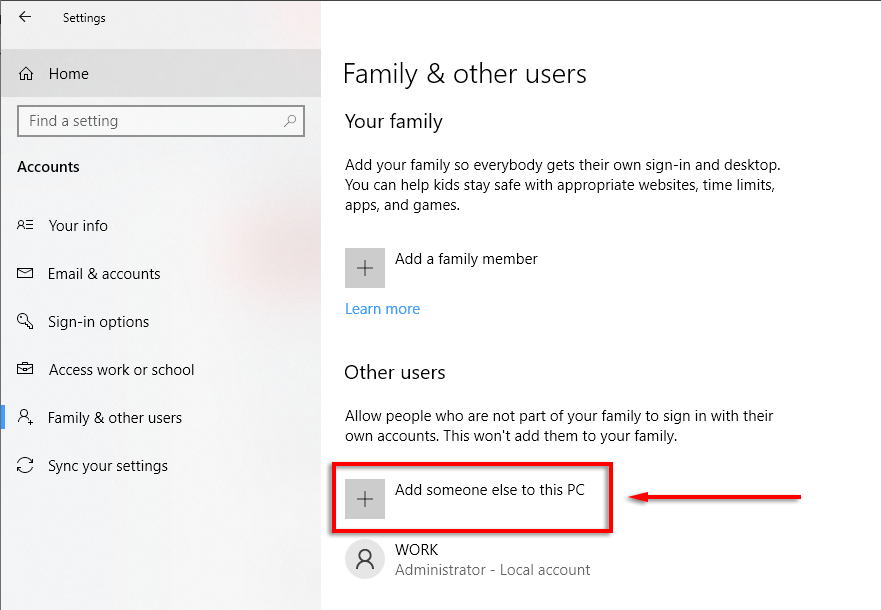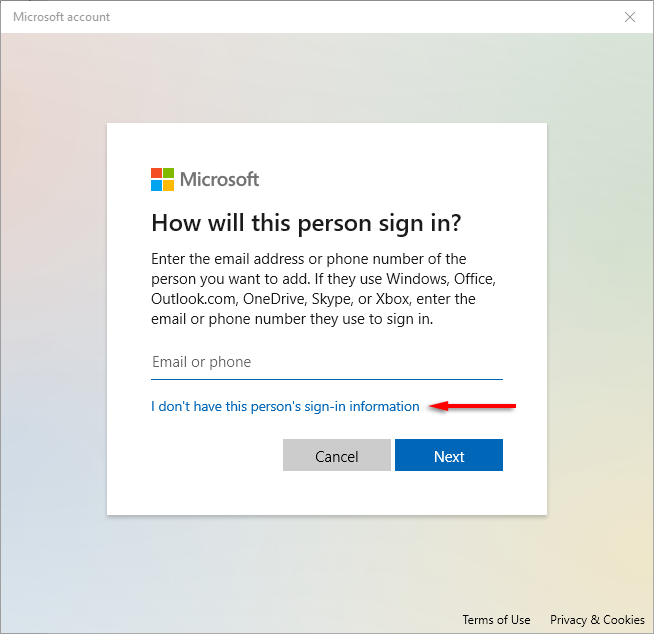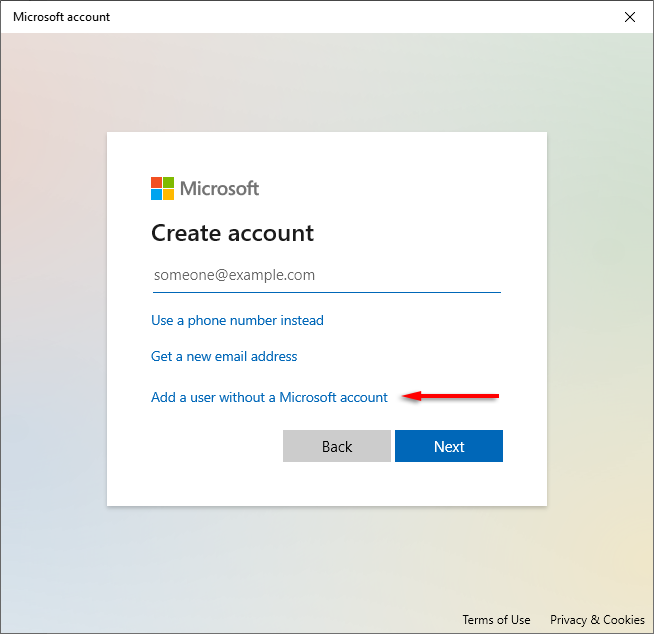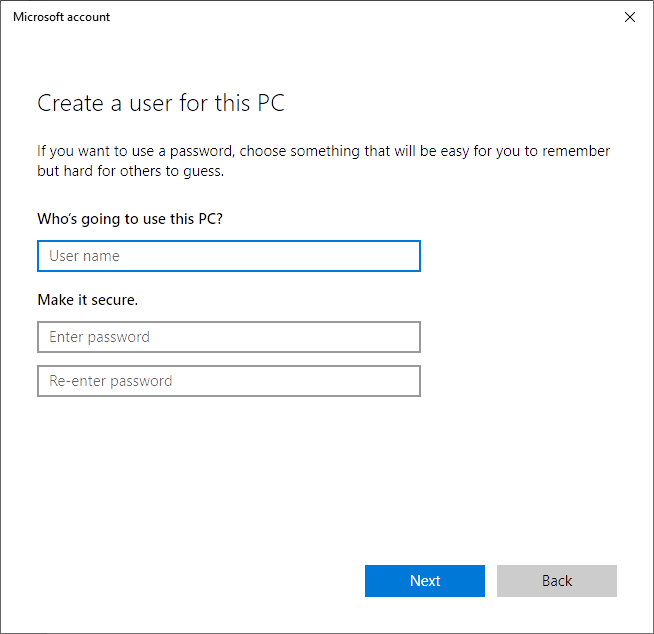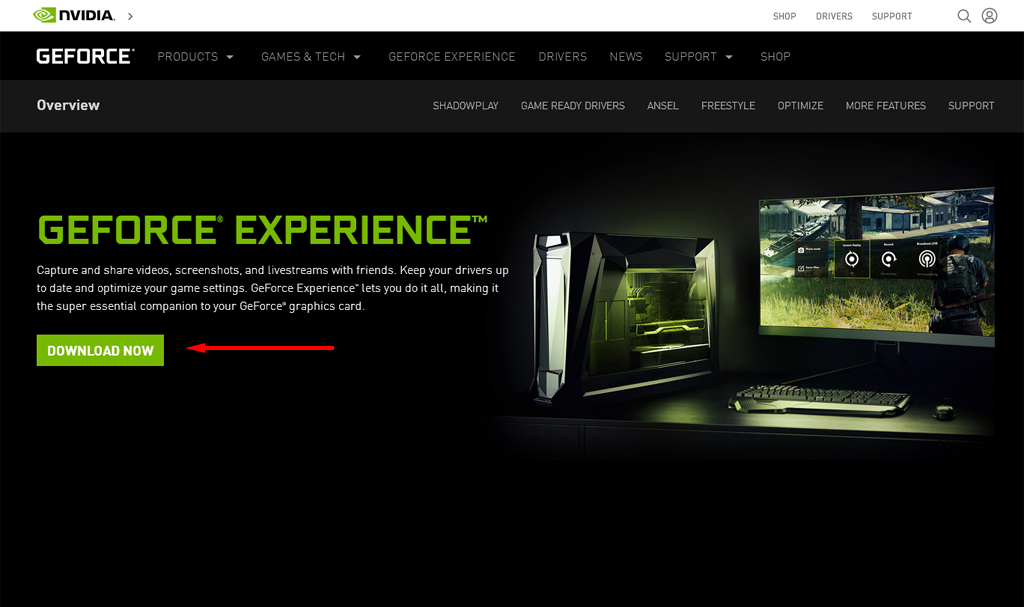Luckily, there are several fixes available. In this article, we’ll cover each of these fixes in detail and, hopefully, get your GeForce Experience back up and running.
What Is GeForce Experience Error Code 0x0003?
The error code appears when GeForce Experience crashes after you try to access any of its features. A message appears, usually saying, “Something went wrong. Try rebooting your PC and then launch GeForce Experience. Error Code: 0x0003”. The following issues can cause the error:
Corrupt NVIDIA drivers.Necessary NVIDIA services aren’t running, including NVIDIA Display Service, NVIDIA Network Service Container, and NVIDIA Local System Container.Your network adapter has halted or is glitching.Interference from other software, including Windows updates.The NVIDIA Telemetry Container does not interact with the desktop (legacy).
Stop GeForce Tasks and Relaunch GeForce Experience
This is the quickest solution to fix the GeForce Experience error code 0x0003. Try restarting GeForce Experience by doing the following:
Update Your NVIDIA Drivers
Hopefully, all that’s needed to fix the error is a quick update of your NVIDIA Drivers. If you can’t update your drivers via the GeForce Experience app, try updating them manually. If this doesn’t work for you, we cover more detailed driver fixes below.
Check NVIDIA Services
One of the causes of error code 0x0003 is that the NVIDIA services aren’t running or are running incorrectly. Here’s how to fix this issue:
Force Restart NVIDIA Services
If all of the NVIDIA services are running correctly, you can try to force restart them, clearing up any glitches in the software and solving the error.
Allow NVIDIA Telemetry Container to Interact with Desktop
The NVIDIA Telemetry Container was a common cause of error code 0x0003. However, in the latest versions of GeForce Experience, the Telemetry Container was combined with the other container services, so this fix is irrelevant. If there’s some reason you’re using an older version, here’s the fix:
Reset Your Network Adapter
Performing a “Winsock reset” is one of the commonly reported fixes for this error, as this resets your network adaptor to its default configuration.
Reinstall NVIDIA Components
If restarting your NVIDIA services didn’t fix the error code, you can try reinstalling them entirely as follows:
Manually Reinstall Drivers
Some users report that only a manual reinstall fixed their GeForce Experience error code 0x0003. To perform a manual reinstall of your NVIDIA drivers, follow steps 1 to 8 above, then do the following:
Perform a Clean Install of NVIDIA GeForce Drivers
If none of the above has helped, it’s time to try a “clean” install of the GeForce Experience drivers using the steps below:
Create a New User Account
While this may be a strange fix, many GeForce users have reported fixing their error code 0x0003 by creating a new user account. For this fix to work, delete the NVIDIA applications and drivers, then reinstall them with a new user account as follows: Select I don’t have this person’s sign-in information on this page.
Error Code 0x0003 Begone!
Hopefully, one of the fixes in this article solved your GeForce Experience error code 0x0003 problem, and your GeForce Experience is back up and running. Do you know of a fix not listed here? Let us know in the comments below!