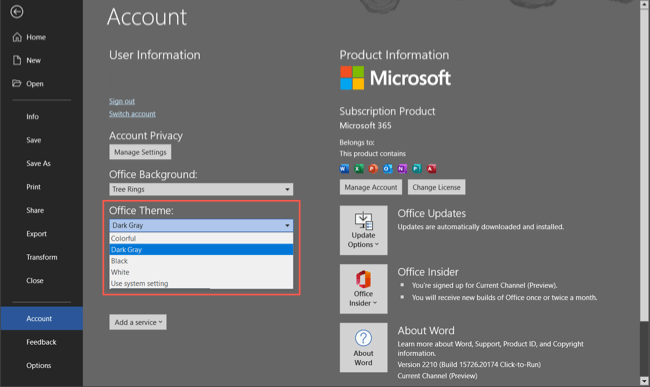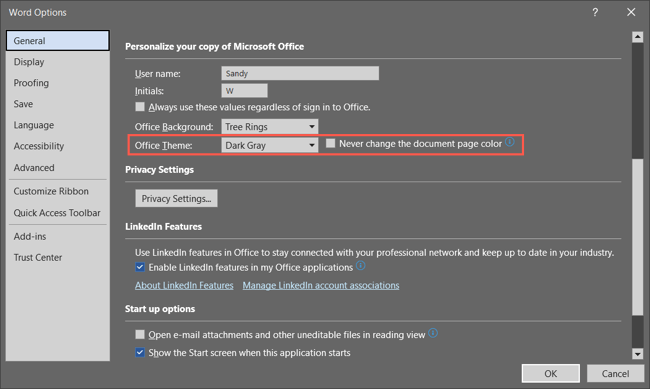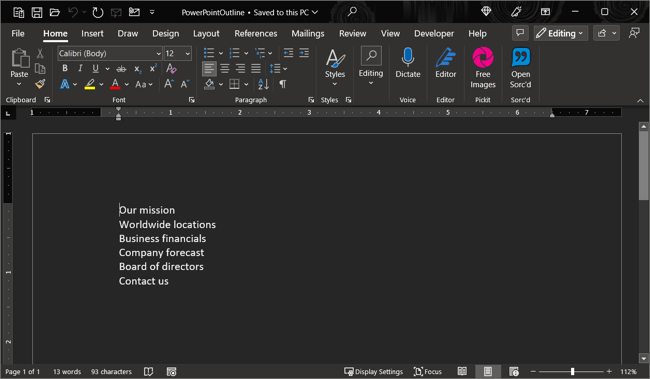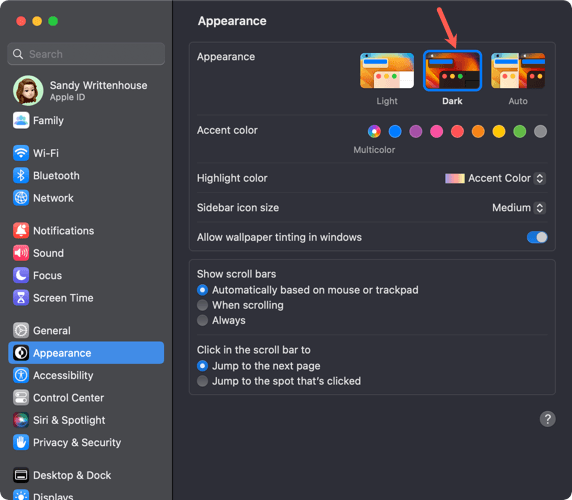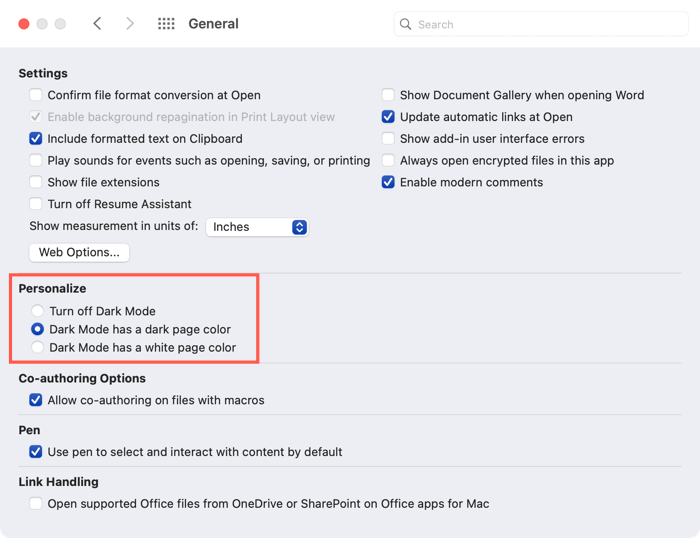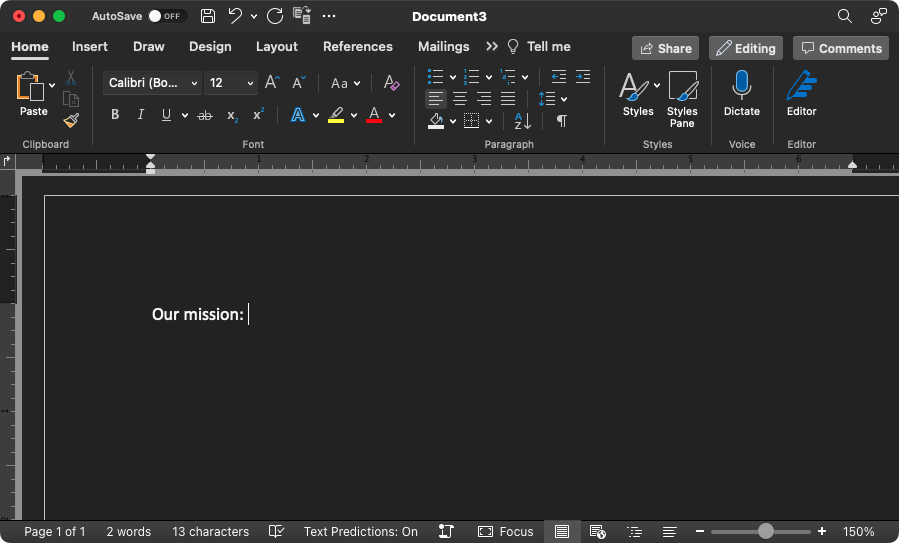Microsoft Word Dark Mode on Windows
You can set the theme for your Office applications to one of the dark options on Windows in just a few steps. Note that when you use the dark theme in Word, it changes in your other Microsoft Office apps like Outlook and Excel as well. To turn off dark mode later, return to the Office Theme setting and choose Colorful or White per your preference.
Microsoft Word Dark Mode on Mac
Microsoft Office works a bit differently on macOS. When you enable dark mode on your Mac, you can have Microsoft Word follow suit and use dark mode. However, you don’t currently have the option to use dark mode in Word without using it on macOS. Dark mode can make a big difference when working in dim light, so keep this in mind. If you also use Google’s productivity apps, take a look at how to enable dark mode in Google Docs too.