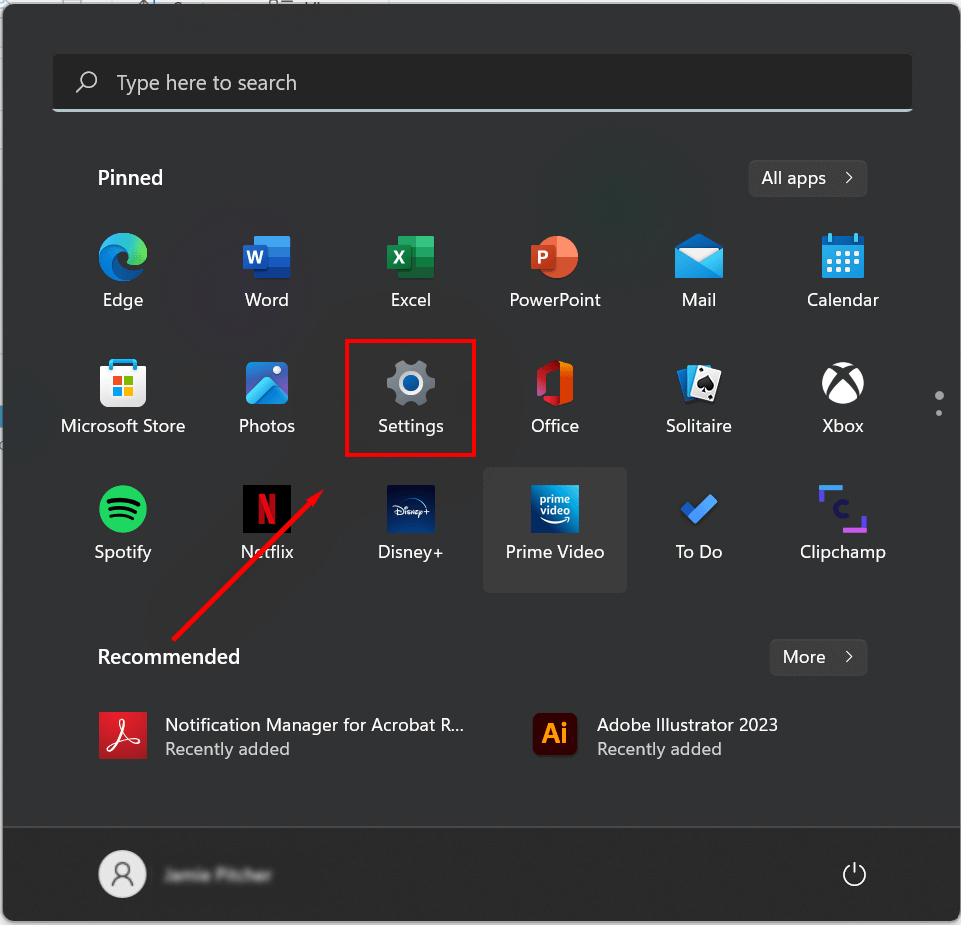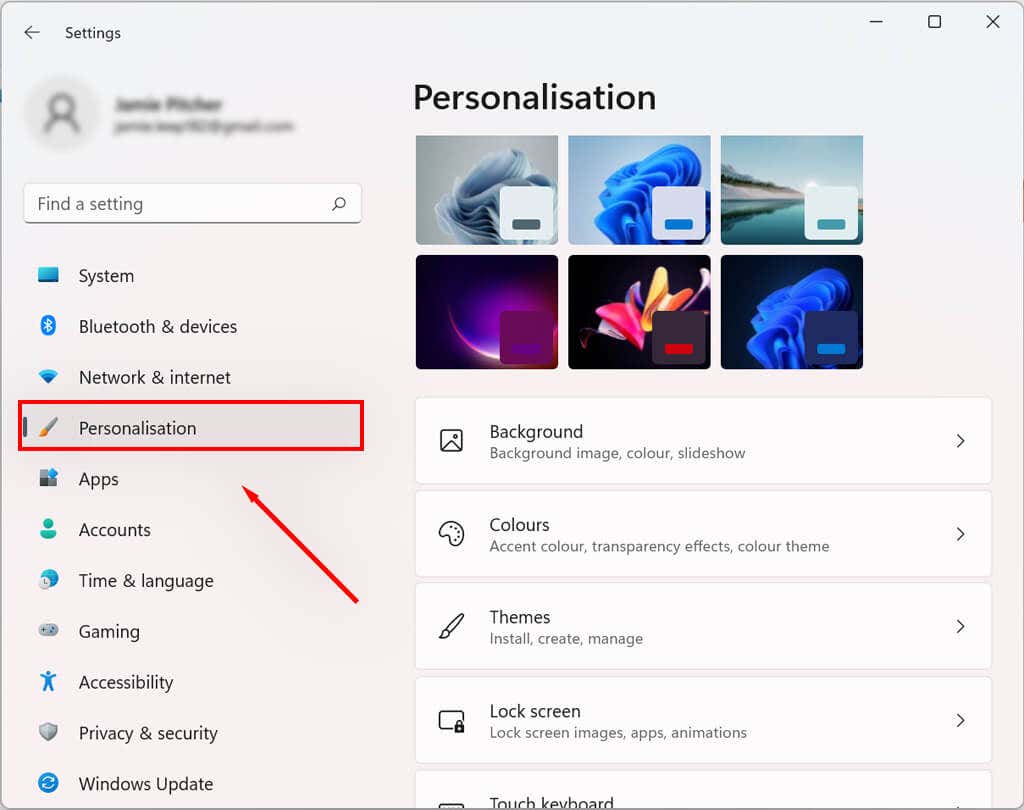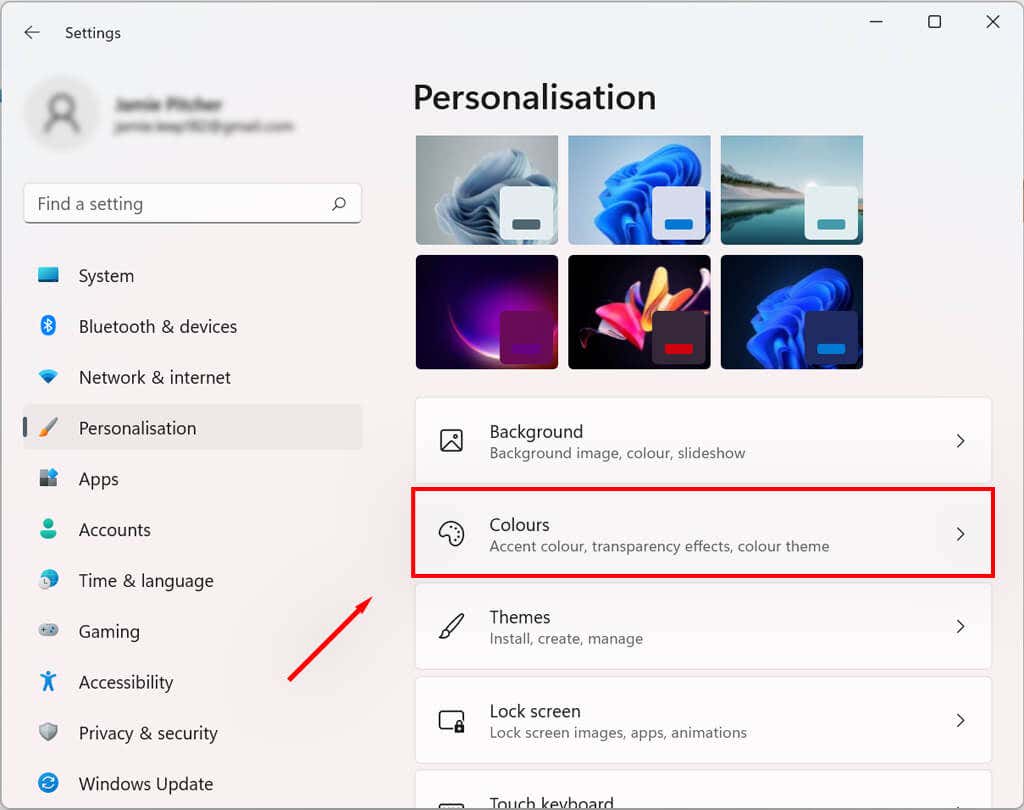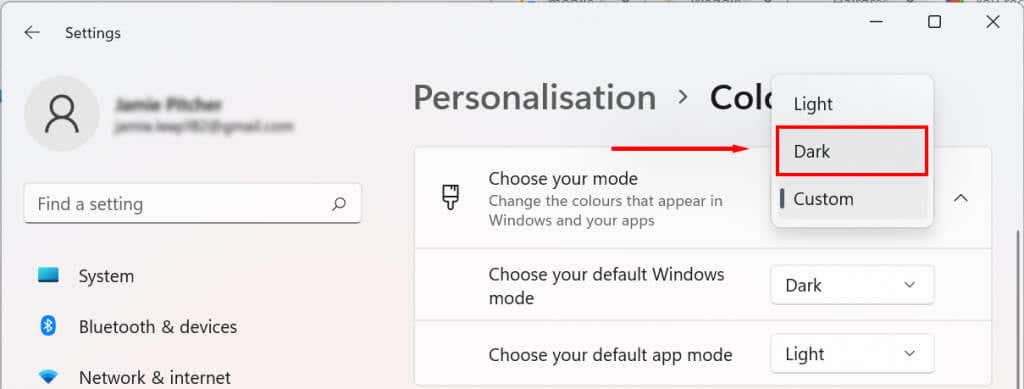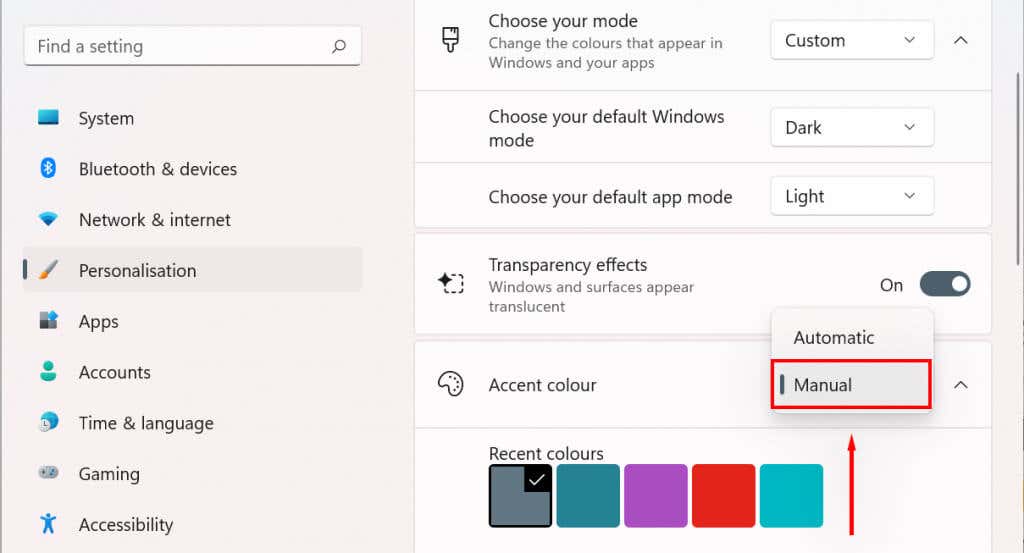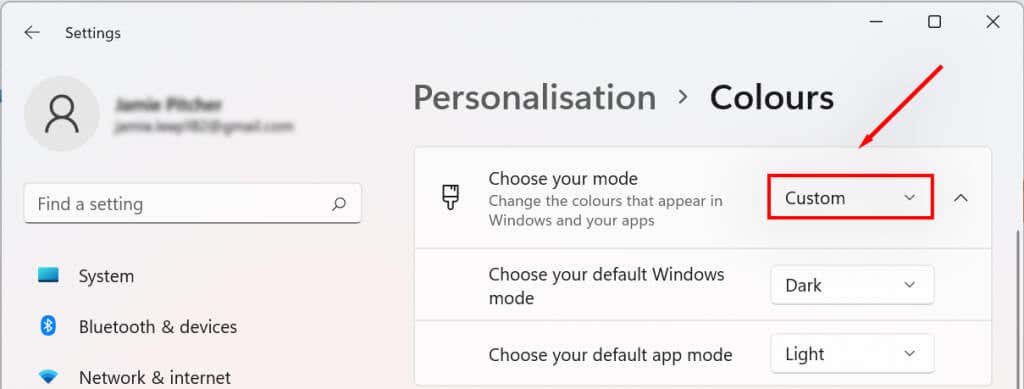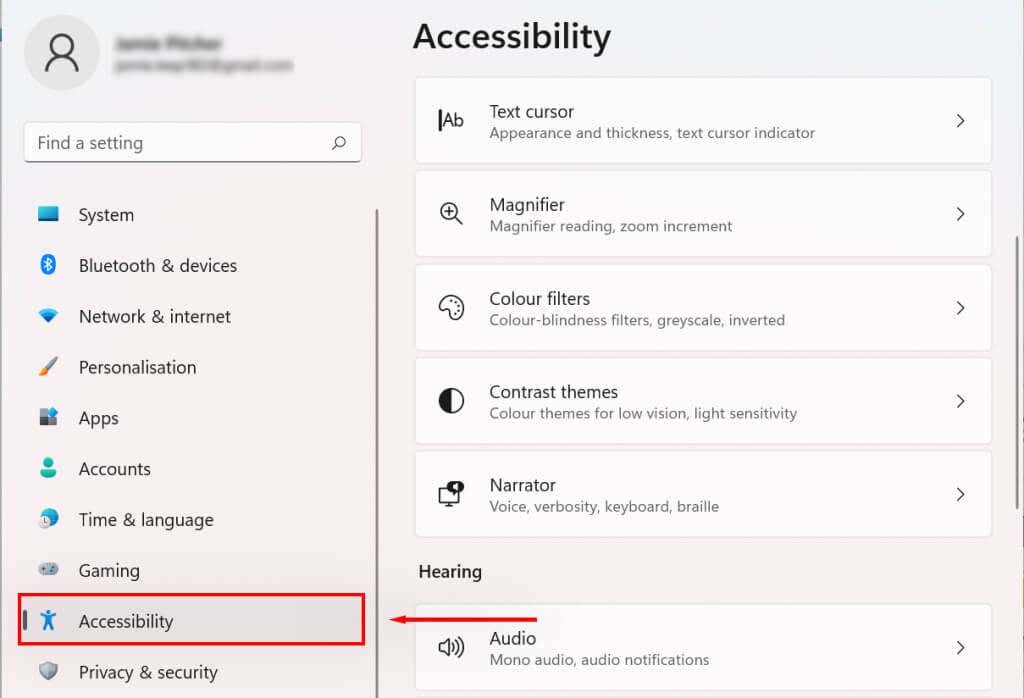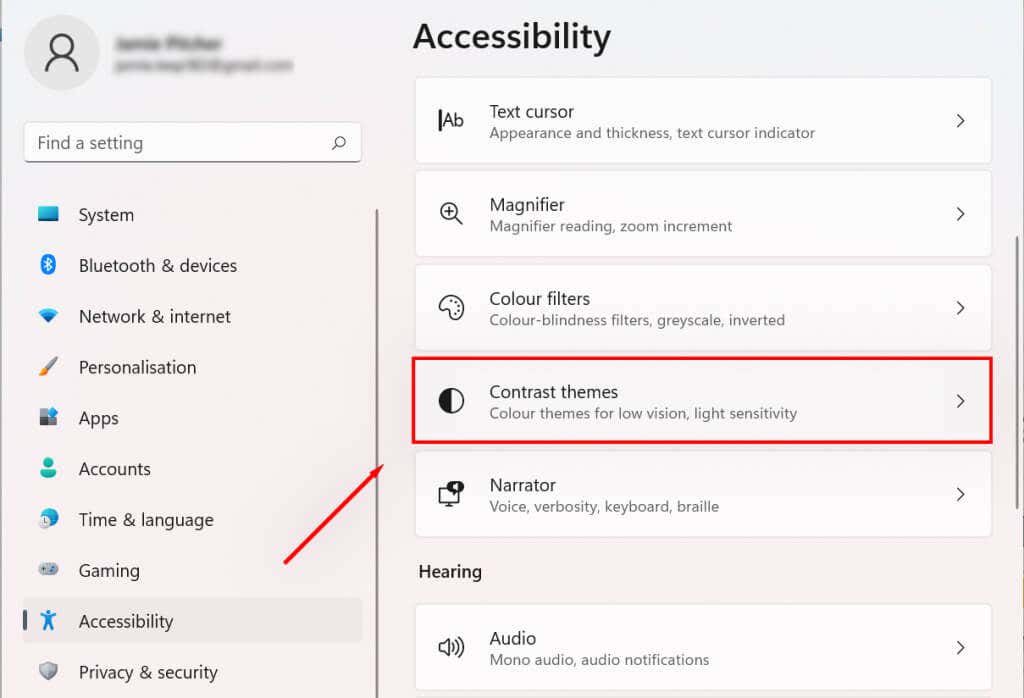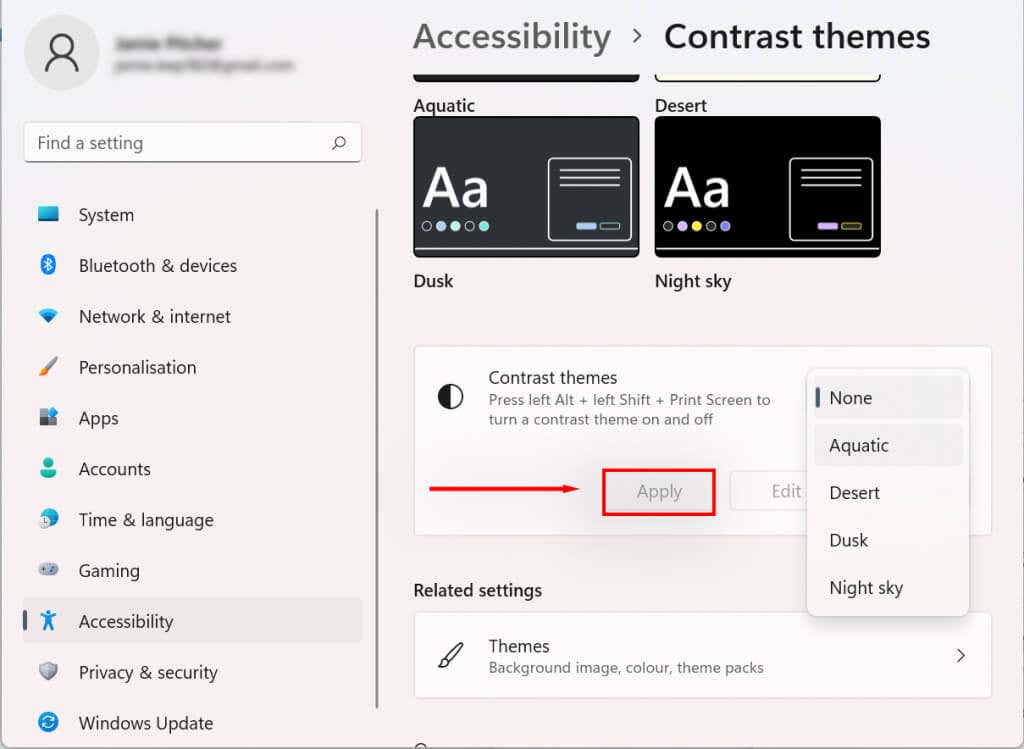How to Enable Windows 11 Dark Mode
Windows 11 gives users substantial control over their dark theme color schemes. To enable dark mode: You can also use the Custom mode to choose dark mode for certain apps (like Google Chrome or Powerpoint) but keep light mode on the Windows elements (like the Taskbar). To do so:
How to Enable Contrast Themes on Windows 11
In addition to dark mode, Windows 11 provides contrast themes for users with vision impairments (like light sensitivity). To activate this:
Keep Your Eyes Healthy
Dark text on a white background is famously bad for eye strain — especially after a long day on the computer. Dark mode can alleviate this strain and help you spend those extra hours on your PC.