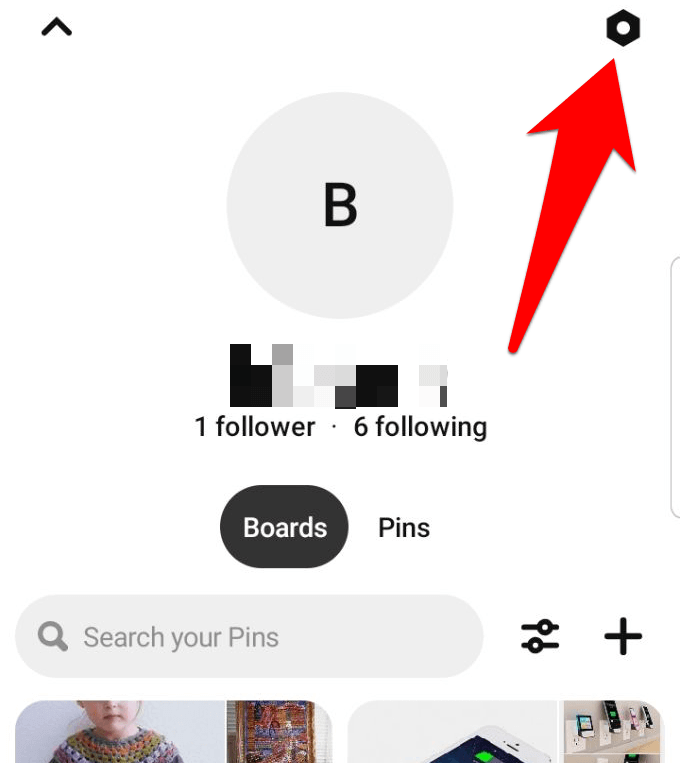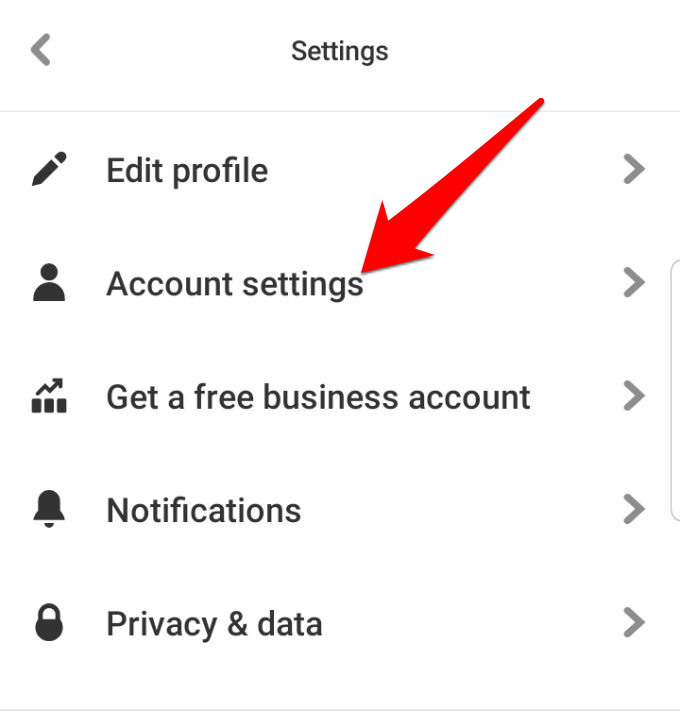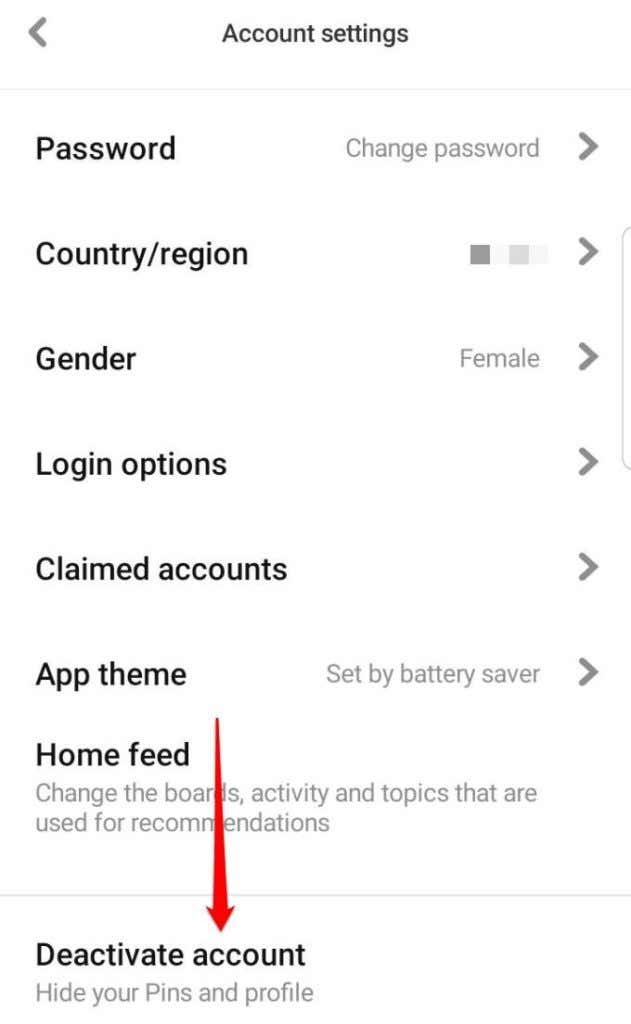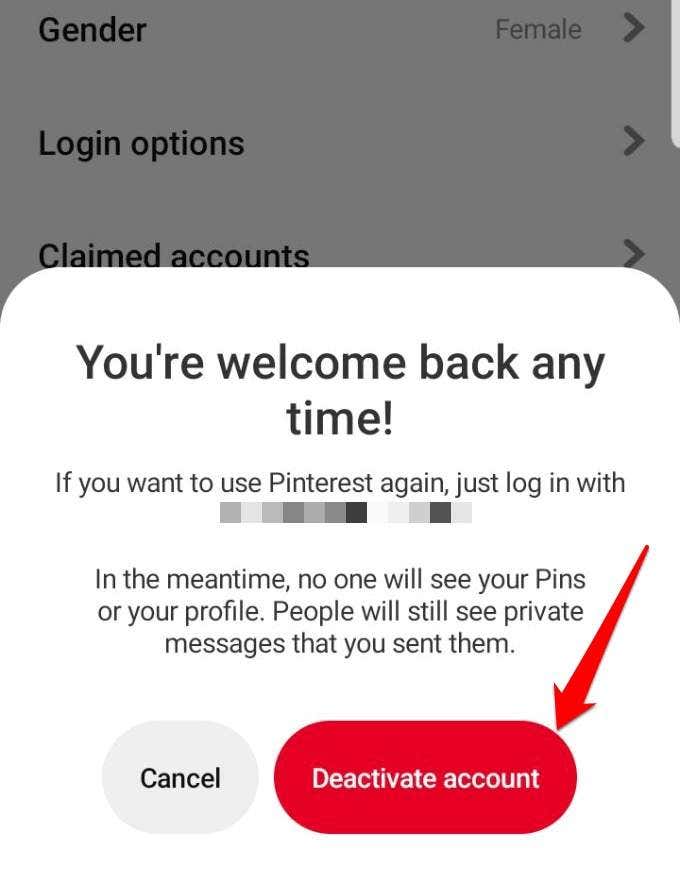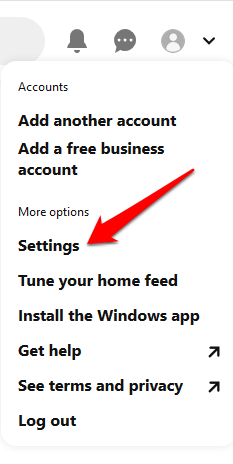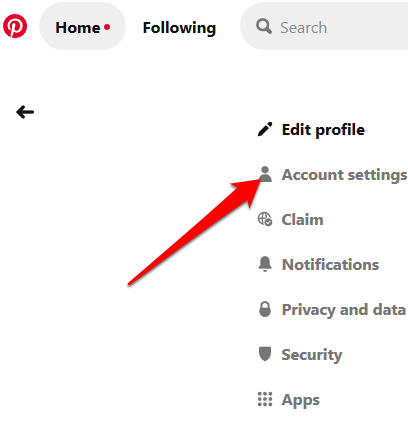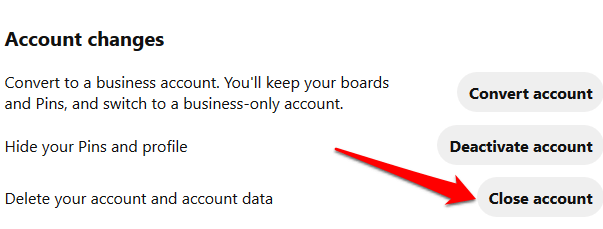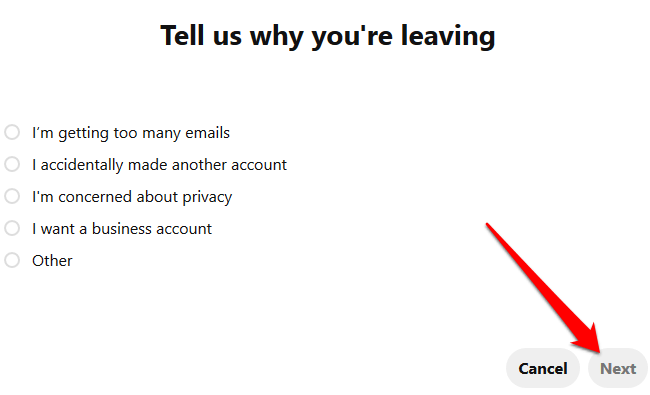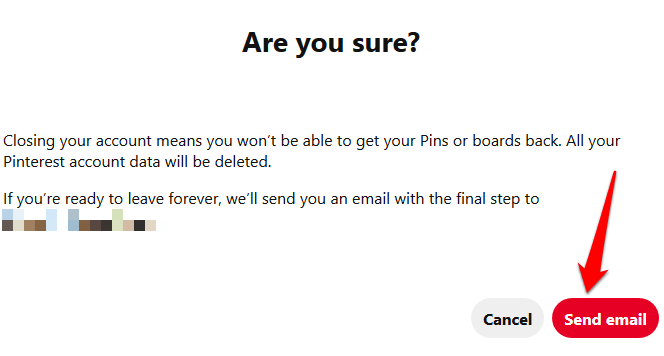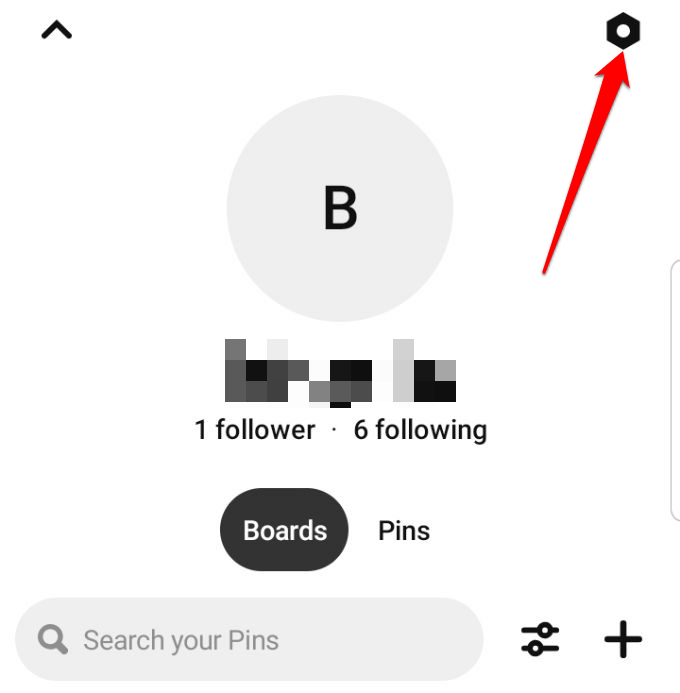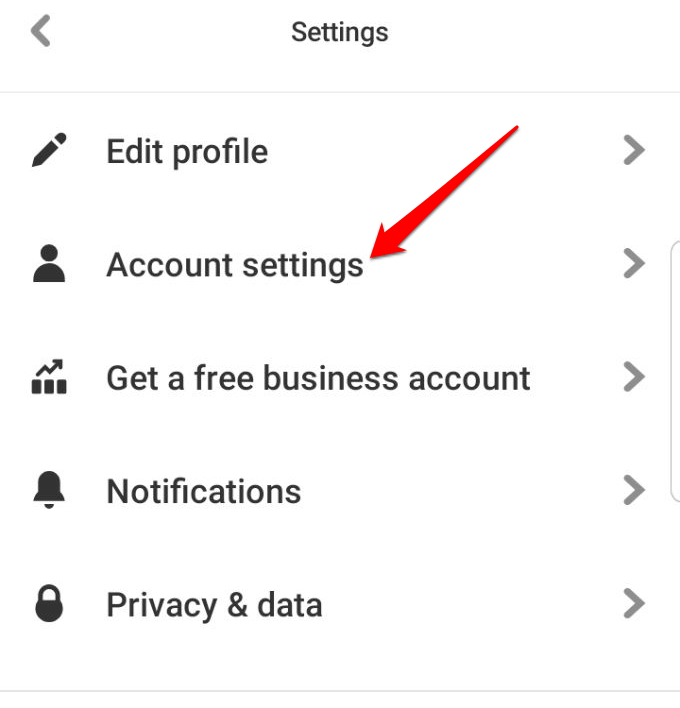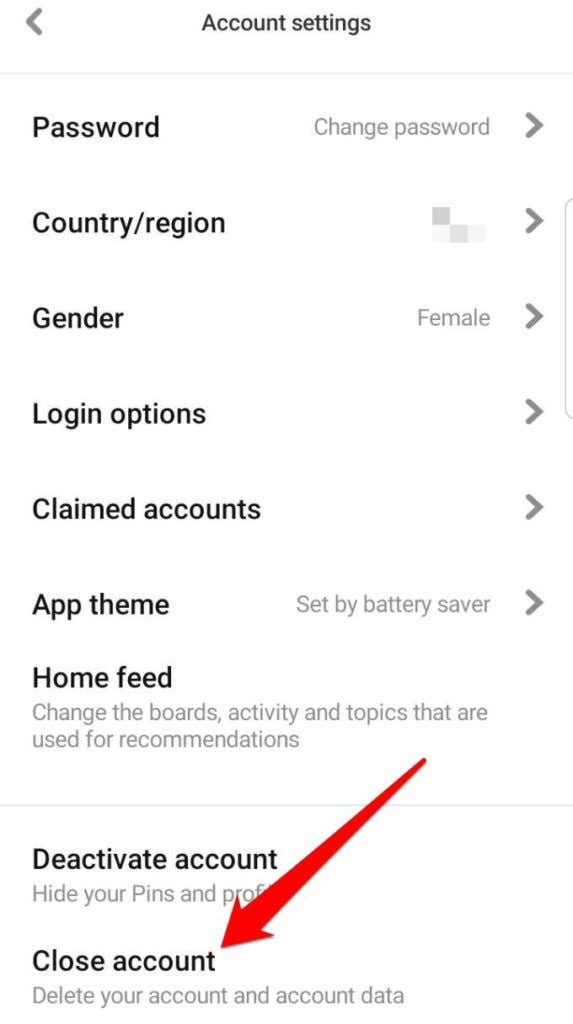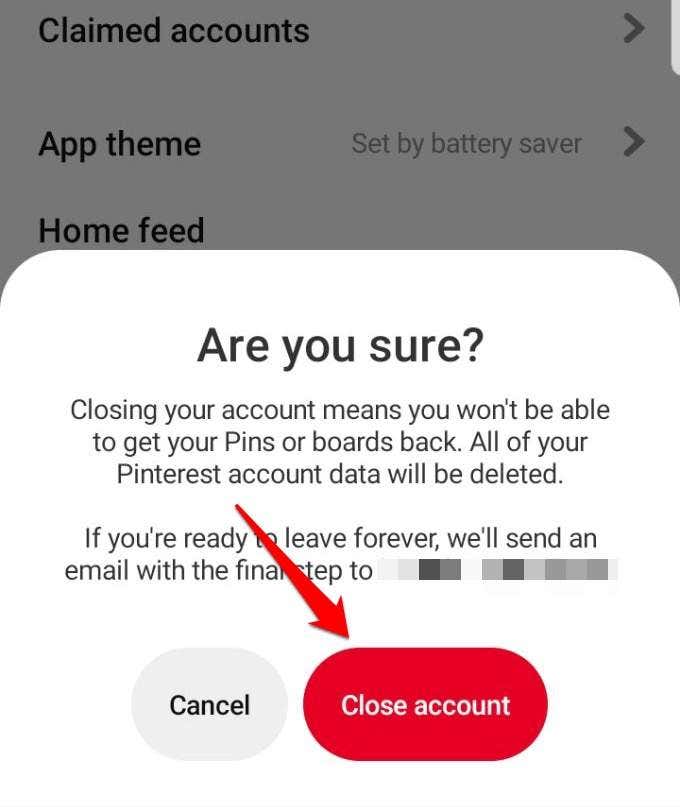People save or pin images they find on the platform or around the web to different boards, which they use to categorize their collections. This can be anything from fashion, food, cars, artwork, technology, DIY crafts, and more. Like other social media platforms, Pinterest also collects a significant amount of data, which many of its users are cautious about. Especially with regards to how it stores or distributes their data. If this is a concern for you and you want to keep yourself protected, follow the steps below to learn how to delete a Pinterest account.
Delete Or Deactivate: Which One Is Best For You?
Most, if not all social media platforms and online services like Facebook, Gmail, Instagram, and others have the option to deactivate your account just in case you need to take a little break from the platform and not necessarily close your account for good. Pinterest provides for both deactivation and deletion options, so you can choose one based on your current situation. If you just want some time off the social network, deactivating the account is a better option as it’ll only hide your profile and boards from other users but keep all your data intact. Deletion on the other hand will remove everything from your pins and boards in your public profile and whatever else that’s tied to your Pinterest account.
How To Deactivate a Pinterest Account
Note: If you want to check whether your account is no longer active, don’t log in again because that will only reactivate the account. Go to the profile URL instead. Plus, when you deactivate your account, your username or email address won’t be available for reuse, but you can edit your username or email address settings if that’s what you want.
Deactivate Pinterest Account On a Mobile Device
To deactivate your account on a mobile device:
How To Delete a Pinterest Account
If you’re sure about closing your account and saying goodbye to Pinterest for good, use the following steps to delete a Pinterest account. Note: Once you close your account, Pinterest will deactivate your profile immediately. After 14 days, the account will be permanently closed. If you change your mind at any point within the 14 days window, you can reactivate your account by logging in with your email and password, and the Pinterest team will send you a reactivation link.
How To Delete a Pinterest Account On Mobile
To delete a Pinterest account on your mobile device:
How To Delete a Pinterest Business Account
If you have one or more Pinterest Business accounts for projects that you’re not working on anymore, you can get rid of them permanently. Before you do that though, delete any pins and boards on those accounts and cross-check the account details, especially the email address tied to your business account. Initially, you’d have to contact Pinterest support to close your business account and delete it permanently. But they since updated the account profile pages so you can do it yourself using the steps below. We hope these steps have helped you delete your Pinterest personal or business account. Let us know in a comment below if you managed to delete your account, or are still having trouble.

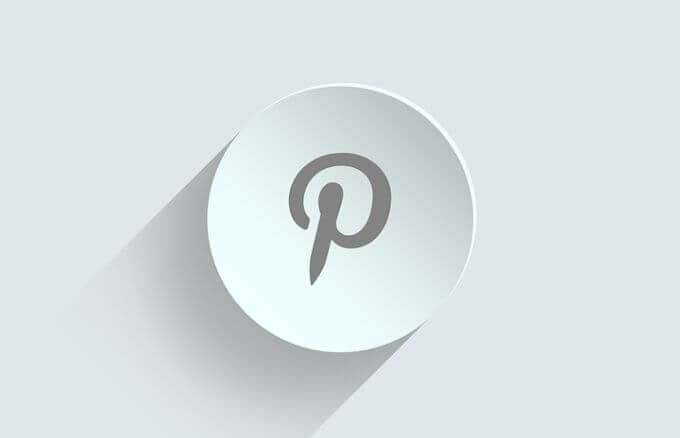
![]()
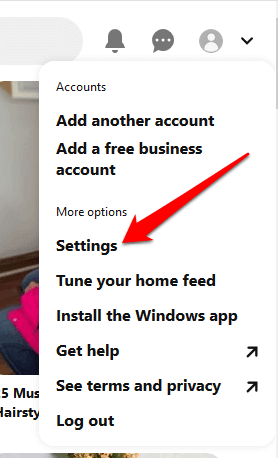
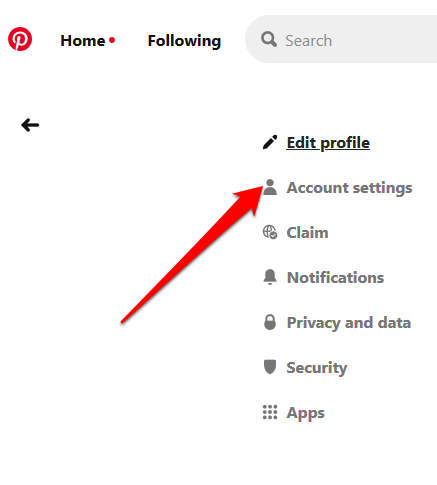
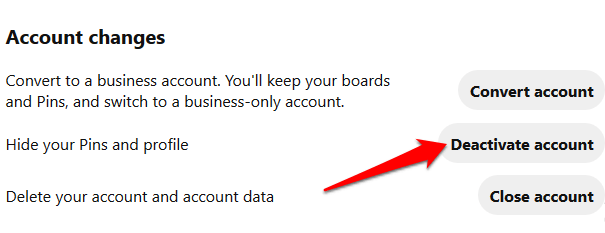
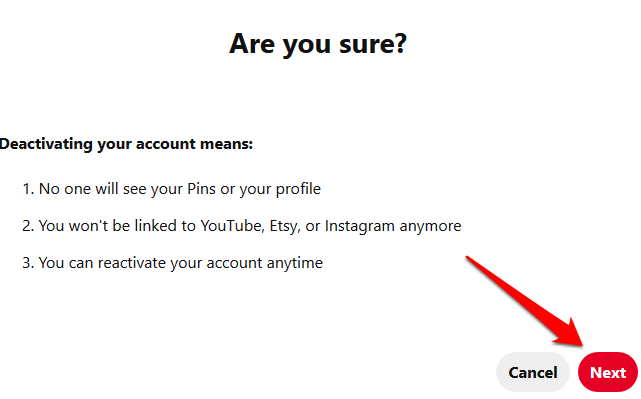
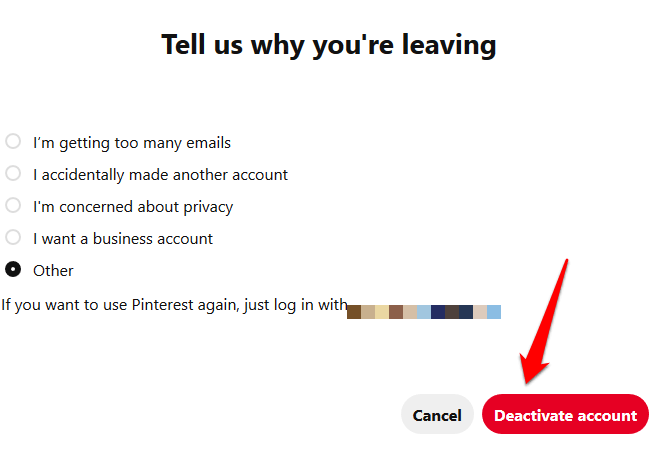
![]()