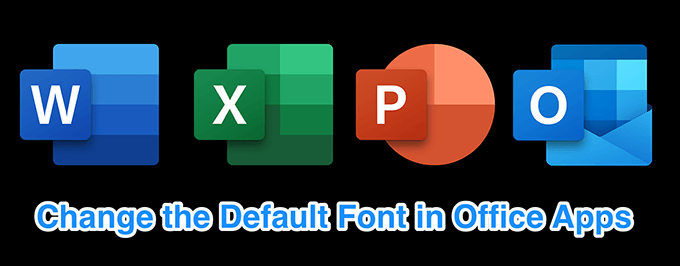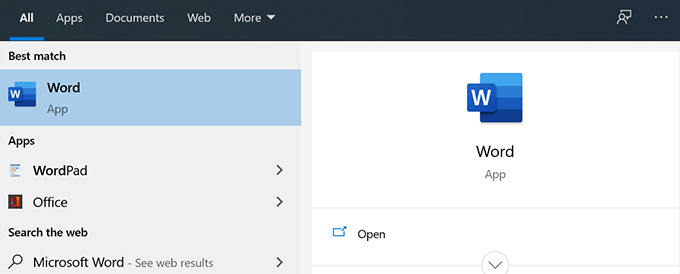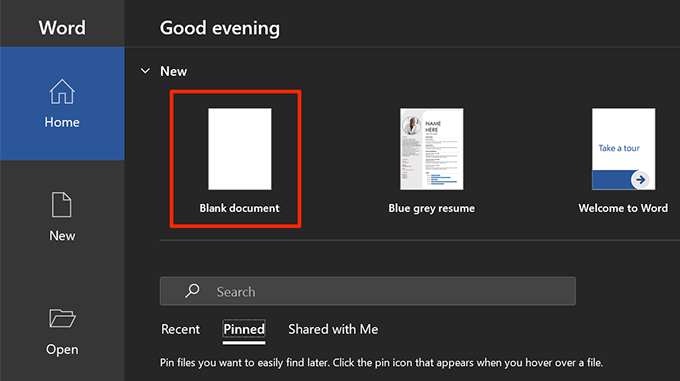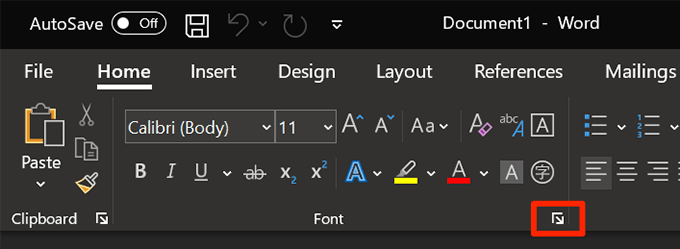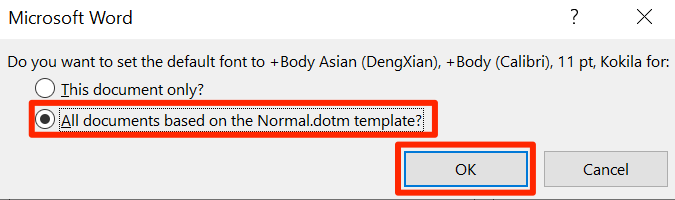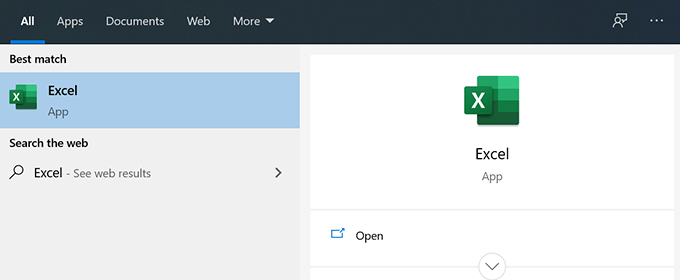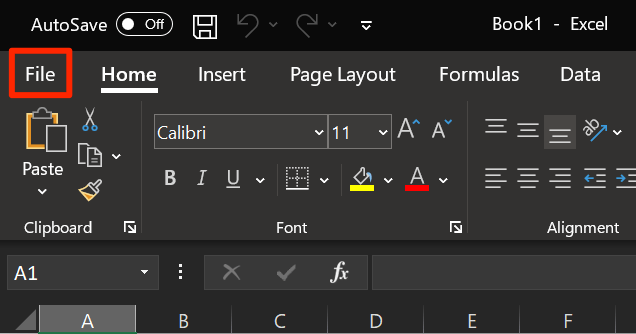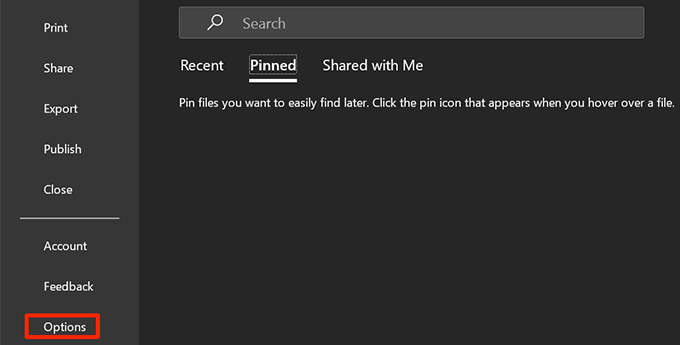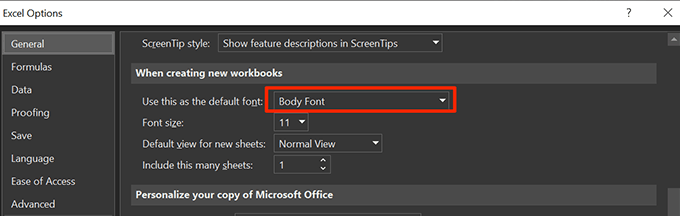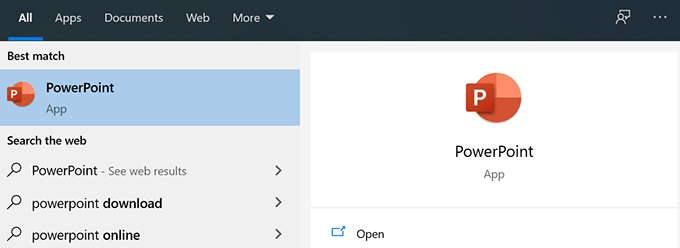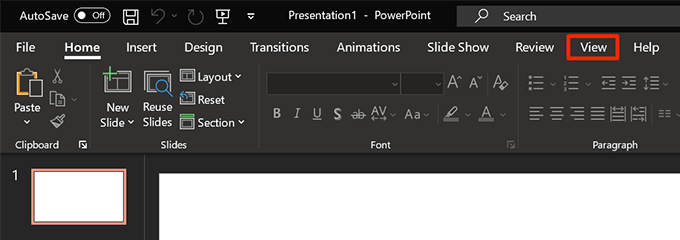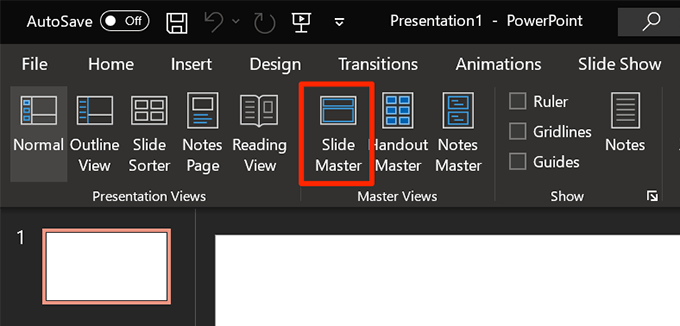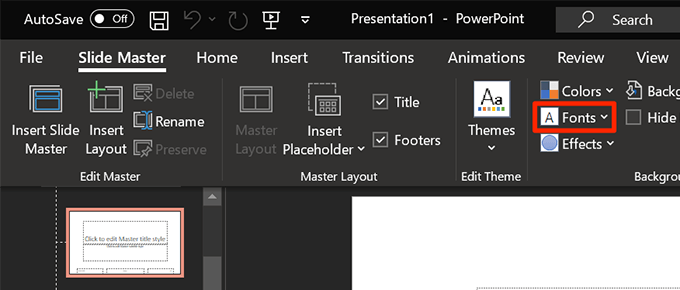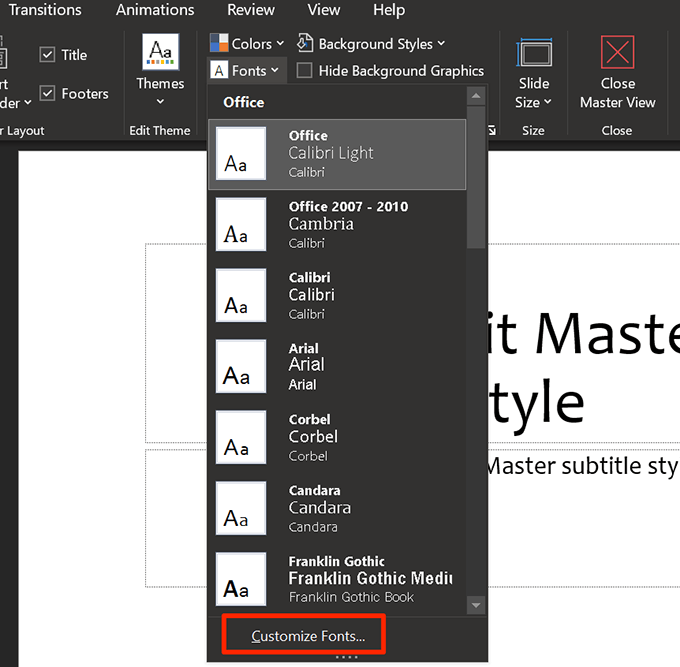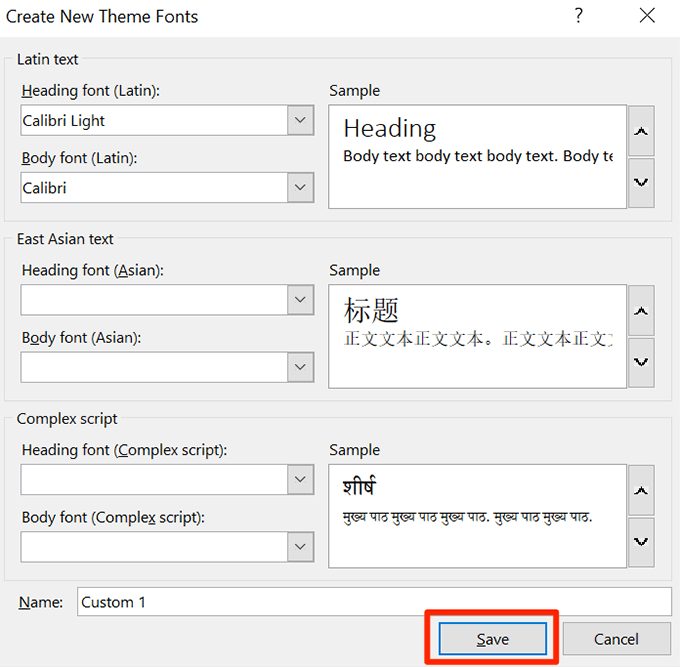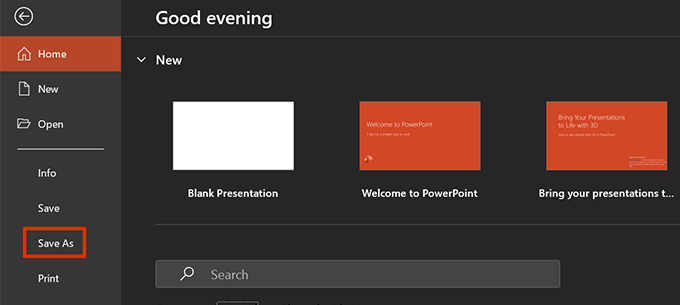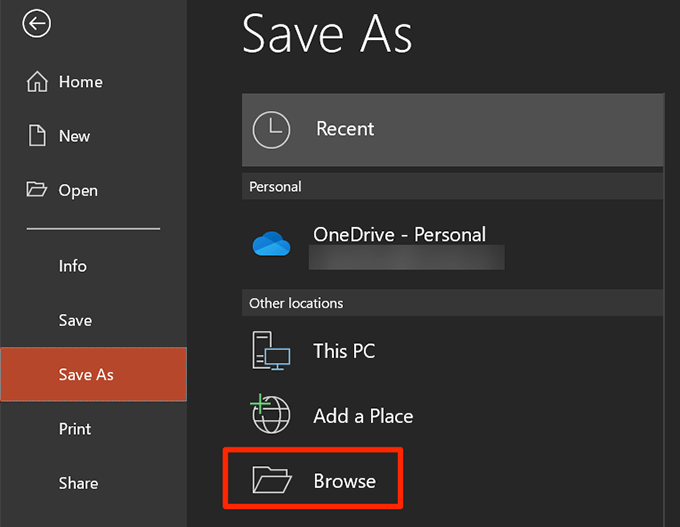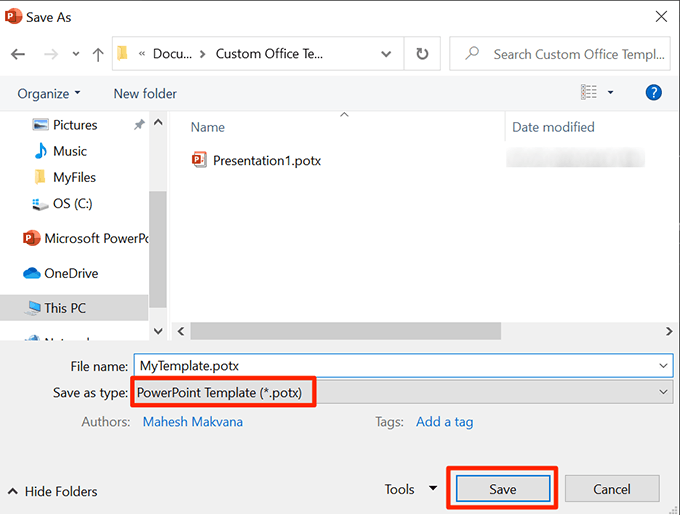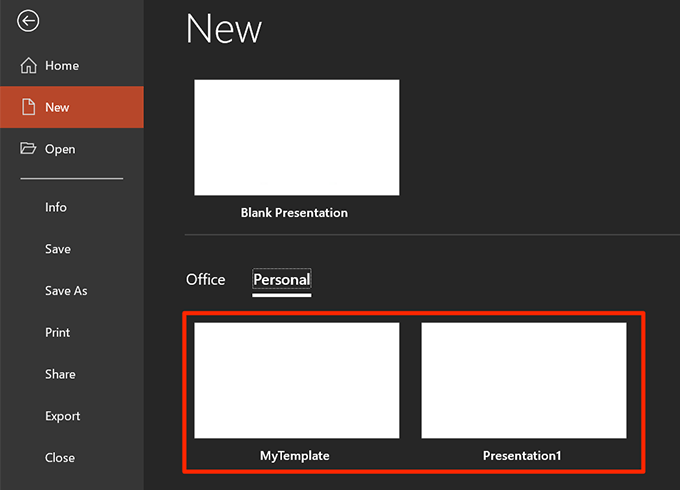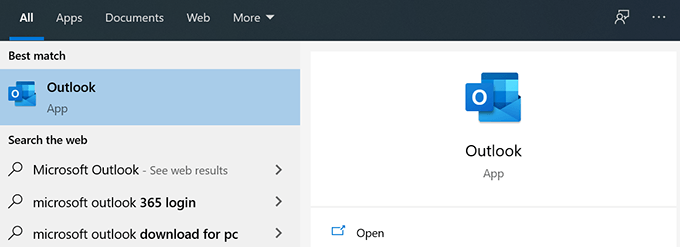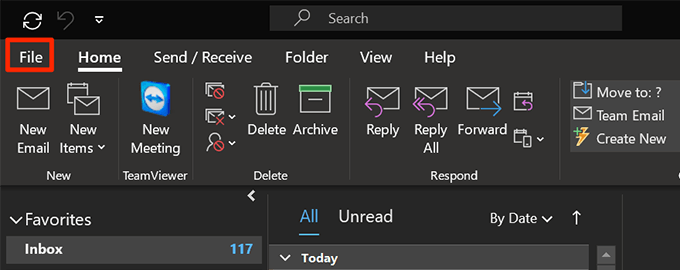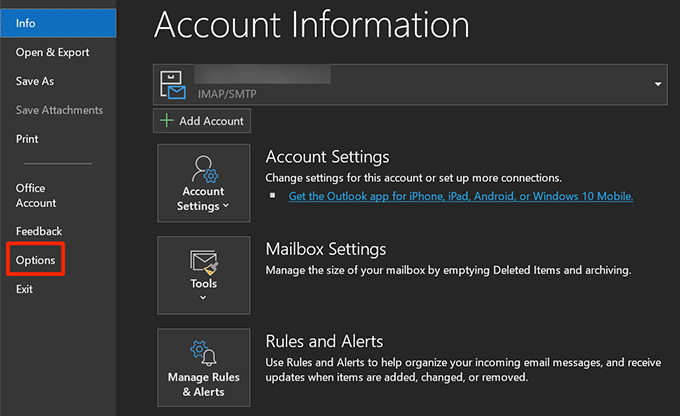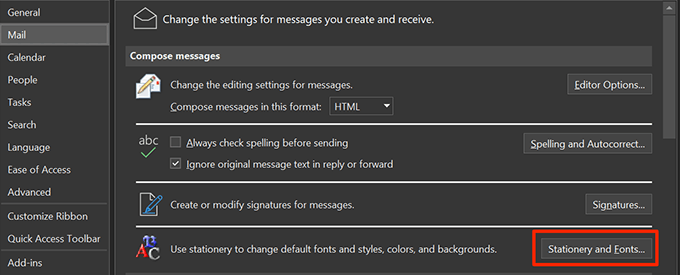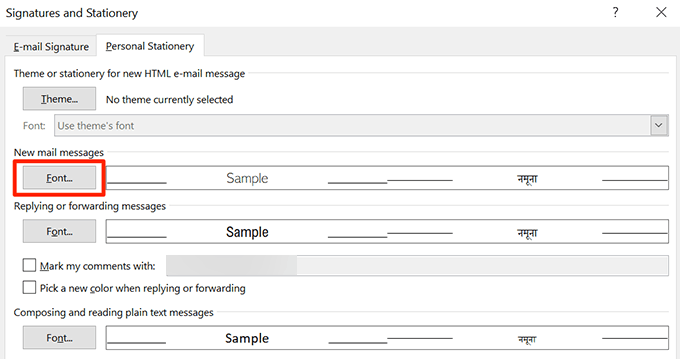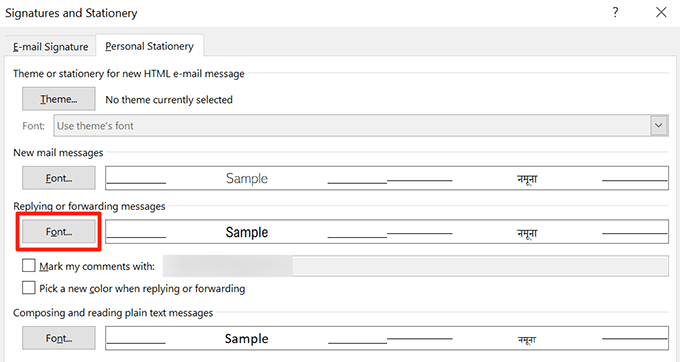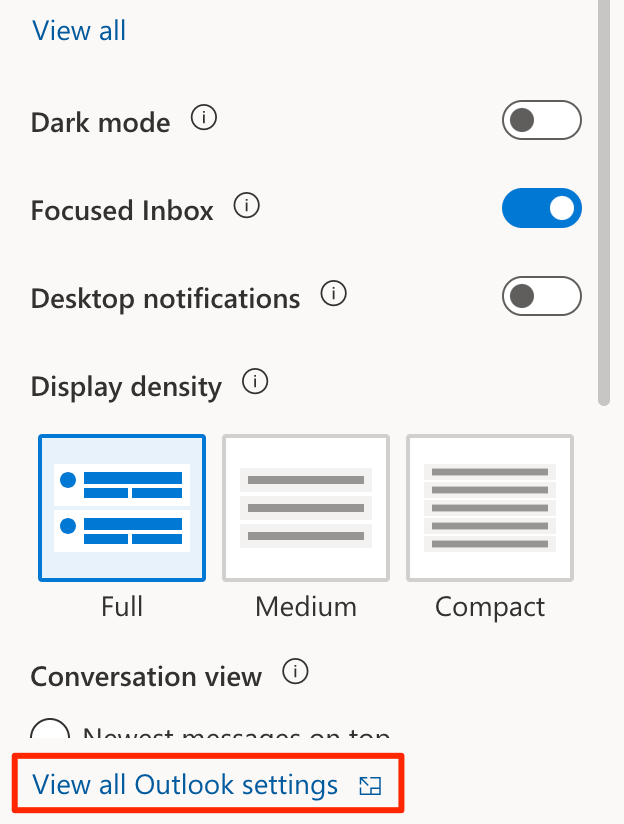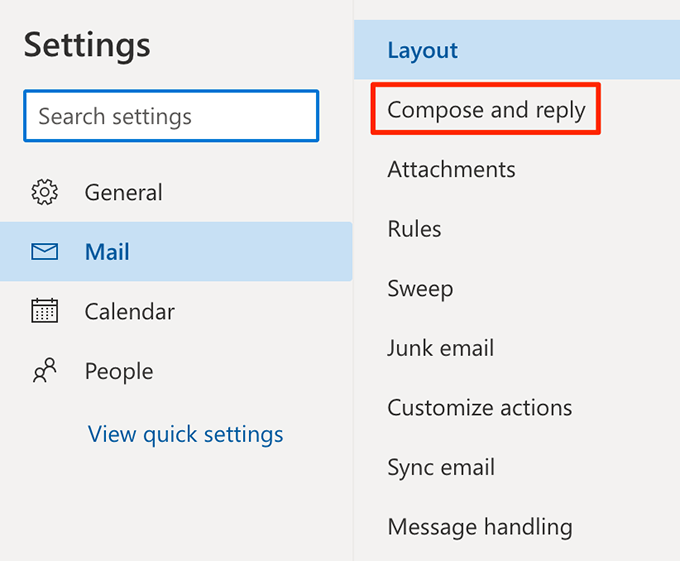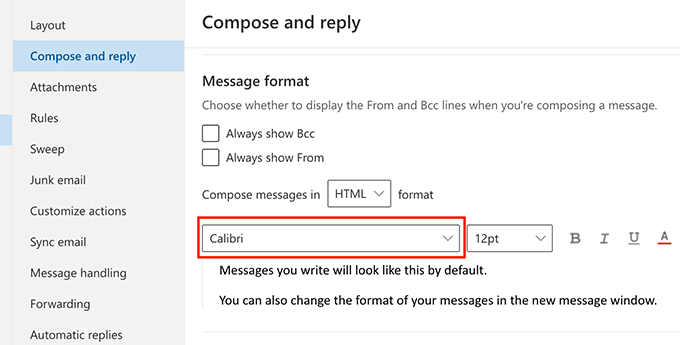If you tend to use a certain font in your Office documents, it’s a good idea to set that font as the default font in all your Office applications. There are ways to change the default font in various applications including Word, Excel, PowerPoint, and Outlook.
How To Change The Default Font In Microsoft Word
Setting a default font in Microsoft Word is fairly easy, and you don’t need to edit configuration files to do this. Microsoft Word will now use your selected font as the default for all your blank template documents. If you use any other templates, Word will use the default font for those.
How To Change The Default Font In Microsoft Excel
Microsoft Excel lets you configure several options for your new spreadsheets. These options include the font size, default view for the sheets, the number of sheets to create, and the font style. To change the default font in Excel:
How To Change The Default Font In Microsoft PowerPoint
Microsoft PowerPoint lets you apply a specific font to all slides in your current presentation but you can’t set a default for all new presentations. You can, however, create a template that’ll use your chosen font on all presentations based on this template.
Set a Default Font For Your Entire Current Presentation
Create a Template With a Default Font
You can make a presentation template with your chosen font and all your future presentations using this template will use your selected font.
How To Change The Default Font In Microsoft Outlook
One good thing about Outlook is that it lets you set a default font for various purposes. You can set a default font for new emails or you can set a default font for replying to or forwarding emails.
Change The Default Font In Outlook For Desktop
Change The Default Font In Outlook For Web
You can’t choose from fonts stored on your computer when using Outlook for web, but it does have a good number of pre-installed fonts to choose from. Changing the default font in your frequently used Office applications can save a lot of time. In case the font you’re looking for isn’t available, you can add fonts to Microsoft Word and other applications on your computer. What’s your favorite font for your Office documents? Is it the default Calibri font or do you still use Times New Roman? Let us know in the comments below.