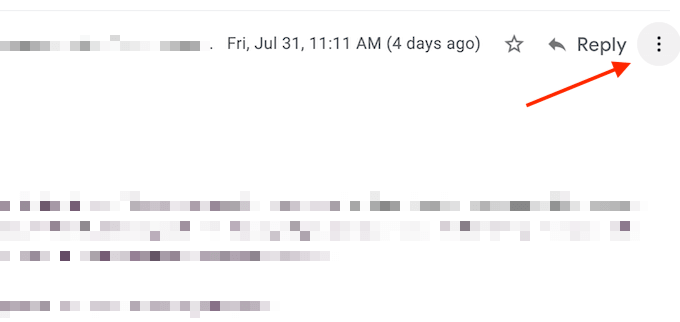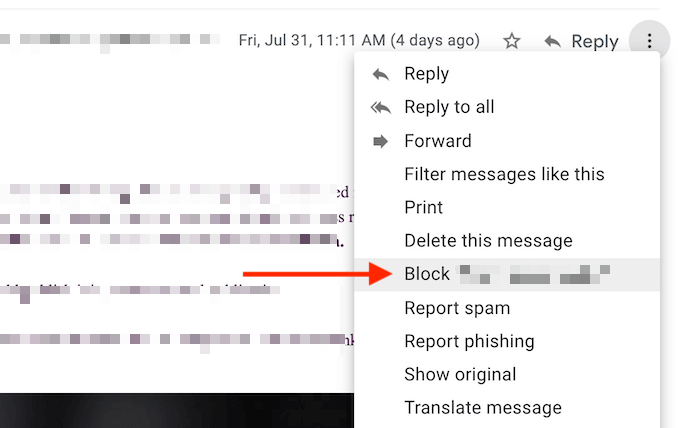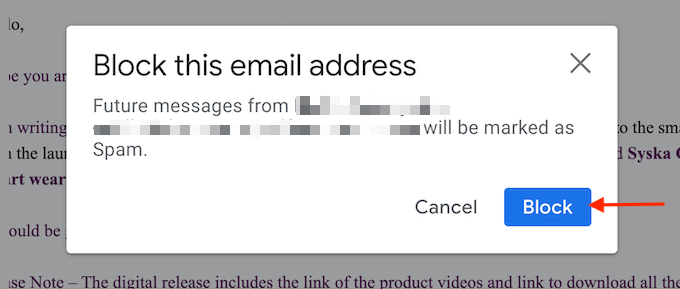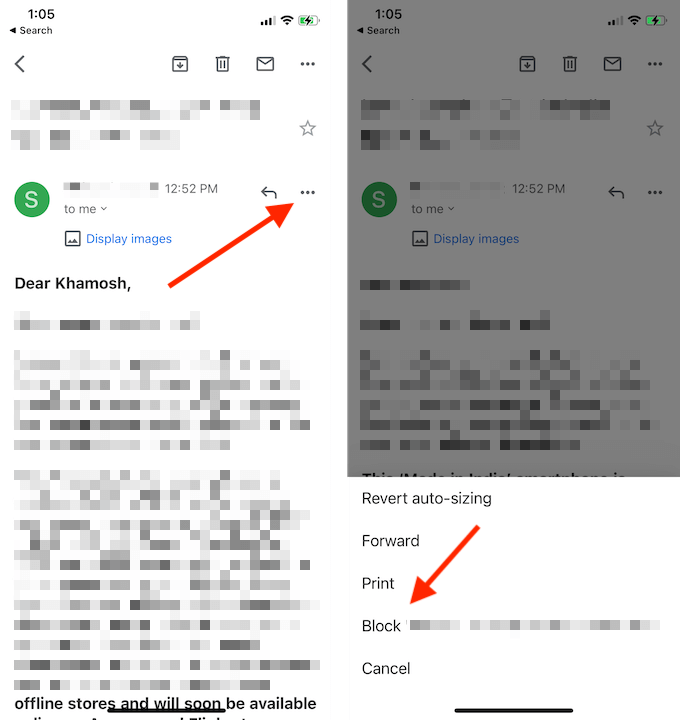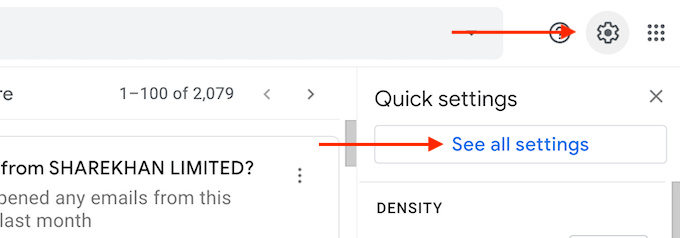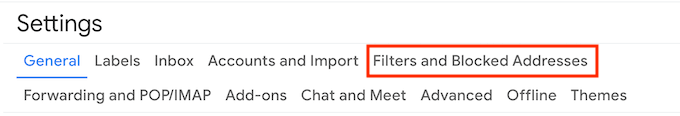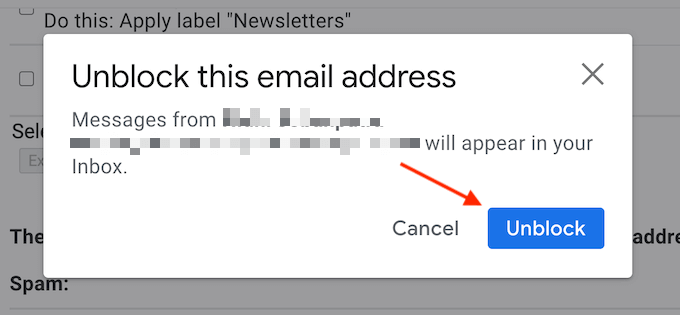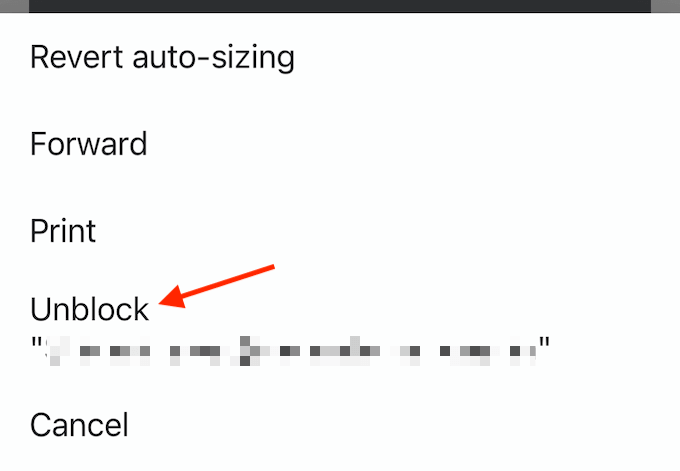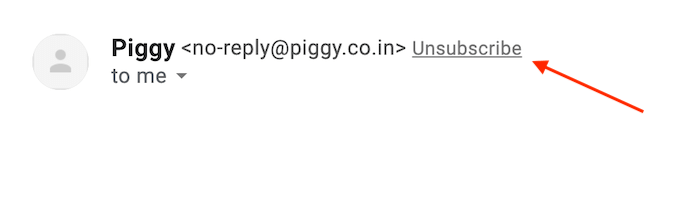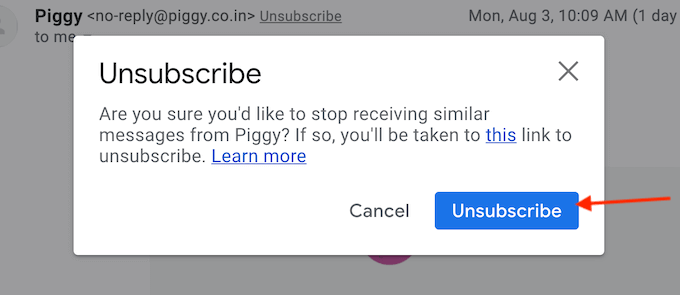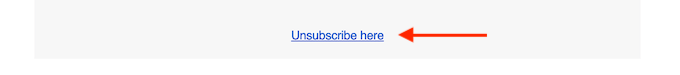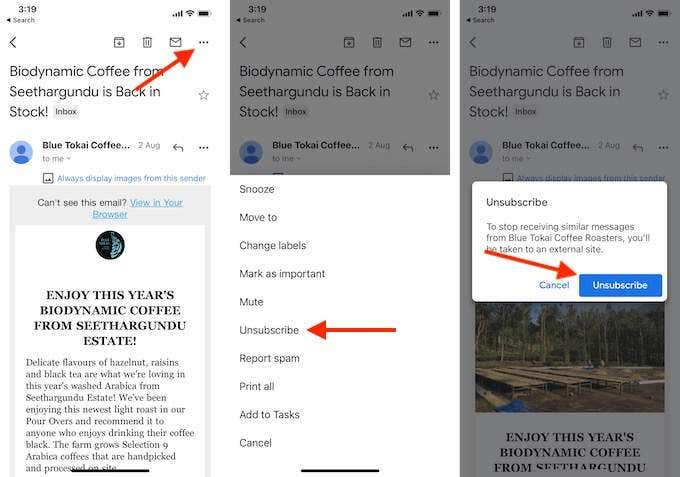While Gmail gives you an option to unsubscribe from newsletters, and it has a good spam filter, it’s messages like these that make it through the filter, and then end up in your primary inbox. But don’t worry, there’s a solution to this. All you have to do is block the email sender. Here’s how to block emails on Gmail.
How To Block Emails On Gmail Web
You can block emails directly from the email interface (just like you can on Instagram and Facebook). There’s no need to create a special filter to send an email address to the Spam folder. The block email feature in Gmail will do it for you.
How To Block Emails On Gmail On Mobile
The process of blocking emails on the Gmail app for iPhone and Android is very similar.
How To Unblock An Email Sender
Want to receive emails from a blocked sender? You can reverse your decision and unblock an email sender at any time. Now, the email address won’t be marked as spam. New messages from the email will now end up in the Inbox instead of the Spam folder. You won’t find the same option in the Gmail app for iPhone and Android. To unblock a sender on mobile, you’ll need to find an email from the sender. Then tap the Menu button from the email and choose the Unblock (Sender) option to unblock them.
How To Unsubscribe On Gmail On The Web
If you’re receiving too many emails from a newsletter, you can unsubscribe from it instead of blocking the sender. To do this using the Gmail web client, use the following steps. Now you have successfully unsubscribed from the email and you won’t receive any new emails from the newsletter.
How To Unsubscribe On The Gmail App
Similarly, you can unsubscribe using the Gmail app on your iPhone or Android smartphone as well. Now you have unsubscribed from the email and you won’t see any new updates from the newsletter. Now that you have blocked annoying emails on Gmail, do you think it will help you get to Inbox Zero? Share your thoughts with us in the comments below. If you don’t want anything to do with Gmail anymore, you can easily delete your Gmail account as well.