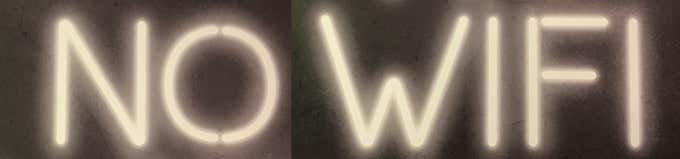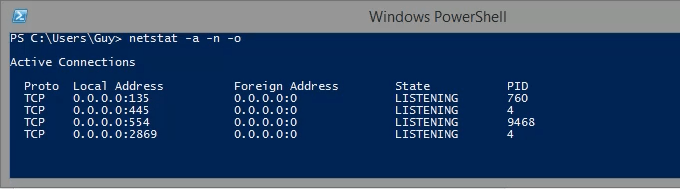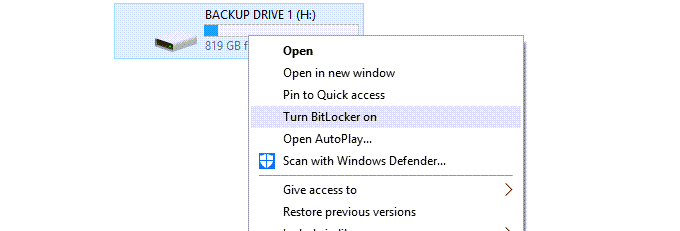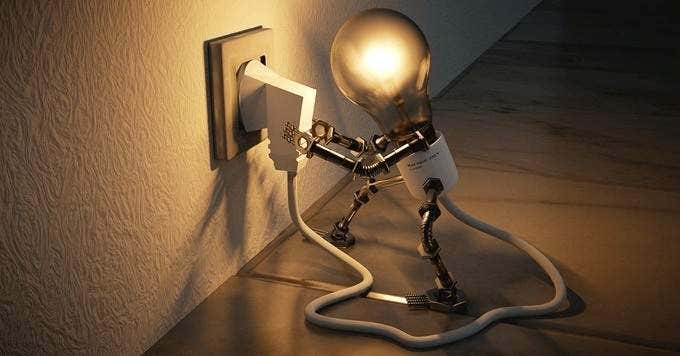The average person doesn’t need to air gap a computer. This is mostly the domain of corporations and governments. For a government, it could be a sensitive database, project, or maybe controlling a weapons system. For a corporation, it could house trade secrets, financial information, or running an industrial process. Activist groups might also do this to prevent having their work shut down. You’re probably not worried about those things if you’re only running a home computer. Still, implementing just one or two of these measures will increase your security dramatically.
What’s An Air Gap?
When you air gap a computer there’s nothing between the computer and the rest of the world but air. Of course, since WiFi came along it has changed to mean no connection to the outside world at all. Nothing that isn’t already on the computer should be able to get on it. Nothing on the computer should be able to be taken off of it.
How Do I Air Gap My Computer?
Air gapping a computer is not as simple as just unplugging the network cable and disabling the wifi. Remember, this is a high-value target for criminal hackers and Nation-State Actors (NSAs) who work for foreign governments. They’ve got money and time. Plus they love a challenge, so going after an air-gapped computer is enticing to them. Let’s start from the outside of the computer and work our way inside:
Is My Computer Safe Now?
Get used to the terms acceptable risk and reasonably secure. As long as there are hackers, both white hat and black hat, new ways to jump the air gap will continue to be developed. There’s only so much you can do, but when you air gap your computer it’s at least a good start.