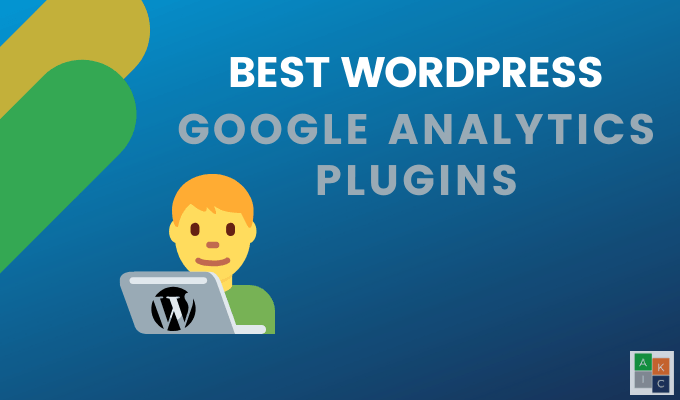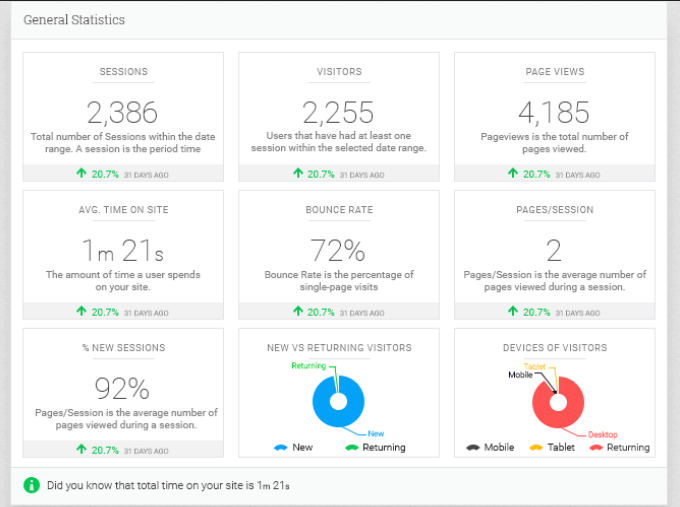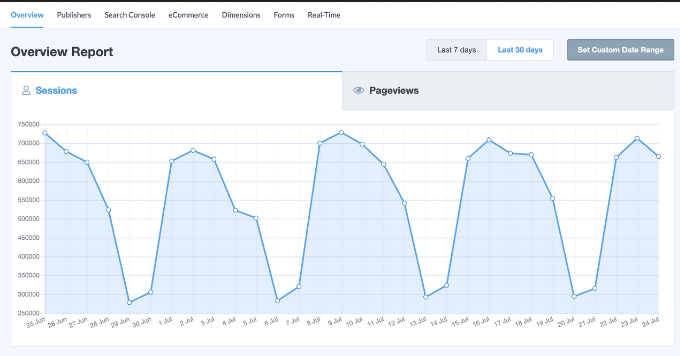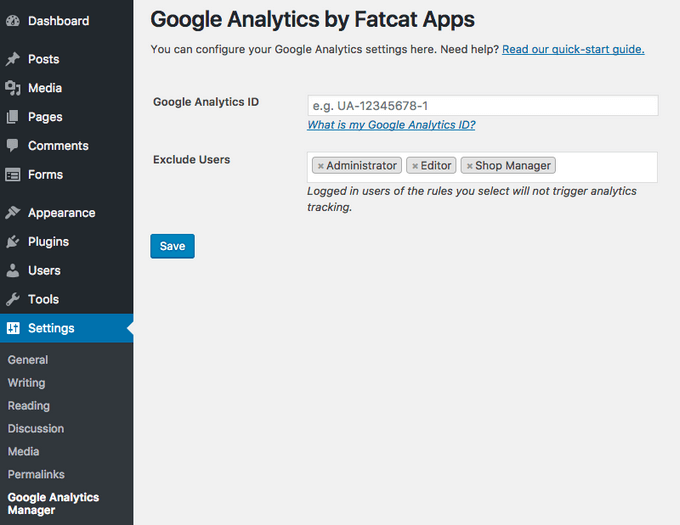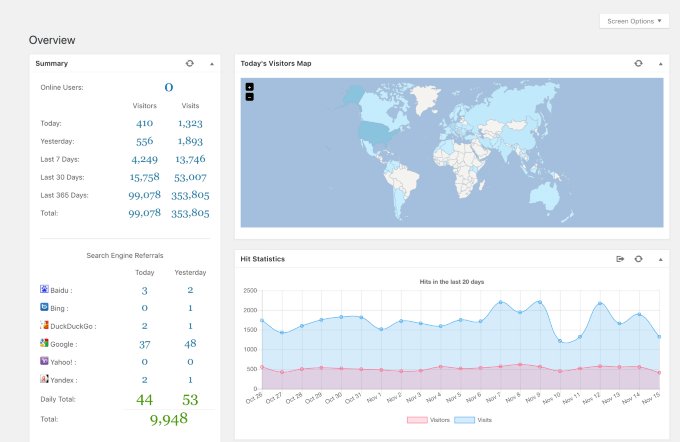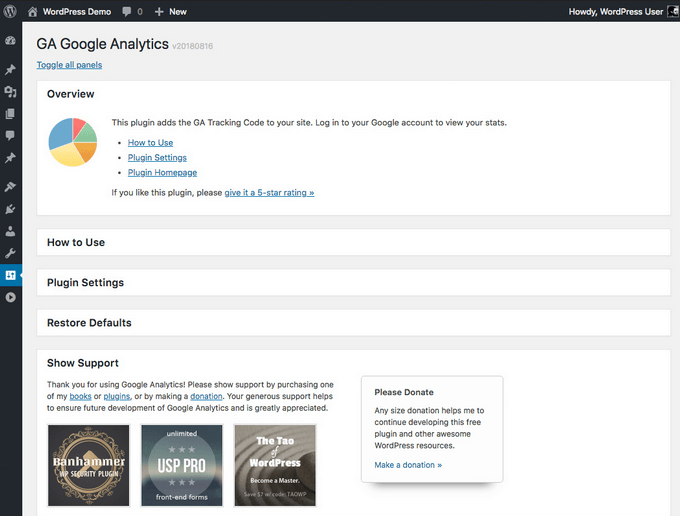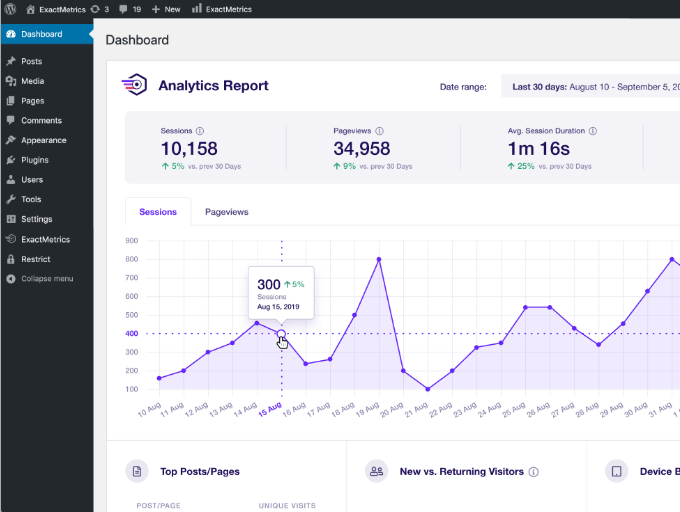Analytic tools enable users to learn about visitors to their websites. They show the number of site visitors, what they do, where they came from, and other statistics to help you understand the behavior of your website users. This article will show you some of the most popular WordPress Google Analytics plugins, along with their strengths and weaknesses to help you choose the best solution for your needs.
Analytify
Analytify is a free WordPress Google Analytics plugin that helps you understand your audience in a straightforward way by combining data and stats from GA and putting it into your WP dashboard. Get started by installing and activating Analytify. Then view your overall statistics inside your WP dashboard. Other features of the free version of Analytify include:
Add GA code to your website with one clickGeneral statistics such as page views, number of unique visitors, sessions, bounce rate, and average time spent on siteSocial media statsTop keywords used by visitors to find your siteMobile device statsOnline referrers and top user city and county statistics
What makes Analytify stand out from some of the other WP plugins in the ability to see individual stats for pages, posts, and custom post types. This is especially helpful for older posts that are not getting much organic traffic. Look at those blog posts’ traffic stats in your dashboard and improve each one with better SEO optimization. If you are looking for real-time stats, campaign tracking, email notifications, front-end use with shortcode builder, eCommerce add-ons, and other advanced features, upgrade to the premium version.
MonsterInsights
Easily install GA on your WordPress site with MonsterInsights and see helpful reports inside your WP dashboard. The free version of the WordPress Google Analytics plugin enables users to see statistics such as:
Percentage of new versus returning website visitorsThe most popular pages and posts on your sitePageview charts by the total and average numberA breakdown by device Sites that referred users to your websiteThe top ten countries from where users visited your site
For those needing more advanced functionality, MonsterInsights has a pro version with features including:
Advanced reporting functionality for eCommerce, search console, dimensions, forms, and publishersFile downloadsEnhanced link trackingEngagement trackingEU compliance add-onDate range historySEO score, category/tags, logged-in user tracking
For WP beginners who might not know where to place GA tracking code, MonsterInsights makes it easy with its quick installation and simple user interface. Other benefits of using MonsterInsights include customization options, no need to connect to a third-party account, and the ability to import and export reports. However, the free version is limited, and the pro version is expensive, starting at $199 for a single site.
Analytics Cat
Use Analytics Cat to add GA (Universal GA) code to your WP site easily and quickly. Analytics Cat doesn’t include a lot of features. Instead, it is a lightweight and bloat-free plugin that focuses on letting you add your GA code to WP in a few minutes without slowing down your site. However, it does have another useful feature. Analytics Cat offers a simple way to exclude logged-in users from your GA tracking. You can also exclude any other roles you want by going to Settings > Google Analytics Manager. If you are looking for more advanced features and functionality from a WordPress Google Analytics plugin, Analytics Cat is not the one for you.
WP Statistics
WP Statistics is an alternative to GA for webmasters concerned about their online privacy. WP Statistics creates a database to store site statistics and data related to your website. It displays tracking statistics in your WP admin area as simple graphs. Track visitor data for metrics such as:
Referring sitesIP addressesCountriesOperating SystemsBrowsers
See how many people visit your website, where they come from, and which content, tags, and categories get the most visits. Other features of WP Statistics include:
Tracking redirects from search engines such as Google, Bing, DuckDuckGo, and YahooSupporting WP roles for setting access levels to manage and view analyticsAccessing site stats without sending user data anywhereExporting analytics data to CSV, TSV, or XML filesGenerating email reports for any statistics with customizable text
Because WP Statistics stores its data on your WP site, it will increase the size of your backup.
GA Google Analytics
If you are looking for a lightweight and straightforward WordPress Google Analytics plugin that has one job – to add GA code to every page on your site, GA Google Analytics is what you need. This simple plugin is ideal for large websites with hundreds of pages. Your Google Analytics will not be in your WP dashboard, but the plugin ensures that the tracking code is on every page of your site. Other benefits of this plugin include:
Simple and easy-to-useFast performanceCurrent with latest tracking codeRegularly updatedEnables tracking code in header or footerGDPR compliant
There is also a premium version with advanced features and functionality such as custom coding, opt-out for visitors, and disable tracking for logged-in users.
ExactMetrics
For users that find GA reports challenging to understand, ExactMetrics helps you view key stats inside your WP dashboard. This plugin includes features such as:
Demographic reportsReal-time statsSessions and page viewsTraffic channelsBounce ratesTraffic by author
ExactMetrics helps you grow your business with data-driven decisions based on the tracking features and statistics provided by the plugin. This plugin doesn’t put your WP analytics dashboard on the home page of WP. Instead, you can access your new insights tab dashboard on the sidebar settings for ExactMetrics. If you want additional customized features such as eCommerce, custom dimensions, events, form conversion, and affiliate link tracking, you will have to pay for the pro version.
Which WordPress Google Analytics Plugin Should You Use?
Many of the analytics plugins are specialized for various tasks. If seeing your stats inside your WP dashboard is crucial to you, choose a plugin like Analytify, WP Statistics, or MonsterInsights. If you are only looking for a plugin to get you set up quickly with GA code connected with your site, Analytics Cat and GA Google Analytics are best suited for your needs. It may also be prudent to remove any plugins you no longer need once you have settled on a particular plugin. One of the many benefits of WP plugins is that you can install the free versions to see if they work for you without spending any money on a pro or premium version. The bottom line is to choose the plugin that best suits your needs. You might find that using more than one is helpful to cover all bases.